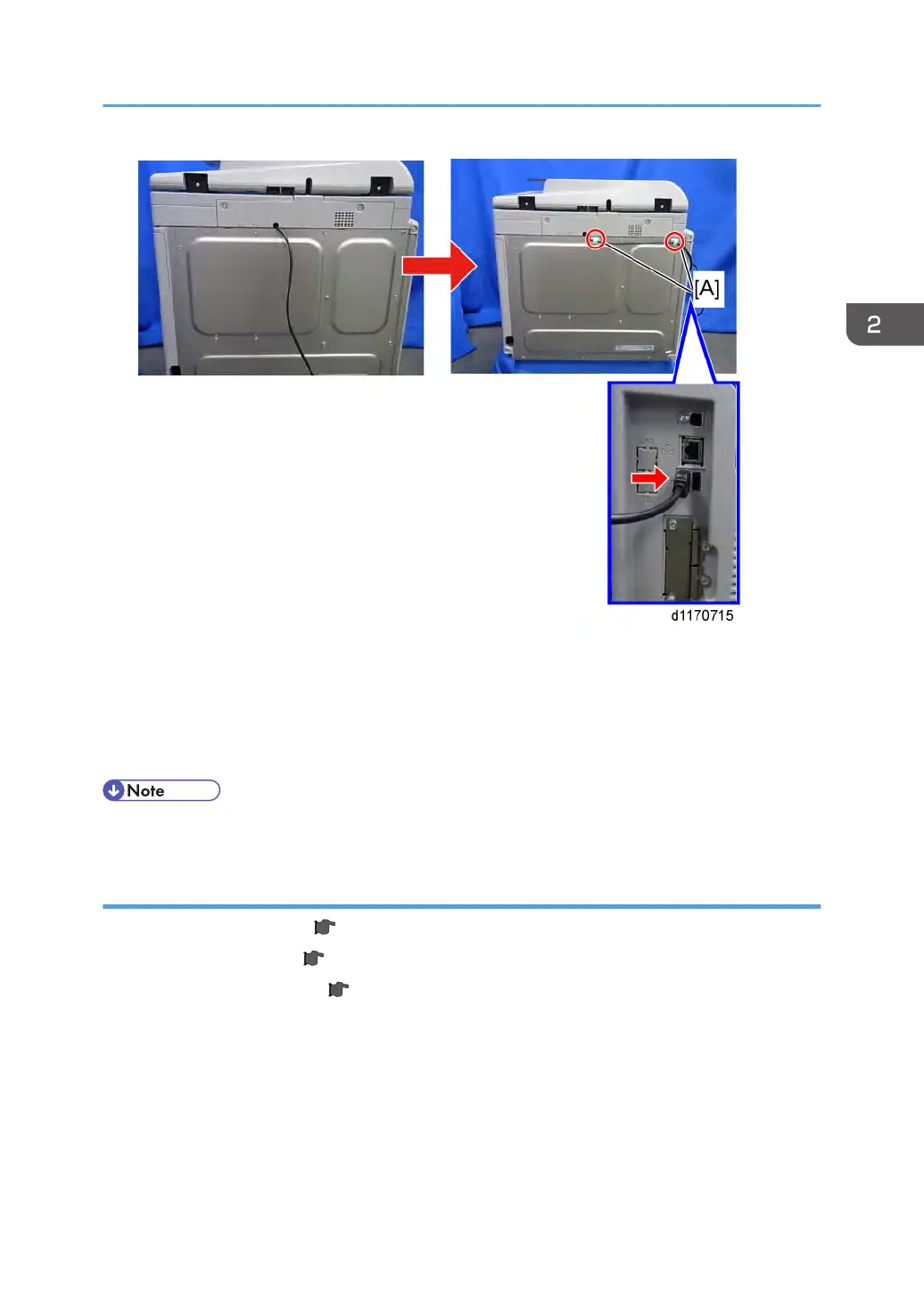7. Pass the USB cable from the IC card reader through the hole in the upper rear cover, and then
reassemble the machine.
8. Attach the clamps [A] to prevent the cable from sagging.
9.
Connect the USB cable to the USB receptor at the left of the mainframe as shown above. Either
receptor can be used.
• Prepare these clamps [A] yourself because they are not included in this kit.
When installing in a machine that has a 1-bin tray unit
1. Remove the scanner unit ( p.61).
2. Remove the rear cover ( p.61).
3. Remove the 1-bin tray unit ( p.61)
IC Card Reader (External Option)
123
