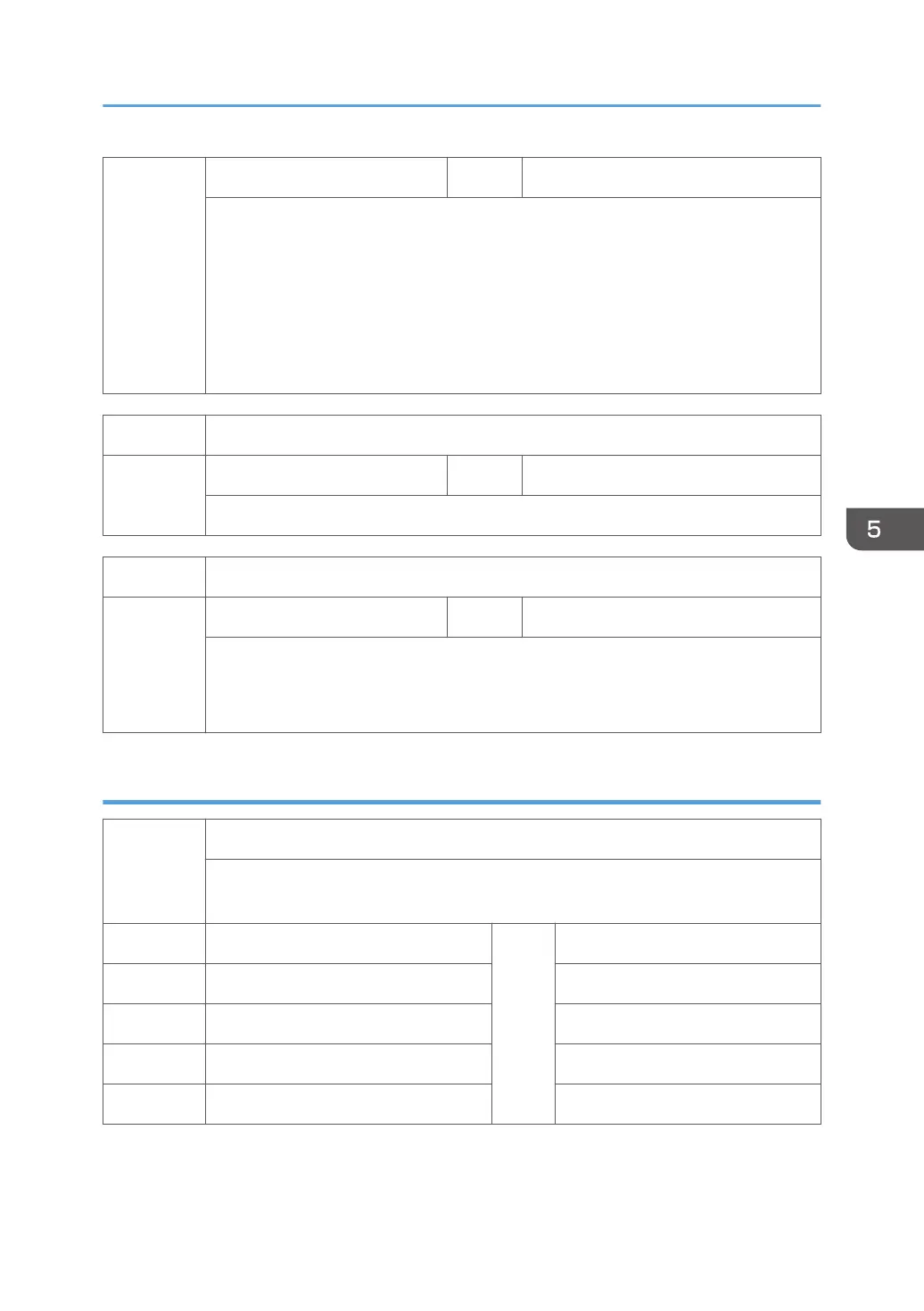1012-001
0:No 1:Yes *CTL [0 or 1 / 1 / - ]
Set if the following user information is released or not.
- Destination of the mail, folder, CS
- Sender
- Message
- Subject
- Fail name
1013 [Scan to Media Device Setting]
1013-002
0:OFF 1:ON *CTL [0 or 1 / 1 / - ]
Enable or disable ScanTo media device.
1015 [Time Stamp to File Name]
1015-001
0:Disable 1:Enable *CTL [ 0 or 1 / 0 / - ]
Enable or disable the setting for the file name to add the date and time (year, month,
day, hour, minute, second).
0: Disable, 1: Enable
SP2-XXX (Scanning-image quality)
2021
[Compression Level(Grayscale)]
Selects the compression ratio for grayscale processing mode (JPEG) for the five settings
that can be selected at the operation panel.
2021-001 Comp1:5-95
*CTL
[5 to 95 / 20 / 1 /step ]
2021-002 Comp2:5-95 [5 to 95 / 40 / 1 /step ]
2021-003 Comp3:5-95 [5 to 95 / 65 / 1 /step ]
2021-004 Comp4:5-95 [5 to 95 / 80 / 1 /step ]
2021-005 Comp5:5-95 [5 to 95 / 95 / 1 /step ]
Main SP Tables-9
597
