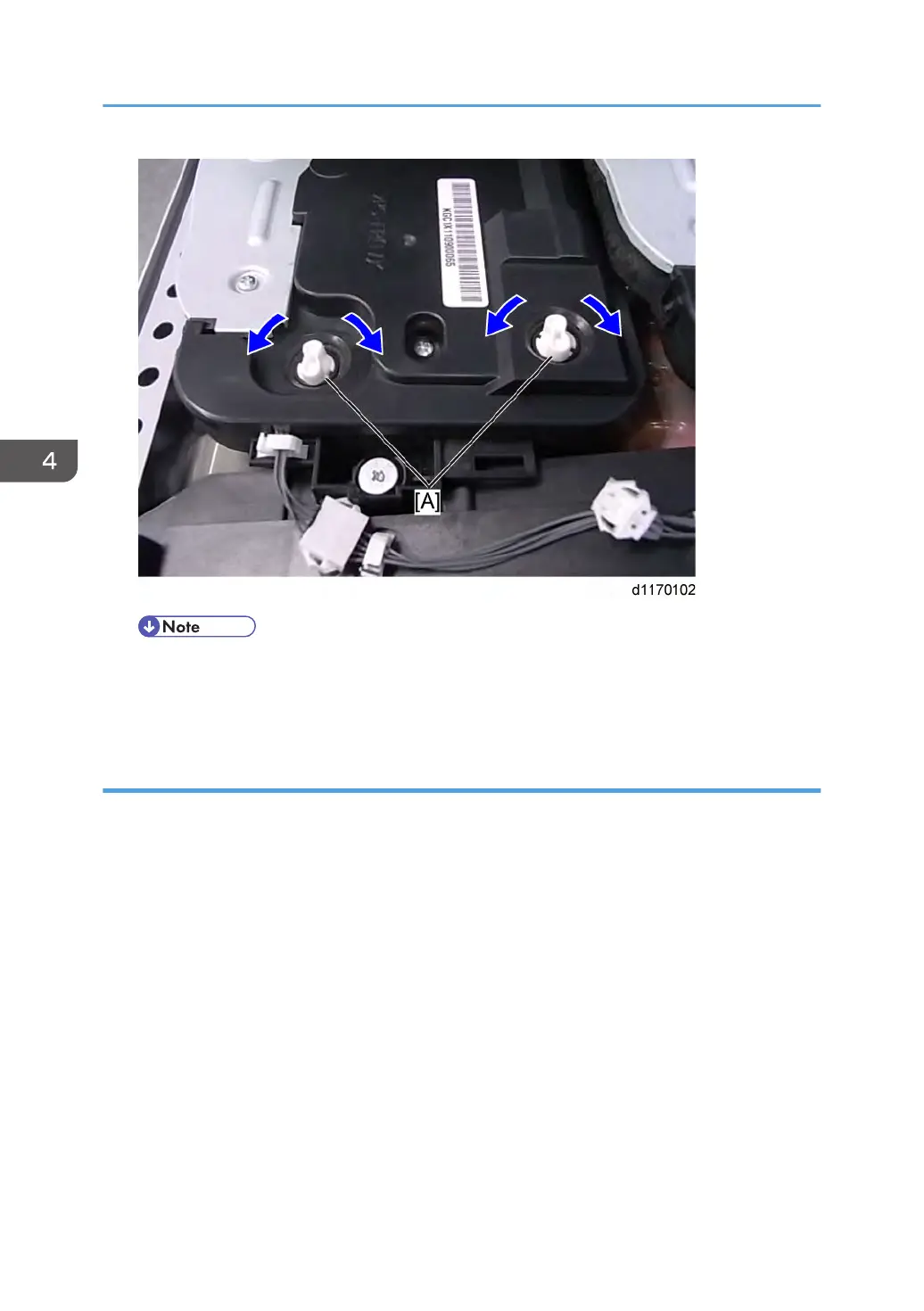• Turn the adjuster [A] clockwise to move the mirror to the left side, or counterclockwise to move
it to the right side. See the Color Skew Adjustment in the Image adjustment section for details
(See below for details).
Adjustment after LD unit replacement
Do the following settings after replacing the laser unit.
These operations are for initializing the D-Phase data and shading data after LD unit replacement.
1. Plug in and turn on the main power switch of the machine.
2. Enter the SP mode.
3. Select the SPs of the replaced LD unit, and set them to “1”.
• SP2-180-004 (Black/cyan)
•
SP2-180-006 (Black/cyan)
• SP2-180-005 (Magenta/yellow)
• SP2-180-007 (Magenta/yellow)
4. Exit from SP mode.
5. Turn the main power switch off and on.
These are adjustments for skew adjustment.
1. Unplug and turn off the main power switch of the machine.
4. Replacement and Adjustment
204
