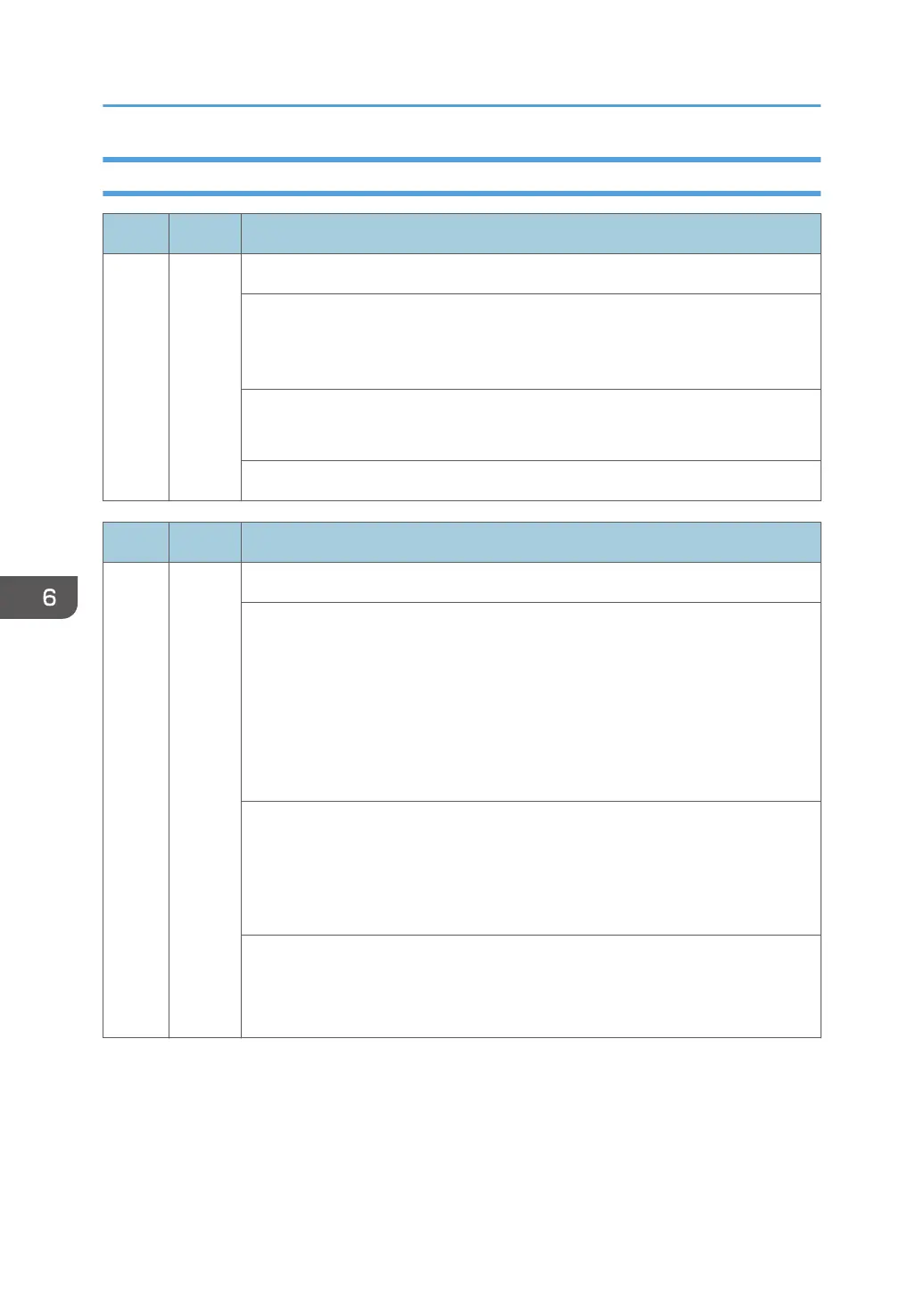SC6xx: Communication
No. Type Details (Symptom, Possible Cause, Troubleshooting Procedures)
610 D
Mechanical counter error: Bk
This SC is only for NA models.
The machine detects the mechanical counter error when SP5987-001 is set to
"1".
• Disconnected mechanical counter
•
Defective mechanical counter
1. Check or replace the mechanical counter.
No. Type Details (Symptom, Possible Cause, Troubleshooting Procedures)
622 D
Paper tray unit communication error
While the BICU communicates with an optional unit, an SC code is displayed if
one of following conditions occurs.
• The IPU receives the break signal which is generated by the peripherals only
just after the main switch is turned on.
•
When the BCU does not receive an OK signal from a peripheral 100ms
after sending a command to it. The IPU resends the command. The IPU does
not receive an OK signal after sending the command 3 times.
• Cable problems
• BICU problems
• PSU problems in the machine
• Main board problems in the peripherals
1. Check if the cables of peripherals are correctly connected.
2. Replace the main board of peripherals.
3. Replace the BICU if no power is supplied to peripherals.
6. Troubleshooting
664
