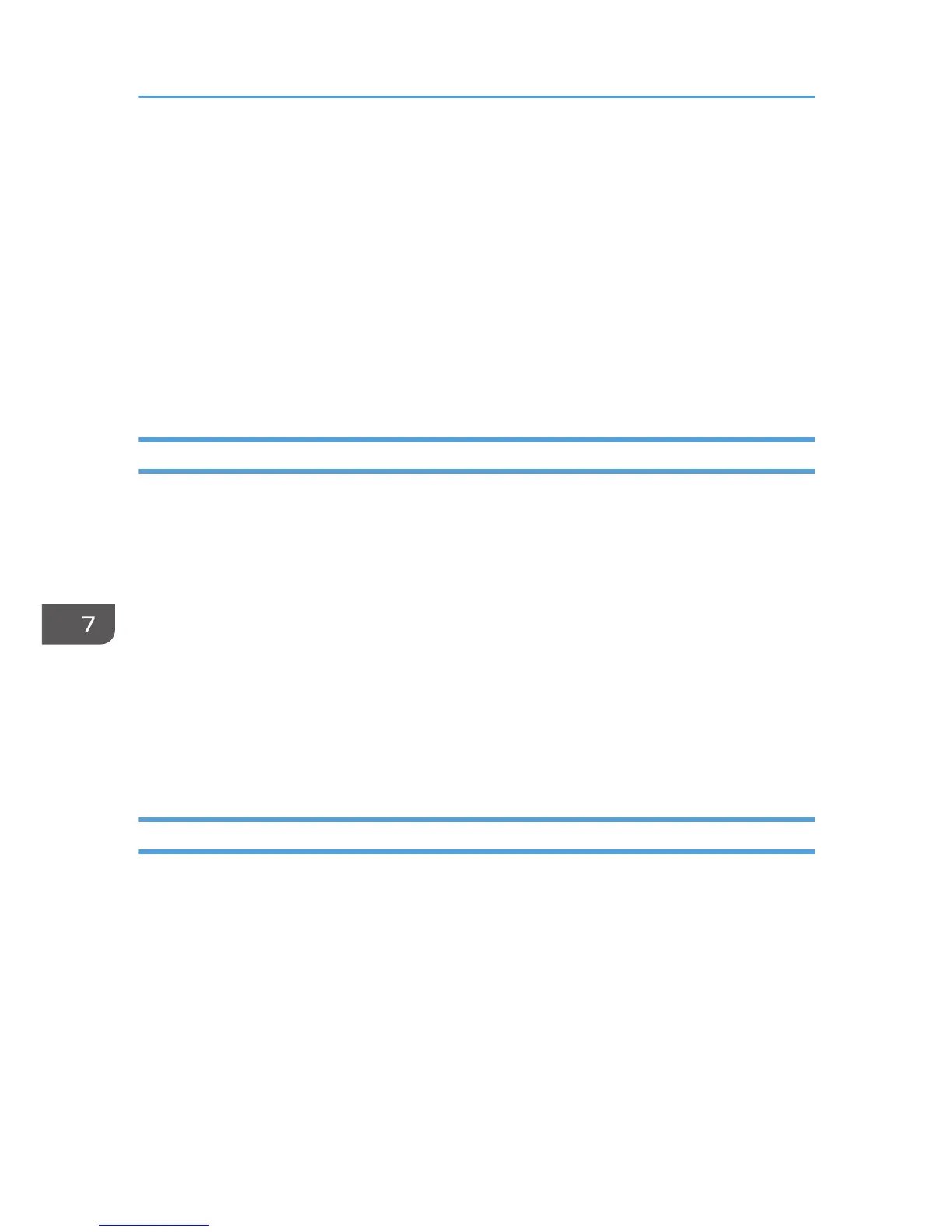Use Proxy Server
Specify whether or not to enable a proxy server.
Default: [Allow]
Keep the History by User
Specify whether or not to enable the history to be kept.
Default: [Allow]
Screen Settings by User
Specify whether or not to enable the size of the window displayed on the control panel.
Default: [Allow]
Checking the Usage Status of the Browser Functions
The following logs can be used to check how the browser functions has been used.
•
View Send Log
• View Download Log
• View Print Log
1. The machine administrator logs in from the control panel.
2. Press [Browser Features].
3. Press [View Logs].
4. Press [View Send Log], [View Download Log], or [View Print Log].
5. Press [Exit].
6. Log out.
Troubleshooting
If the connected Web site has a security problem, a message may appear.
If this is the case, the machine administrator must check the message and instruct the users to take
appropriate measures accordingly.
Messages
•
"This site has a security problem. The certificate has expired."
• "This site has a security problem. The root certificate for verification does not exist."
• "This site has a security problem. Verification of the server to connect to cannot be performed."
• "This site has a security problem. The http subcontents are included in the https site."
*1
*1
The connected Web site contains non-encrypted data.
7. Managing the Machine
252
