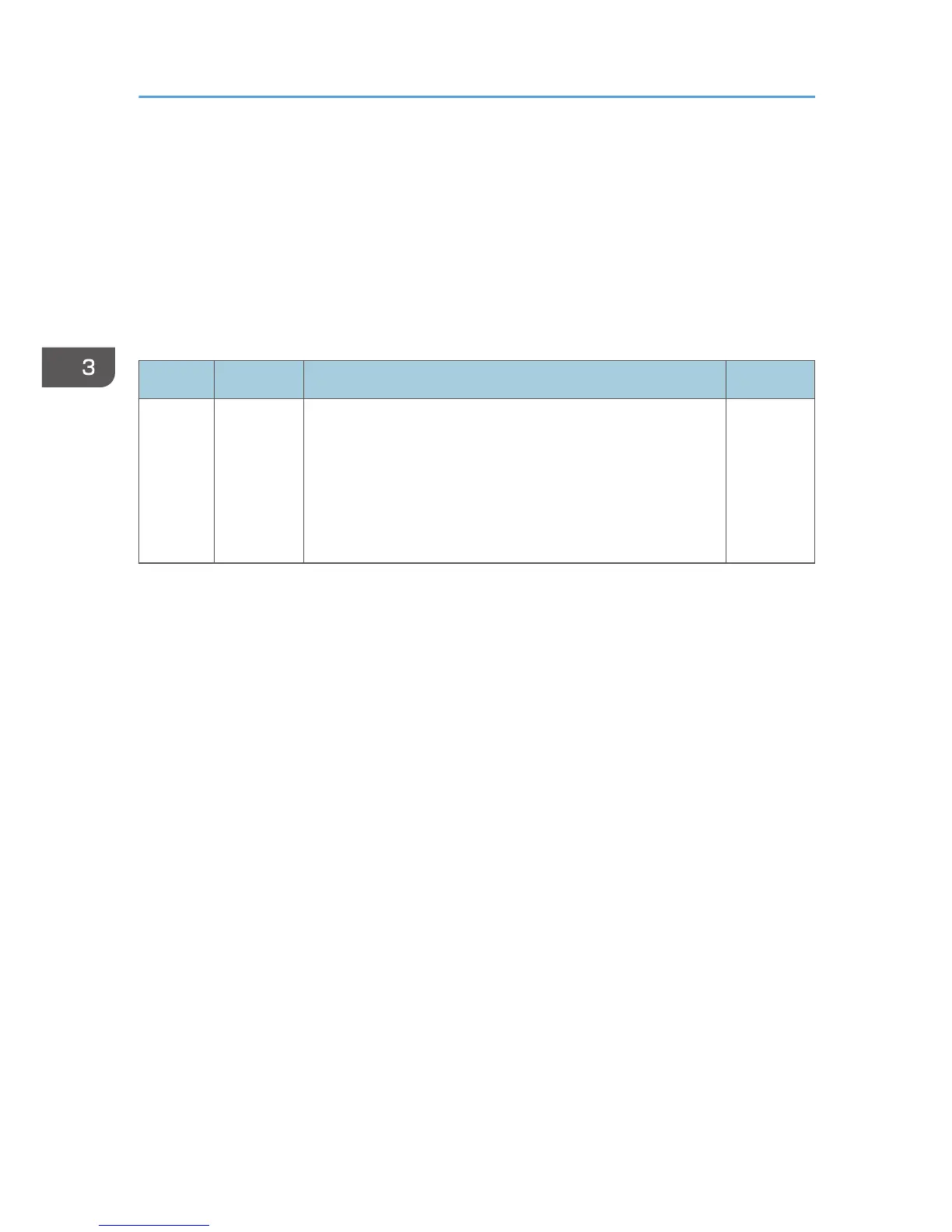Write Image
The data is a binary representation of the raster image. In the binary data, a 1-bit represents a colored
pixel and a 0-bit represents a pixel left unchanged in the page map. In other words, if a pixel is set
black by another block on the page (for example, text), it will not be reset to white if it is written with a 0-
bit in the image block. Several Write Image commands may be required to a complete raster image.
An error occurs if the host program sends the End command and the total number of bytes of image data
is a different number than specified in the image control record.
Offset Range Meaning Error Code
0-End Binary RASTER IMAGE X'026A..
01'
X'026B..
01'
X'0264..0
1'
3. IM Image Command Set
148
