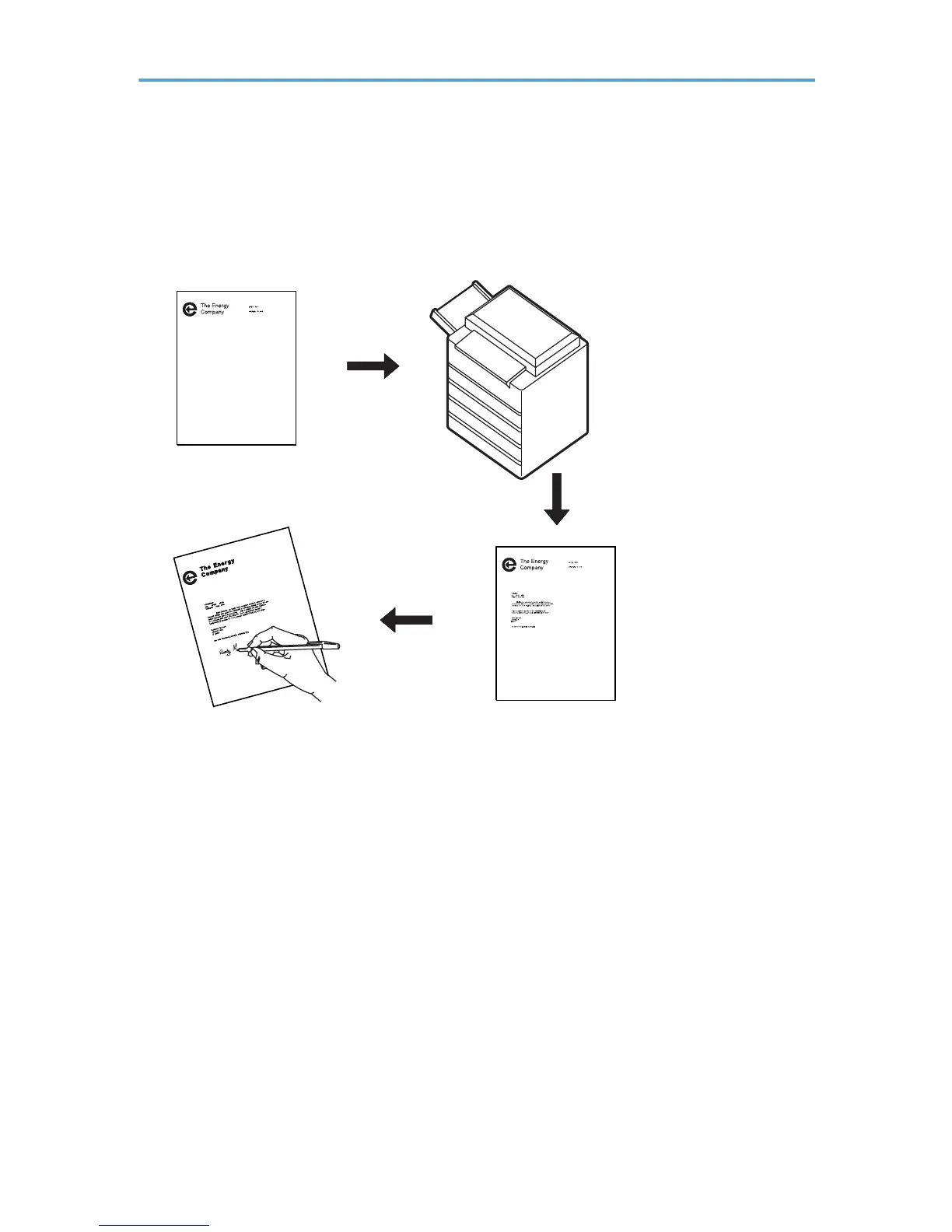Printing a Letter
IPDS lets you print a letter in just one step. In conventional printing, you must load letterhead paper into
your printer, print the text of your letter, and then manually sign the letter.
Using IPDS, you can temporarily store your letterhead and signature in the printer's memory and then
merge the letterhead, text, and signature with additional data to form a complete letter. You can also
include graphics, such as a line chart or bar chart, in your letter, creating a composite document.
10
