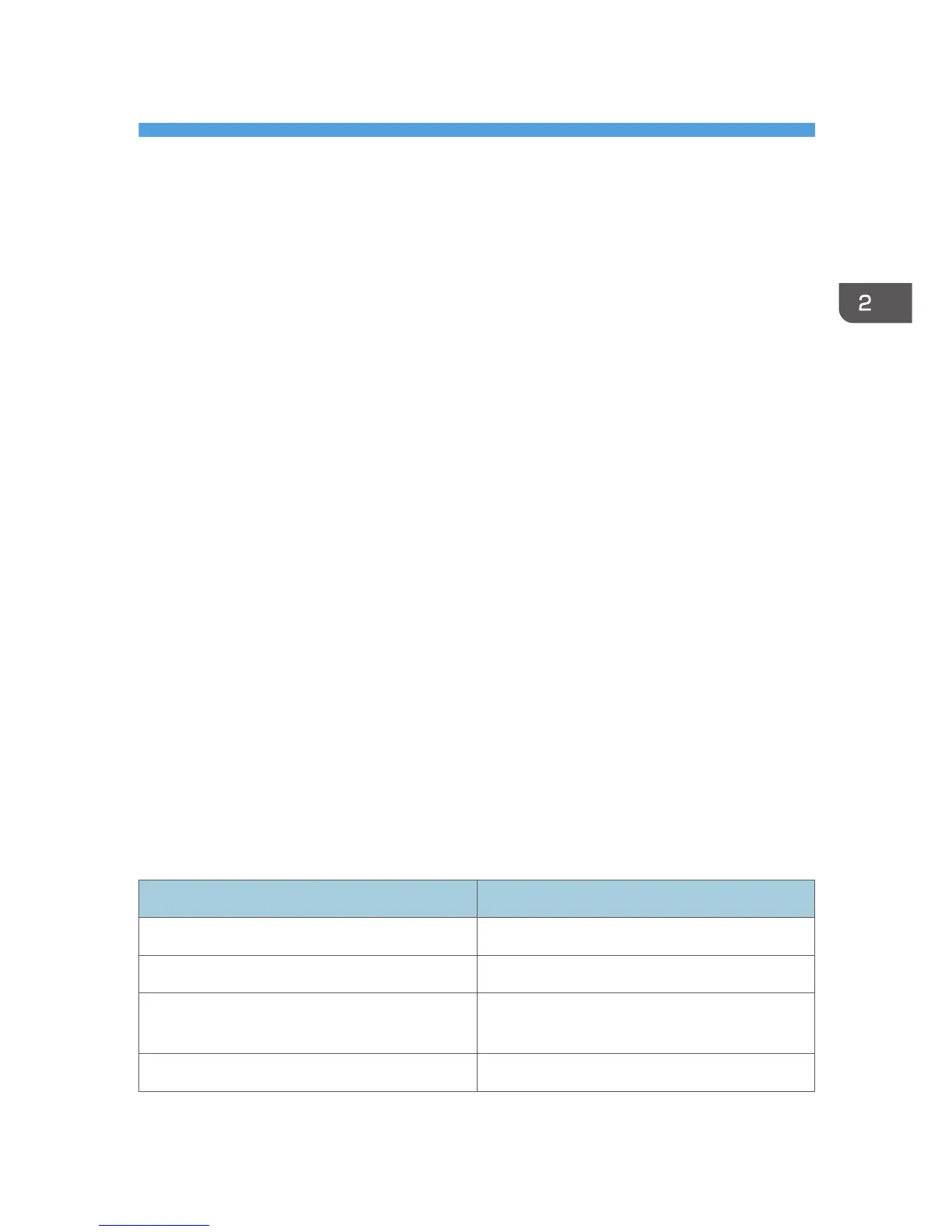2. Summary of IPDS Commands
IPDS Initialization Defaults
This chapter lists the IPDS commands that can be used with the printer. For more information about how
to use these commands, see the Intelligent Printer Data Stream Reference.
Printer commands listed on the following pages are the valid values as identified in Intelligent Printer
Data Stream Reference unless otherwise noted. Where the IPDS architecture allows choices, those
choices are indicated.
When you set the printer power switch to the On ( | ) position, various IPDS data stream parameters are
set to their initialization default values. These values are used for control parameters when:
• The command stream specifies that the printer default should be used,
• No explicit values are specified in the command stream sent to the printer, or
• Previously transmitted values are lost and initial machine settings are reestablished at POR time.
These values remain in effect until overridden by specific data stream commands from the host
application program. The following list of values remain in effect until explicitly overridden by the
following IPDS commands:
• Load Copy Control
• Load Font Equivalence
• Logical Page Descriptor
• Logical Page Position
• XOA Exception Handling Control
• XOH Select Input Media Source
• XOH Set Media Origin
• XOH Set Media Size
• Text Control Sequences (STO, SIM, SIA, SBI, SCFL, STC, DIR, and DBR)
Meaning Default Value
L-Units Base Value X'00' (10 inches)
L-Units per Base X'3840' (14400 per 10 inches)
Input Media Source
Determined by the printer's control panel, Forms
Device Setting
Media Origin X'00' (top-left)
39
