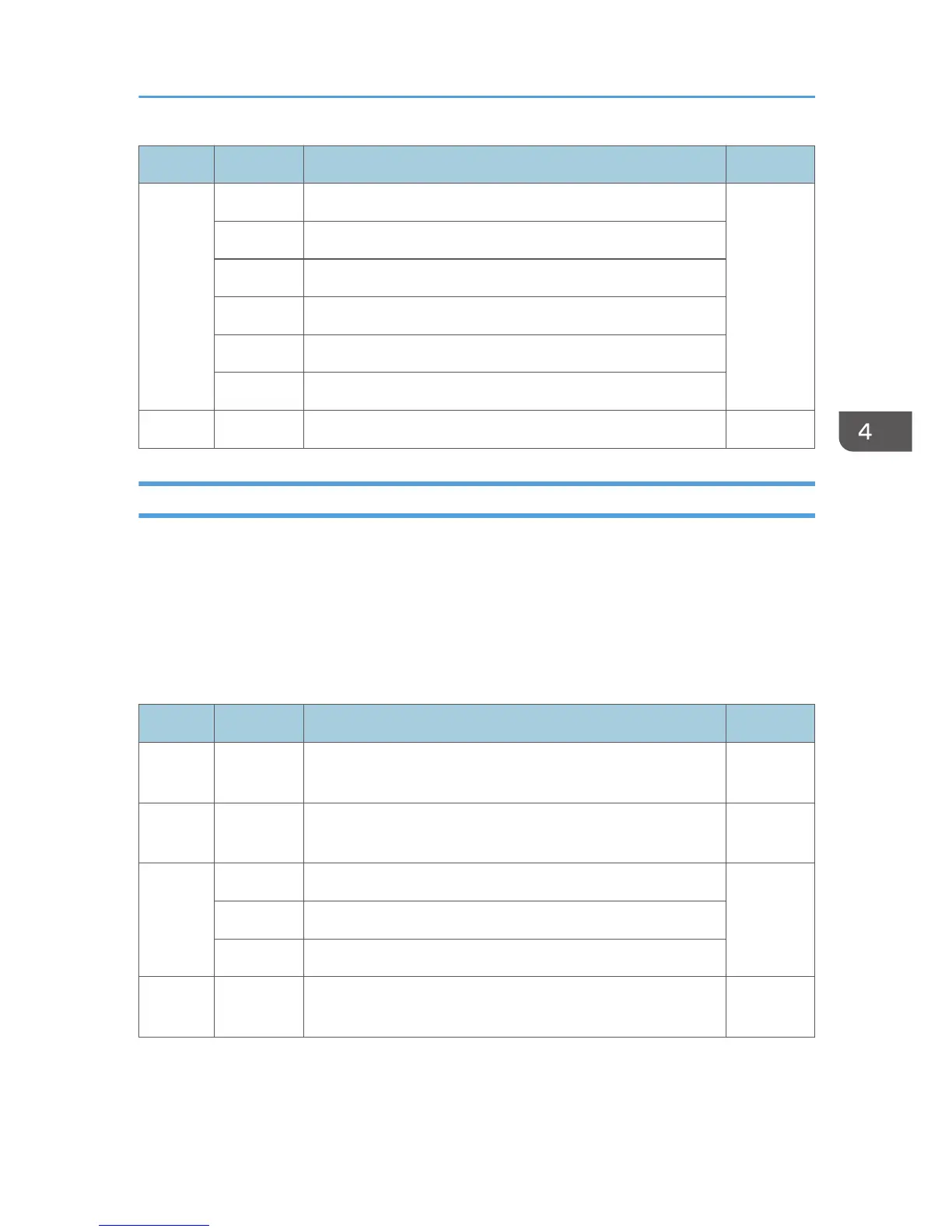Offset Range Meaning Error Code
10 COORDINATE REFERENCE SYSTEM X'0204..0
5'
X'00' Absolute I, absolute B
X'20' Absolute I, relative B
X'40' Relative I, absolute B
X'60' Relative I, relative B
X'A0' Page Xp, Yp
11-n Ignored
Image Output Control
This data structured field specifies the mapping option for the image object. It is an ELECTIVE data field
in the Write Image Control 2 command. If this field is omitted, the printer will use the following default
values:
Mapping option = X'30' (Position and Trim)
X, Y Offset = 0.
X, Y Extent = Image Presentation Space extent defined by the Image Data Descriptor structured field.
Offset Range Meaning Error Code
0-1 X'0010' -
X'xxxx'
LENGTH of Image Output Control X'0202..0
5'
2-3 X'A66B' Structured Field ID X'020B..
05'
4 UNIT BASE (Measurement Units) X'0205..0
5'
X'00' 10 Inches
X'01' 10 Centimeters
5-6 X'0001'-
X'7FFF'
L-units per UNIT BASE X'0206..0
5'
IO Image Commands
151
