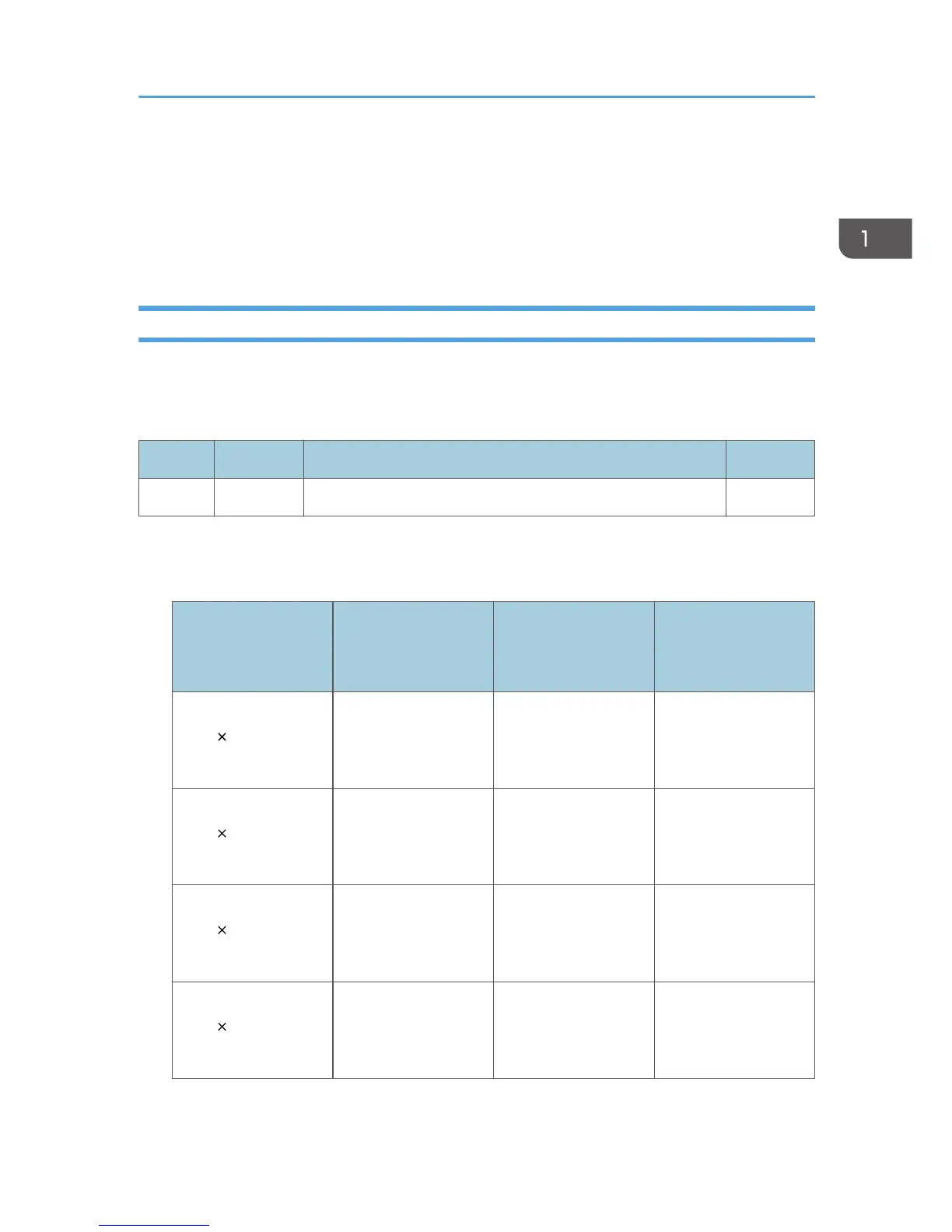• Bytes 2-6 repeat for each resource type.
•
A query for a HARID that maps to a GCSGID/CPGID/FGID/FW combination which is not
supported in the current configuration will result in a negative response (Reply Byte 4 = 0).
• For details about a description of the supported GCSGID/CPGID/FGID/FW combinations,
see "Code Page and Font Identification", IPDS Technical Reference 1.
XOA Alternate Offset Stacker (AOS)
The AOS order command signals the printer to jog the current sheet. If copies of the current sheet are
stacked in more than one media destination, the jogging will occur in each selected media destination, if
the media destination supports offset stacking.
Offset Range Meaning Error Code
0-1 X'0A00' Alternate Offset Stacker
Media Jogging Support Matrices
Y = Yes / N = No
Finisher SR4060:
Finisher shit tray
Finisher SR4080:
Finisher shift tray
Booklet Finisher
SR4070:
Finisher shift tray
A3
(297
420mm)
SEF
Y Y Y
A4
(210 297mm)
SEF / LEF
Y Y Y
A5
(210 148mm)
SEF / LEF
Y N (SEF) / Y (LEF) N (SEF) / Y (LEF)
A6
(105 148mm)
SEF
N N N
Execute Order Any State (XOA)
73
