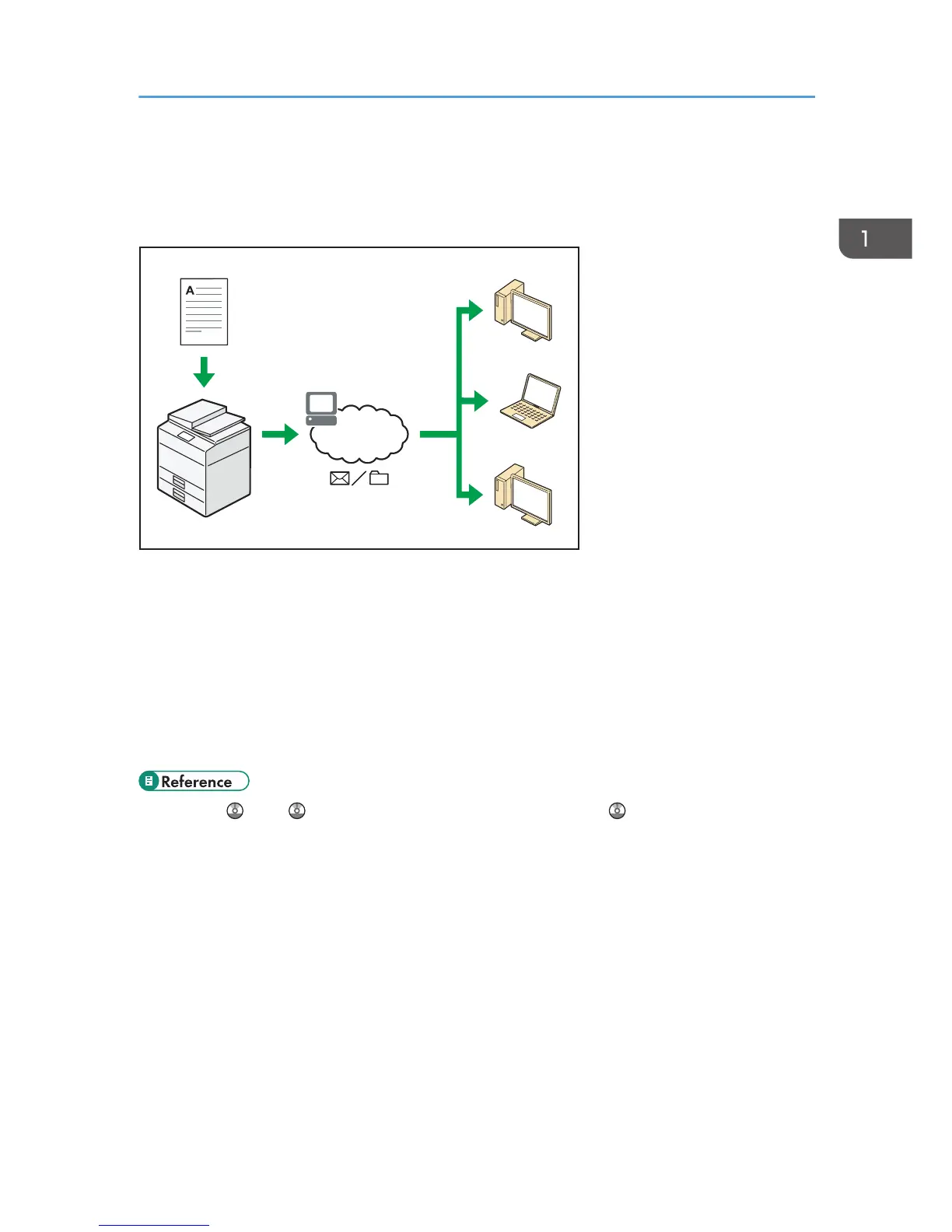• You can send scan files to a specified destination using e-mail (Sending scan files by e-mail).
•
You can send scan files directly to folders (Sending scan files by Scan to Folder).
• You can use this machine as a delivery scanner for the ScanRouter delivery software
*1
(Network
delivery scanner). You can save scan files in the delivery server or send them to a folder in a
computer on the same network.
• You can use Web Services on Devices (WSD) to send scan files to a client computer.
*1
The ScanRouter delivery software is no longer available for sale.
• See Fax , Scan , or Connecting the Machine/ System Settings .
You Can Use the Facsimile and the Scanner in a Network Environment
23
