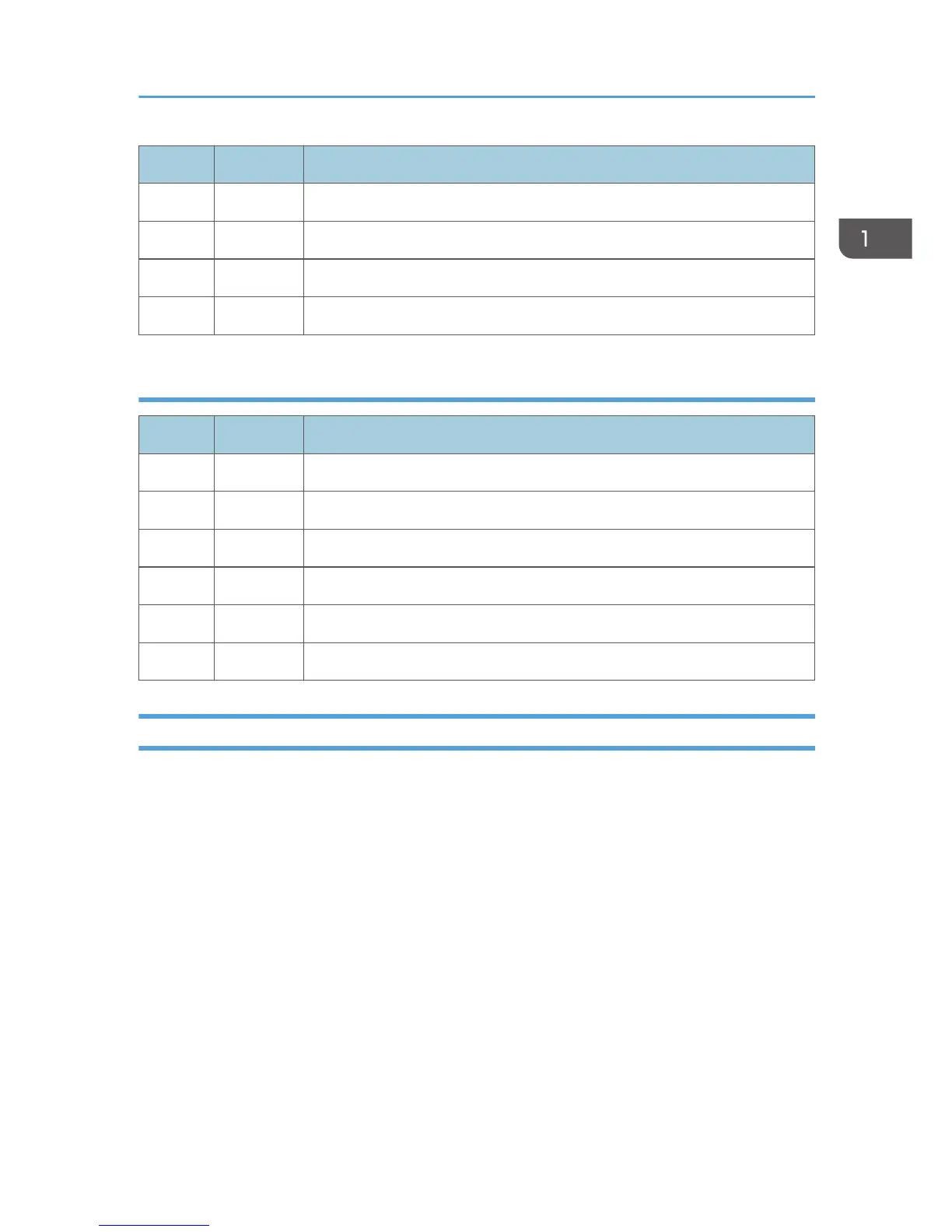Offset Range Meaning
4 X'01' Corner Staple
5 X'12' Saddle Stitch (In)
6 X'03' Edge Stitch
7 X'0A' Punch
PFC Triplets Supported Self Defining Field ID
Offset Range Meaning
0-1 X'0008' LENGTH of this Self Defining Field
2-3 X'0016' PFC Triplets Supported Self Defining Field
4 X'75' Color Fidelity Triple
5 X'86' Text Fidelity Triplet
6 X'88' Finishing Fidelity Control Triplet
7 X'96' CMR Tag Fidelity Triplet
XOH Select Input Media Source
This order selects the input media source and, indirectly, the input media, for subsequent physical sheets.
The set of valid values differs according to which forms module configuration is installed and selected by
the operator. Since printers are capable of supporting multiple installed input bins, multiple configuration
combinations are possible. All input media sources are described below.
When the number of installed input bins changes, the printer is POR'd and initial machine settings are
established. When the bin configuration changes exception X'0101..00' is reported to the host.
•
Actual tray capacities are determined by media weight. The capacities indicated in the table are
the maximum allowable.
• The machine supports media source tray numbering. Media source values in the SIMS support
tables represent the default settings when the printer is initially installed. For this machine, the
printer's control panel menu mode is provided to allow customers to specify the source tray
numbers to meet requirements of legacy applications.
Execute Order Home State (XOH)
107
