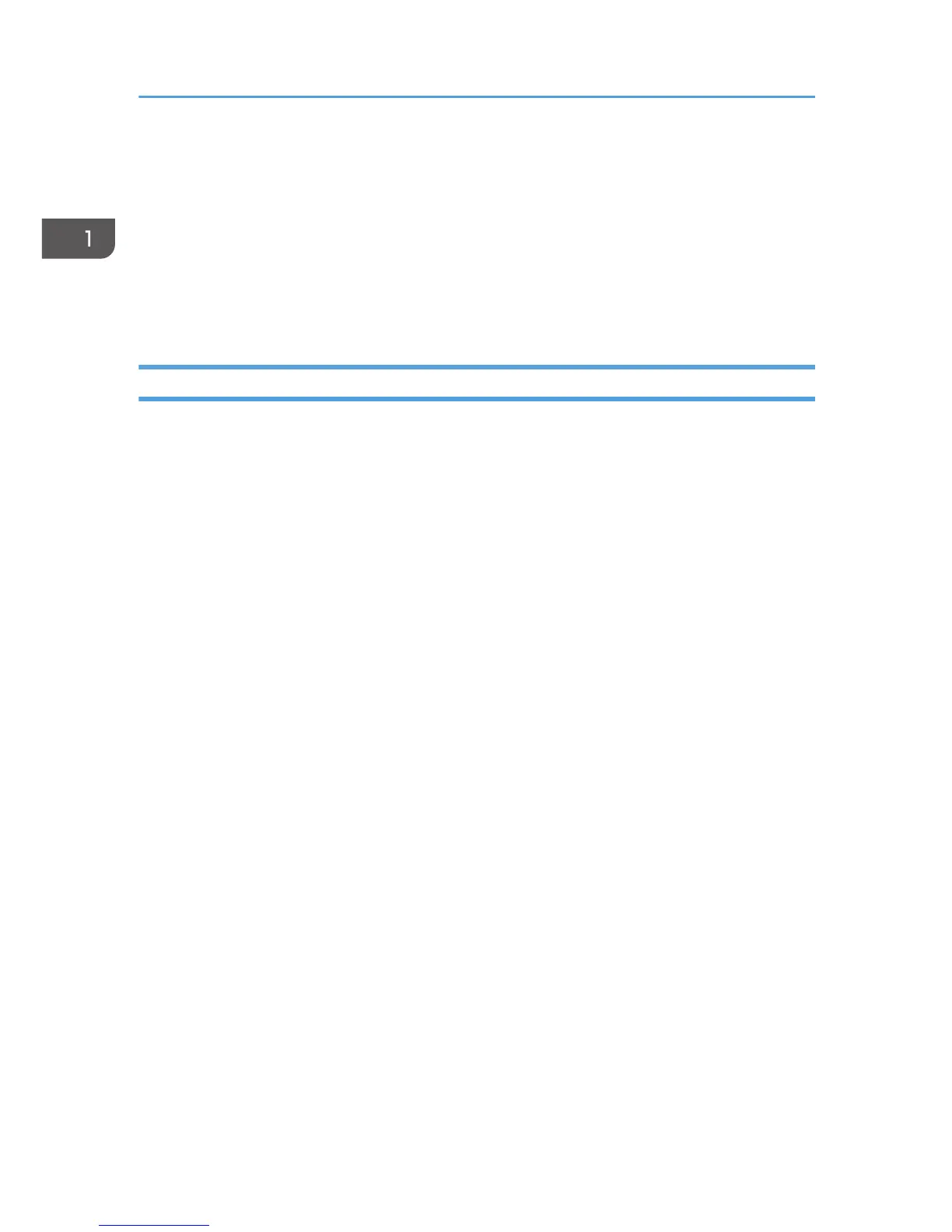• Multiple exception code highlighting is limited to only the codes that will fit across the top of the
logical page (10).
•
PEM Size: 600 Pixel (80 by 80)
If error exception handling is set to allow printing of an undefined character, the undefined character
will appear as:
• A Space if it is unprintable.
• The Character itself if printable.
Page and Copy Counters
Page and Copy Counter information is reported using the 18-byte counter format described in Intelligent
Printer Data Stream Reference, section "Acknowledge Reply". The following counters are supported:
•
Received Page
• Committed Page
• Committed Copy
• Operator Viewing Page
• Operator Viewing Copy
• Jam Recovery Page
• Jam Recovery Copy
• Stacked Page
• Stacked Copy
For Action Code 22, counters are adjusted as follows:
• Received Page - Actual Received Count
• Committed Page - Mapped to Stacked Page
• Committed Copy - Mapped to Stacked Copy
• Operator Viewing Page Counter - Mapped to Stacked Page Counter
• Operator Viewing Copy Counter - Mapped to Stacked Copy Counter
• Jam Recovery Page Counter - Mapped to Stacked Page Counter
• Jam Recovery Copy Counter - Mapped to Stacked Copy Counter
• Stacked Page Counter - Last value
• Stacked Copy Counter - Last Value
1. IPDS Overview
24
