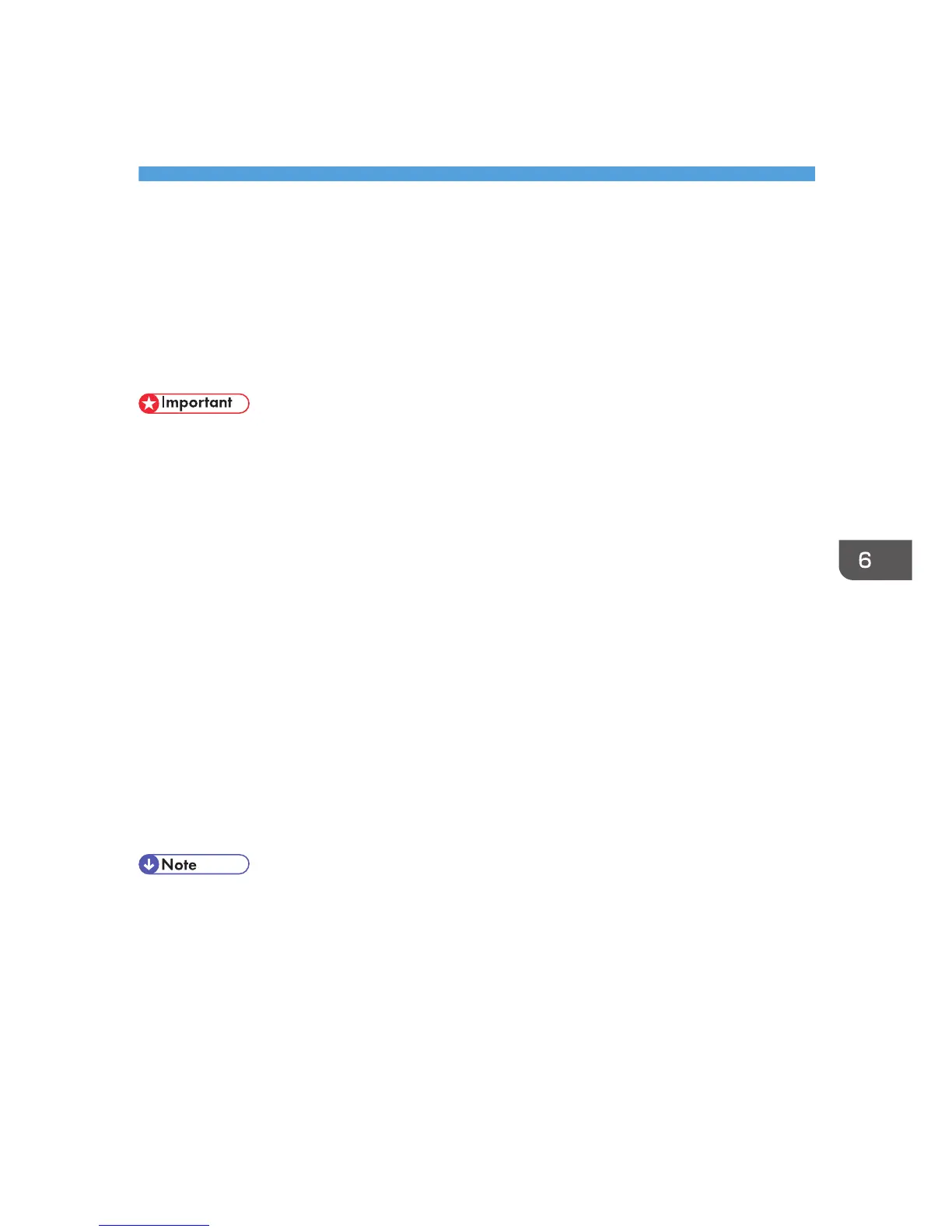6. Installing the Printer Driver Under
Mac OS X
This chapter explains how to install and configure the printer drivers for use on the Mac OS X operating
system.
Installing the PPD Files
To print using the printer specific features under Mac OS X, install the PPD files.
• Mac OS X 10.2 or higher is required.
• You need an administrator name and a password (phrase). For details, consult your network
administrator.
• For the latest information on the corresponding operating system, see the "Readme.txt" file in the
DRIVERS folder.
1. Quit all applications. (Do not close this manual.)
2. Insert the provided CD-ROM into the computer's CD-ROM drive.
3. Double-click the CD-ROM drive icon.
4. Double-click the [Mac OS X] folder.
5. Double-click the [(brand name)] folder.
6. Double-click the [Mac OS X 10.2 or later] or [Mac OS X 10.5 or later] folder, depending
on your operating system.
7. Double-click the [MacOSX PPD Installer] folder.
8. Double-click the package file icon.
9. Follow the instructions on the screen.
• The PPD files will be automatically installed in the following location:
• Mac OS X 10.2 - 10.4:
\Library\Printers\PPDs\Contents\Resources\(language code
*1
).lproj
*1
da=Danish, de=German, en=English, es=Spanish, fr=French, it=Italian, nl=Dutch, no=Norwegian,
sv=Swedish
• Mac OS X 10.5 - 10.6:
\Library\Printers\PPDs\Contents\Resources\
53
