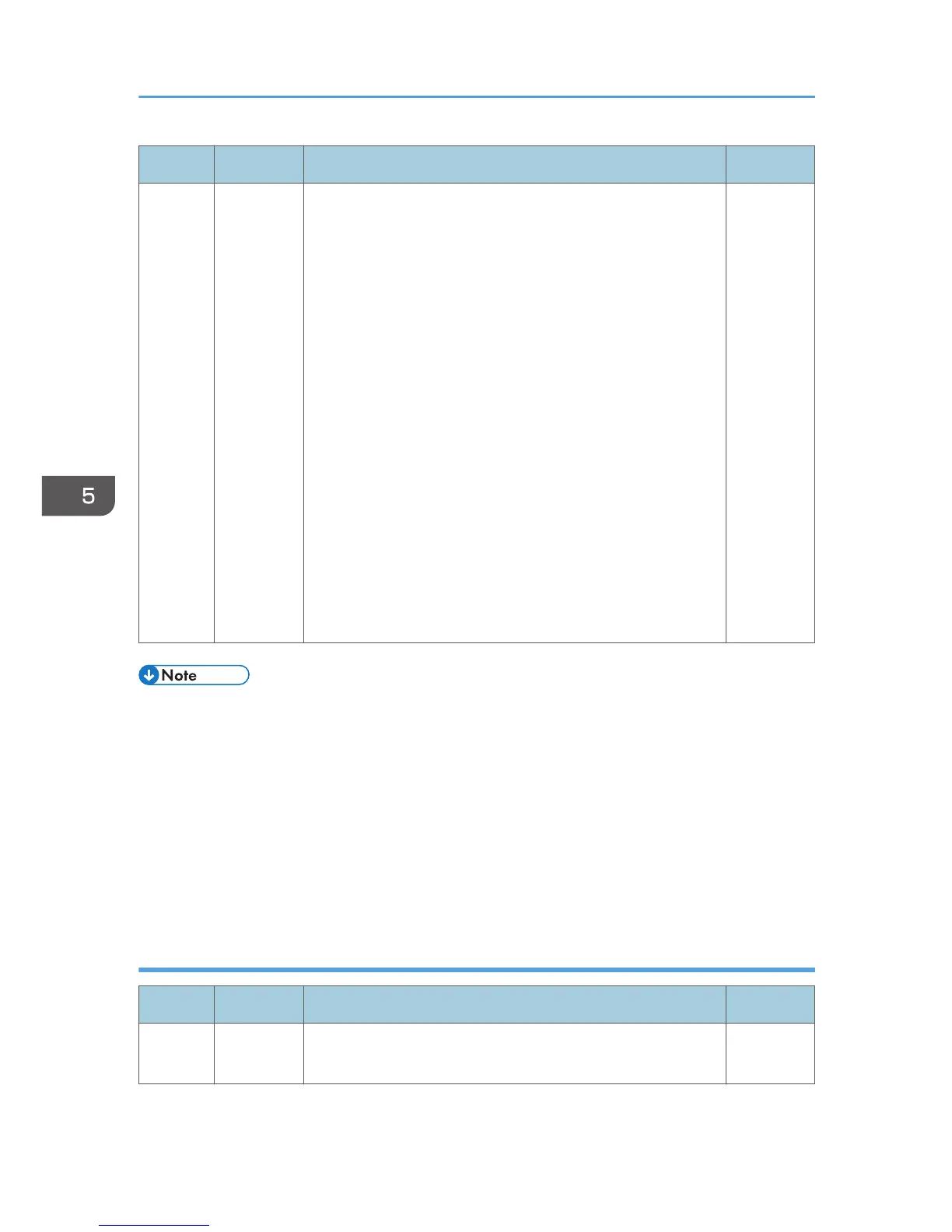Offset Range Meaning Error Code
16-n GOC Triplets
•
Color Specification Triplet. This optional triplet can be
placed at the end of the GOC command to specify the
foreground color of the object area, before any object
data is placed on the object area. Any number of GOC
triplets can be received, they are processed in the order
received and the resulting color of the object area
depends on the last instance of the triplet received. For
details, see "Color Specification", IPDS Technical
Reference.
• Presentation Space Reset Mixing Triplet. This optional
triplet can be placed at the end of the GOC command to
specify whether or not an object area is reset to the color
of medium before any object data is placed on the object
area. Any number of GOC triplets can be received, they
are processed in the order received and the resulting
color of the object area depends on the last instance of
the triplet received. For details, see "Presentation Space
Reset Mixing", IPDS Technical Reference 1.
• The Graphics Output Control Self Defining Field is optional and may be omitted from the WGC
command. If the GOC is omitted, the printer uses the following:
•
Mapping Control Option X'30' (Position and Trim)
• X Offset = 0
• Y Offset = 0
• Graphics Block size equals the Graphics Presentation Space Window size which is defined in
the Graphics Data Descriptor (GDD) Self Defining Field (See p.164 "Graphics Data
Descriptor").
Graphics Data Descriptor
Offset Range Meaning Error Code
0-1 X'001C'-
X'xxxx'
LENGTH of Graphics Data Descriptor (GDD) X'0202..0
5'
5. Graphics Command Set
164
