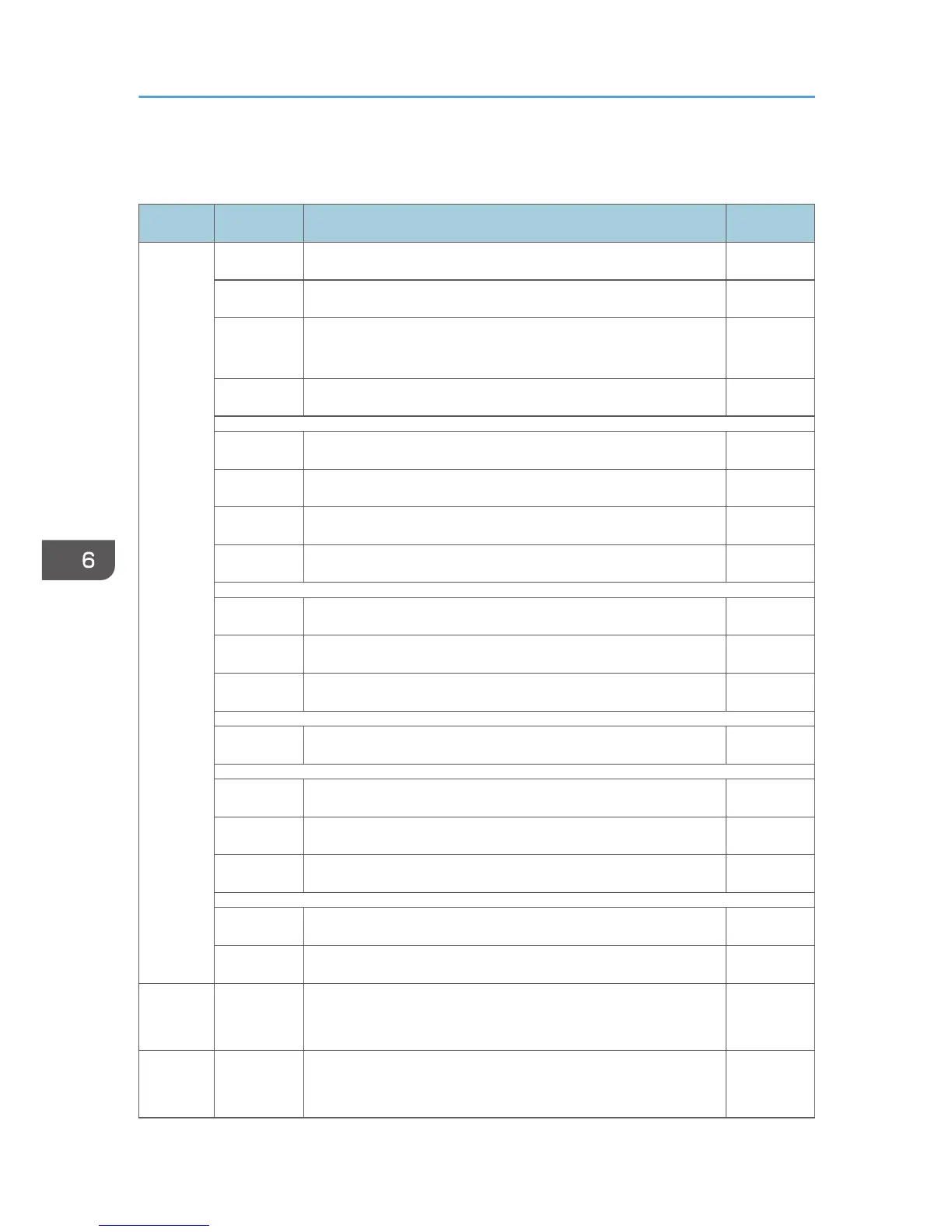Write Bar Code
Offset Range Meaning Error Code
0 FLAGS
Bit 0 HRI PRINTING (Not supported for postal bar code types)
0 Print HRI X'0410..0
0'
1 No HRI
Bits 1-2 HRI LOCATION
00 Printer Default (Below symbol)
01 Below symbol (Except UPC/EAN with 2 or 5 digit add-on)
10 Above symbol (UPC/EAN with 2 or 5 digit add-on only)
Bit 3 START/STOP HRI for 3 of 9 Code (Asterisk)
0 Do not print HRI for 3 of 9 Start/Stop pattern
1 Print HRI for 3 of 9 Start/Stop pattern
Bit 4 CODE PAGE TYPE (Ignore)
Bit 5 BAR CODE SUPPRESSION
0 Present the bar code symbol
1 Suppress presentation of the bar code symbol
Bit 6
Bit 7
1-2 X'0001' -
X'7FFF'
X COORDINATE of the symbol ORIGIN
See "Notation Conventions", IPDS Technical Reference 1.
X'040A..
00'
3-4 X'0001' -
X'7FFF'
Y COORDINATE of the symbol ORIGIN
See "Notation Conventions", IPDS Technical Reference 1.
X'040A..
00'
6. Bar Code Command Set
202
