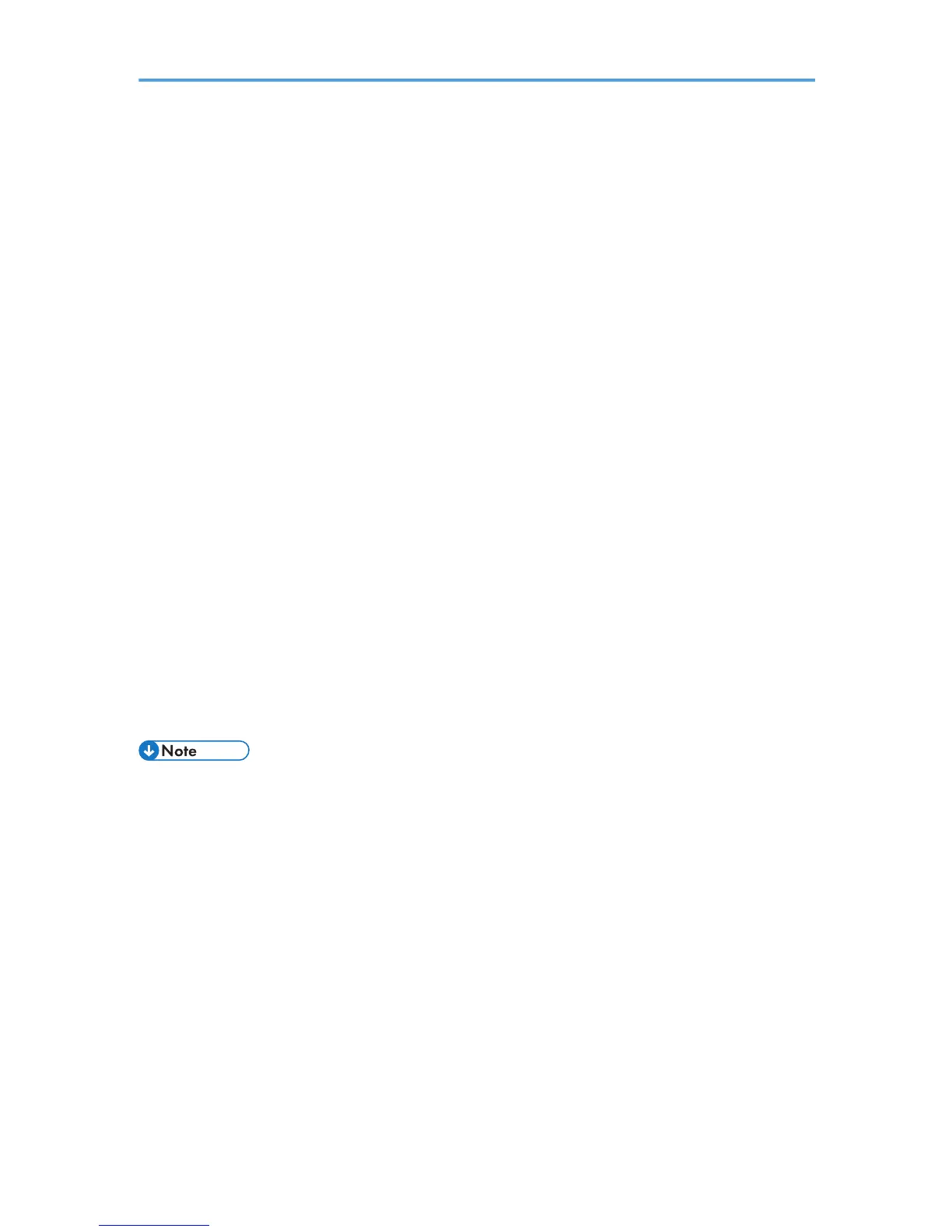About IPDS
This chapter introduces the Intelligent Printer Data Stream (IPDS) and describes some of the capabilities
of IPDS.
IPDS lets you print pages containing an unlimited mix of different types of data: high-quality text,
images, vector graphics, and bar codes.
You can send IPDS data to printers attached to the IBM Application System/400 (AS/400) intelligent
work stations, local area networks, IBM 3270-family controllers, Ethernet, and spooled systems. In
some of these environments, you can create applications to directly control IPDS printers such as this
printer. For more information about IPDS as a component of printing subsystems, refer to Intelligent
Printer Data Stream Reference.
IBM provides a variety of host software products with components that generate IPDS commands for this
printer or other IPDS printers. These software products vary in their use of IPDS functions. Some of the
software products available are:
•
OS/400 Version 5.4 or later
• Graphical Data Display Manager (GDDM) Version 2.3 or later
• Print Service Facility (PSF for z/OS) Version 4.1.0 or later
• Print Service Facility (PSF for i5/OS and OS/400) Version 5.4 or later
• InfoPrint Manager for AIX Version 4.2 or later
• InfoPrint Manager for Windows Version 2.2 or later
• InfoPrint Process Director for Linux Version 1.3.1 or later
• InfoPrint Process Director for AIX Version 1.3.1 or later
• The capabilities of the printer depend on the host software and the IPDS functions that the software
enables.
8
