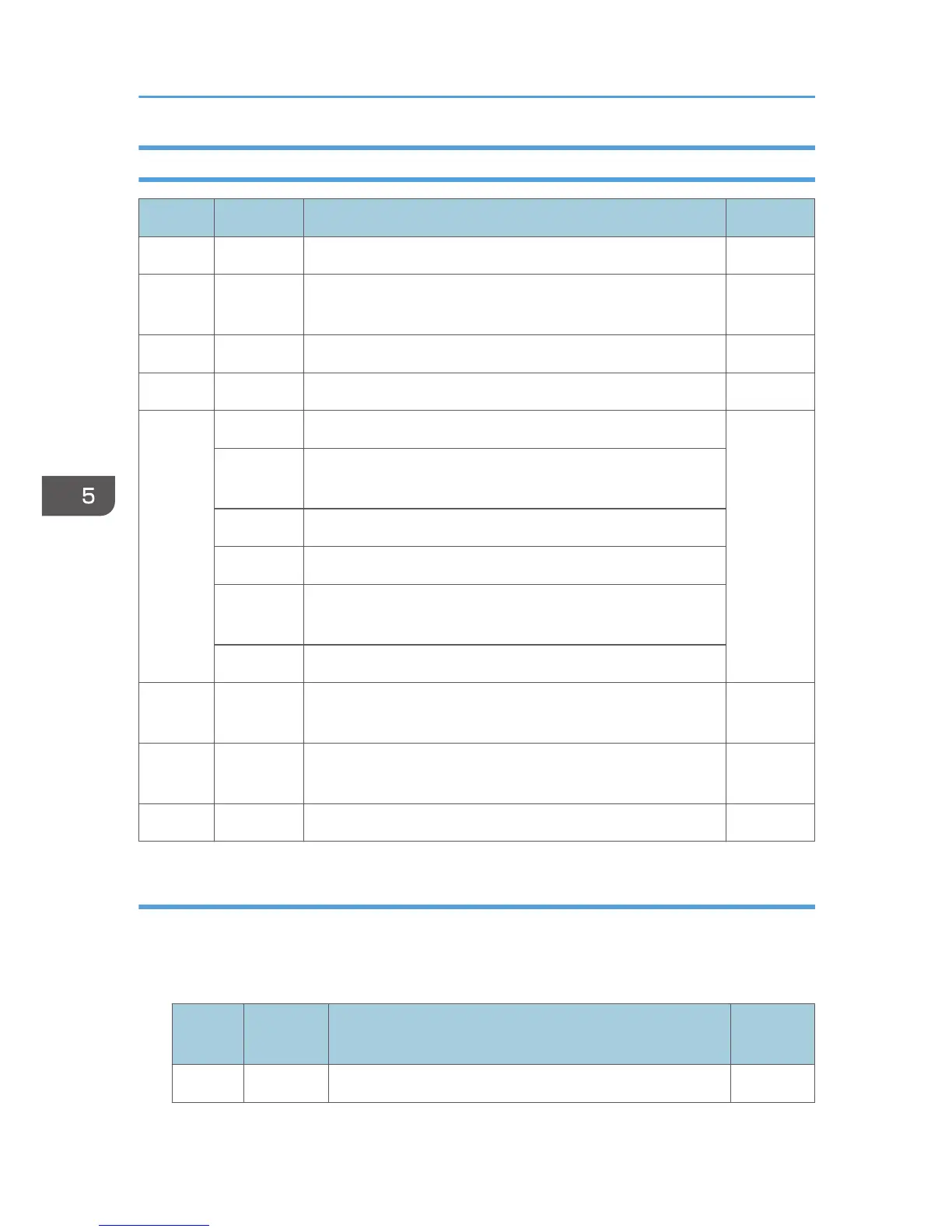Begin Segment Introducer
Offset Range Meaning Error Code
0 X'70' BEGIN SEGMENT code
1 X'0C' LENGTH of the following parameters X'0370..C
1'
2-5 SEGMENT ID (Ignored)
6 X'00' Reserved
7 FLAGS X'0370..0
1'
X'0370..8
2'
Bits 0-2:
00
Reserved
Bit 3: 0/1 No Prolog (0); Prolog (1)
Bit 4: 0 Reserved
Bits 5-6:
00/11
New Segment (reinitialize graphics defaults)/Append
Segment (do not reinitialize defaults)
Bit 7: 0 Reserved
8-9 X'0000'-
X'FFFF'
Length of this segment (SEGLEN)
10-13 X'000000
00'
Reserved
14-n See p.170 "Begin Segment Introducer" (Drawing Orders).
Drawing Orders
The machine supports all DR2 Drawing Orders and valid data values as defined in the Intelligent Printer
Data Stream Reference. The following are those Drawing Orders which define specific data values.
Set Background Mix:
Offset Range Meaning
Error
Code
0 X'0D' Order code
5. Graphics Command Set
170
