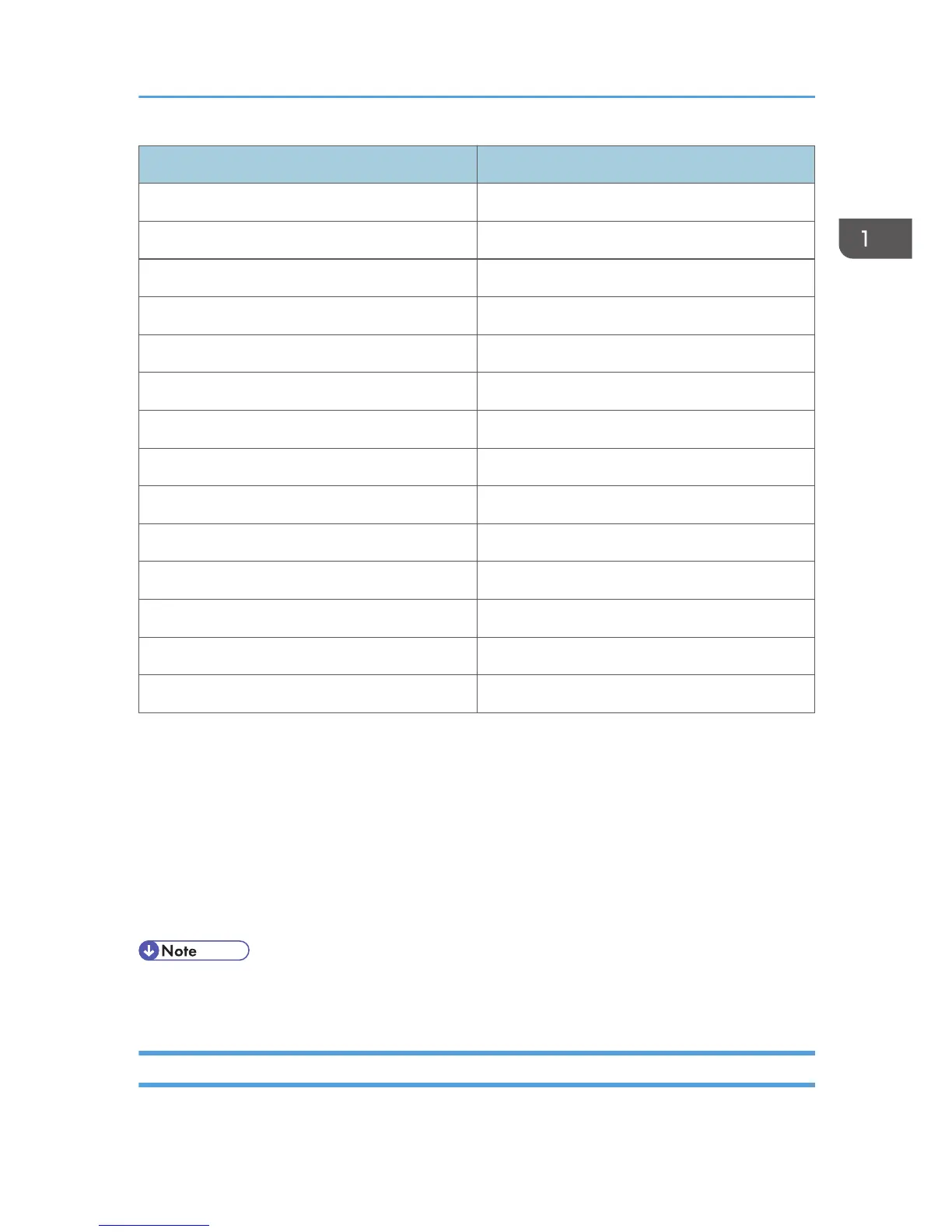Paper type Value
Preprinted paper preprinted
Labels labels
Bond paper bond
Cardstock cardstock
Translucent translucent
Usercolor1 usercolor1
Usercolor2 usercolor2
Middle thick middlethick
Envelope envelope
Color Paper color
Prepunched paper prepunched
Coated Paper coated
Glossy Paper glossy
Auto Paper Select auto
The following sample shows how to print using recycled paper (host name: nphost, file name: file1):
•
rsh
% rsh nphost print mediatype=recycled < file1
• rcp
% rcp file1 nphost:mediatype=recycled
• ftp
% ftp> put file1 mediatype=recycled
• The value or actions that can be selected differ depending on the model you are using. For details
about available paper type, see the manual that comes with this machine.
Output Tray
Select the output tray.
Specifying the Device Option
31
