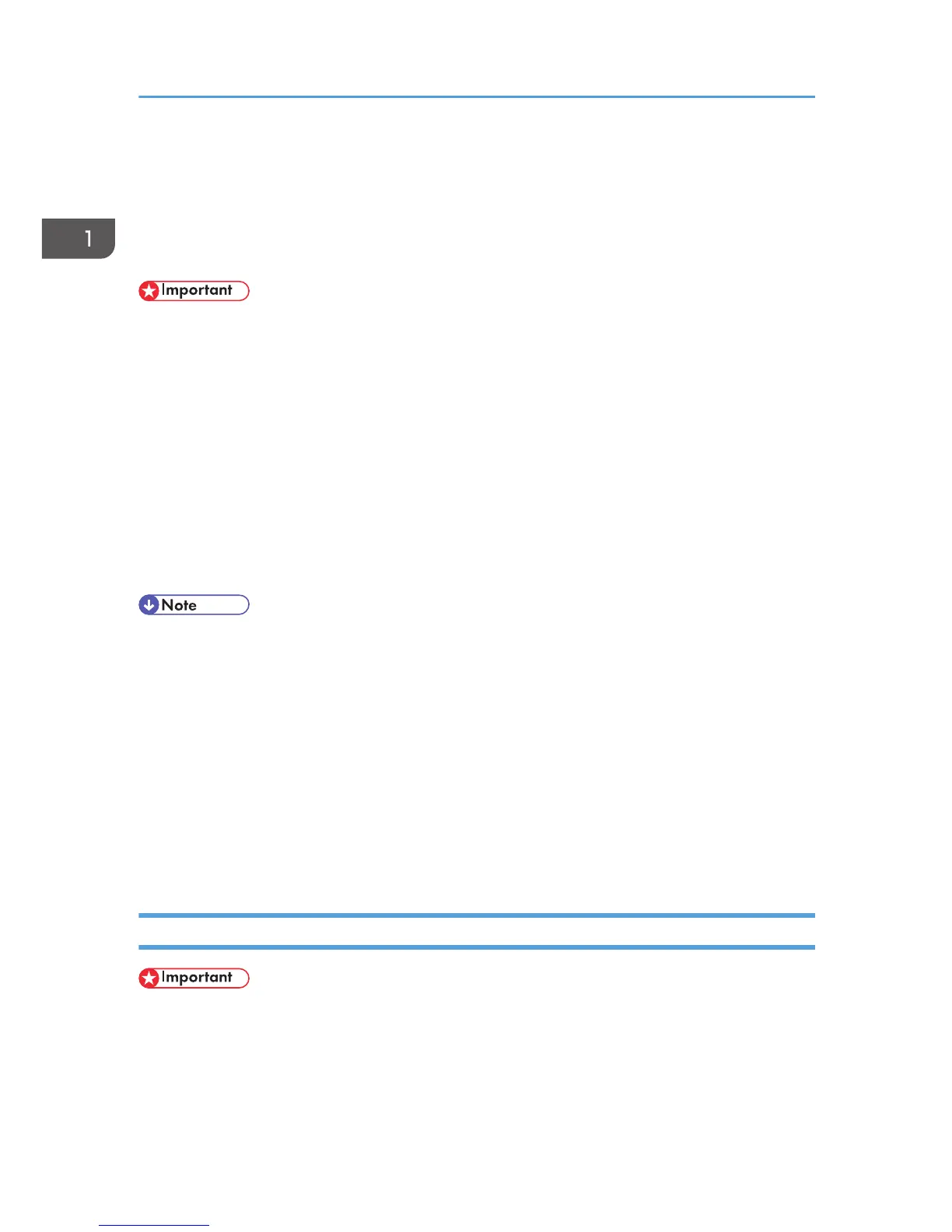Using the Installation Shell Script
The installation shell script helps with the setup process. The installation shell script automates some of the
tasks in configuring/etc/hosts, /etc/printcap; creating the spool directory for BSD UNIX; and running
the lpadmin command for System V UNIX.
• Download the installation shell script from our Web site. Keep the installation shell script as local
folders.
•
The installation shell script can be used on the following workstations: (it cannot be used with other
types of workstations.)
• SunOS 4.1.4
• Solaris 2.6, 7, 8, 9
• HP-UX 11.x
• Red Hat Linux 6.2, 7.0, 7.1, 7.2, 8
• UnixWare 7.1.1
• OpenServer 5.06
• Depending on security settings when installed, rsh/rcp/telnet may not be usable with Red Hat 7.1
or later. Change the security level to allow use of rsh/rcp/telnet. For details about how to change
the setting, see the operating instructions for Red Hat.
•
When you use NIS (Network Information Service) or DNS, you should configure the server before
running the installation shell script.
• Installation shell script does not support CUPS.
• When you use Solaris and HP-UX, you can set UNIX configuration with admintool that came with
Solaris and HP-UX. For details about configuring using admintool, see the admintool's manual.
• For details about the configuration utility of your operating system, see the manual that came with
the utility.
Assigning the IP Address
• Configure the machine to use TCP/IP.
•
Make sure that TCP/IP on the machine is set to active. (Default setting is active.)
• Assign an IP address to the machine and configure the other settings required for TCP/IP.
1. UNIX Configuration
8
