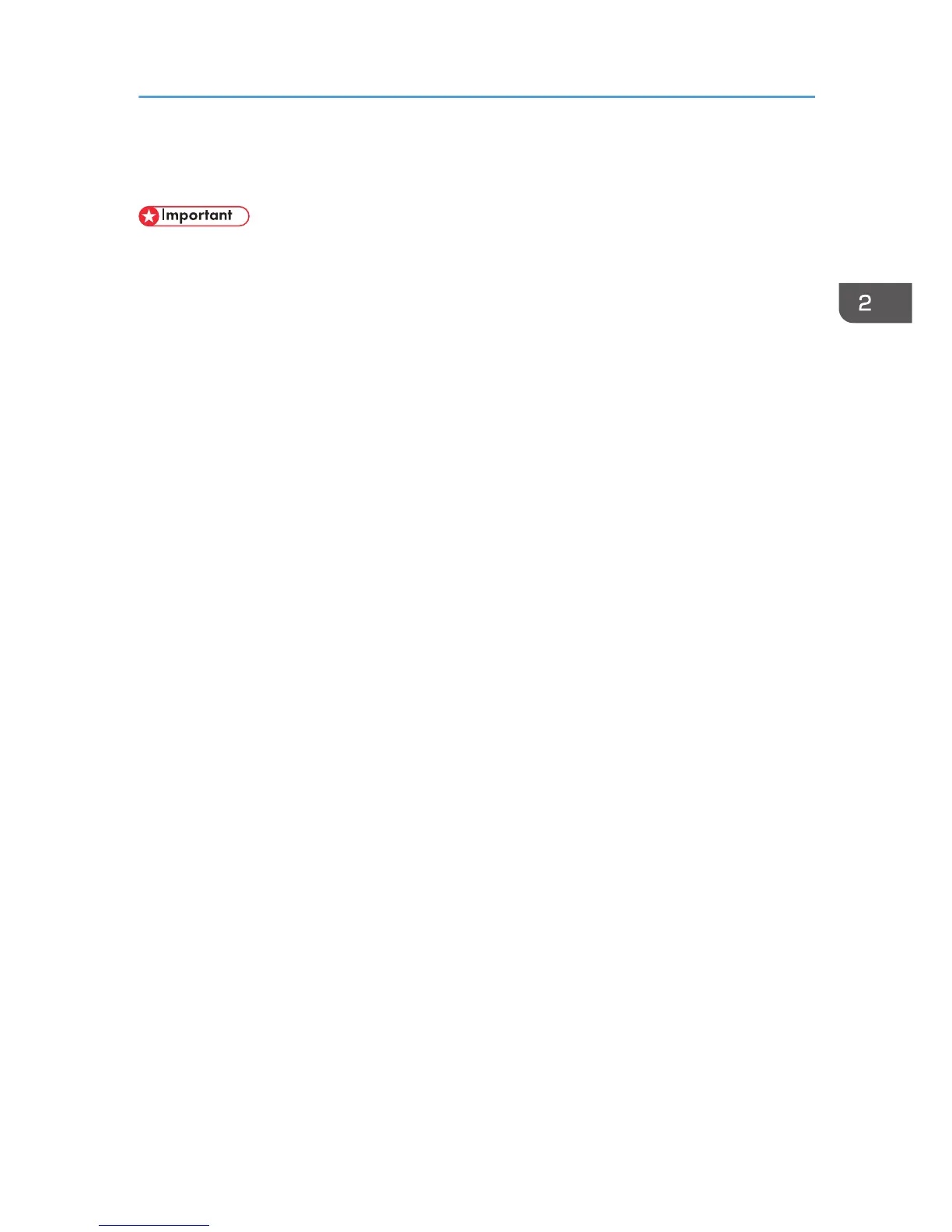R
Rebecca CurtisAug 1, 2025
How to turn on the display on Ricoh All in One Printer?
- LLori JohnsonAug 1, 2025
If the display of your Ricoh All in One Printer is off, the machine might be in Low Power mode. Touch the display panel or press one of the keys on the control panel to cancel Low Power mode. Alternatively, the machine might be in Sleep mode. Press the [Energy Saver] key or the [Check Status] key to cancel Sleep mode.