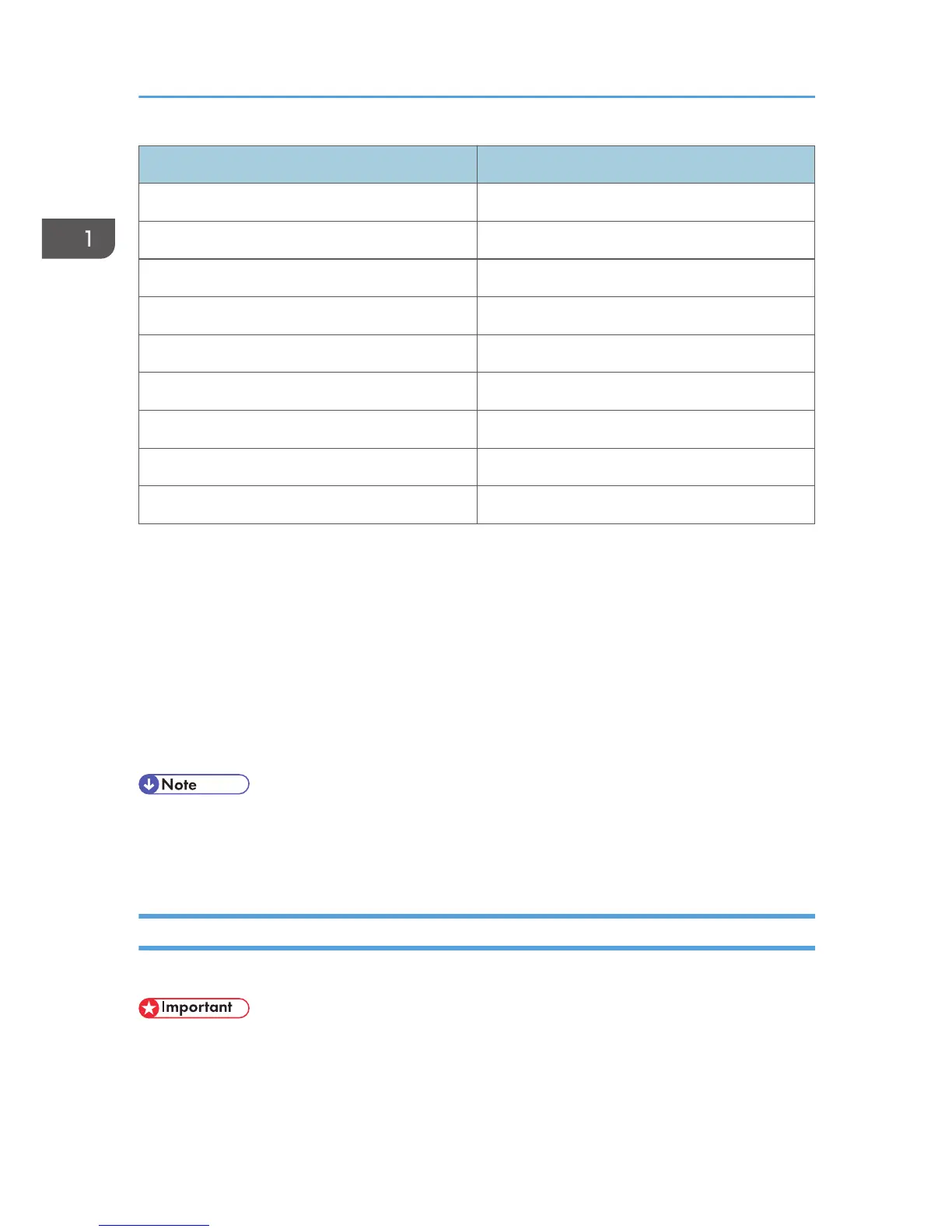Position Value
Gate fold gatefold4
Three fold In inside3
Three fold Out outside3
Double Parallel fold simple4
Two fold two
Bottom fold zbottom
Left fold zleft
Right fold zright
Off off
The following sample shows how to print with the fold on the upper left using finisher shift tray (host
name : nphost, file name : file1, finisher shift tray: finisherproof):
•
rsh
% rsh nphost print fold=zright,outbin=finisherproof < file1
• rcp
% rcp file1 nphost:fold=zright,outbin=finisherproof
• ftp
ftp> put file1 fold=zright,outbin=finisherproof
• Available fold positions vary depending on type of installed output tray.
•
The value or actions that can be selected differ depending on the model you are using. For details
about available folding position, see the manual that comes with this machine.
Staple
Select the staple position for the output.
• When using this option, the optional finisher unit is required.
staple=value of staple position
1. UNIX Configuration
38
