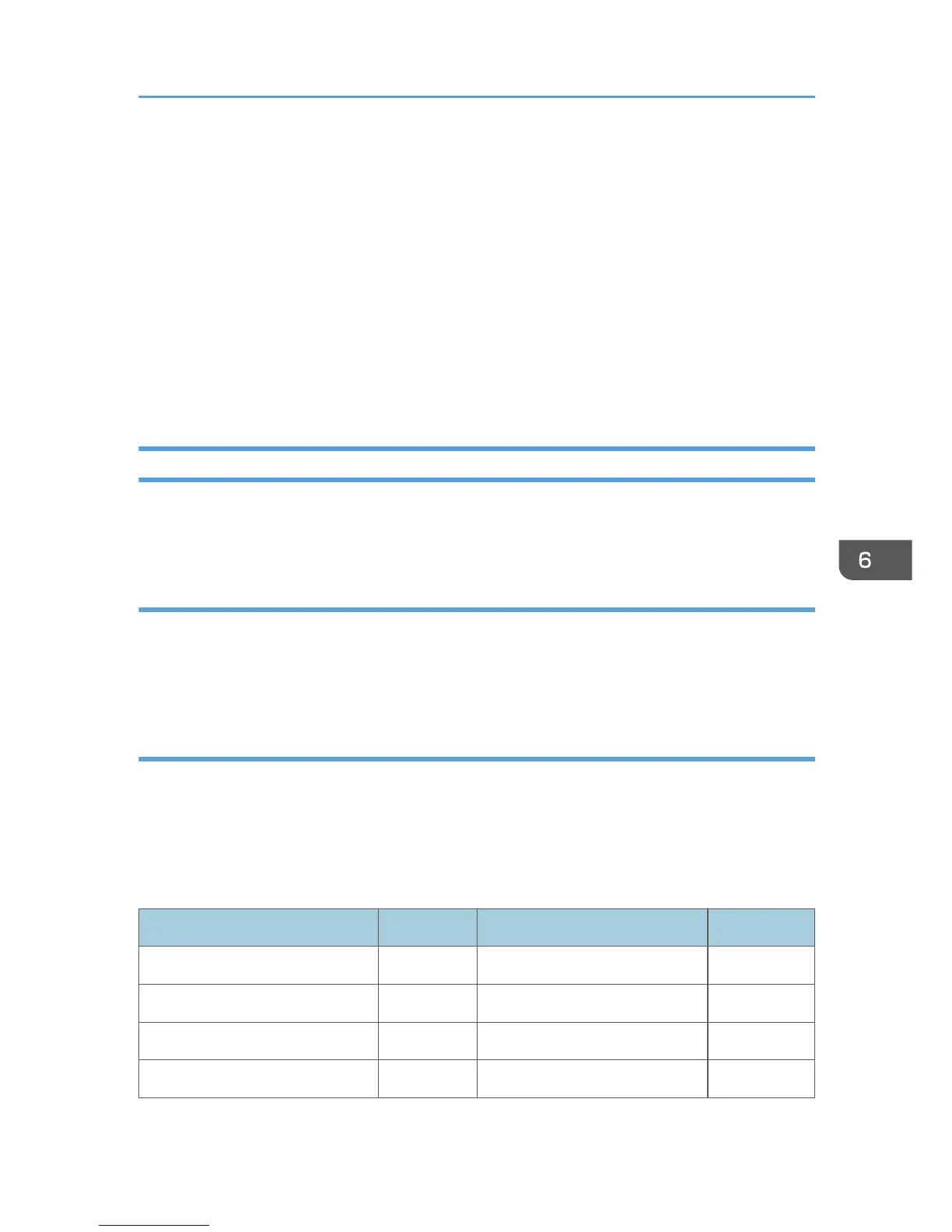Resident IPDS Fonts
Printer will support outline fonts from both the IBM Core Interchange Font Set and the IBM Coordinated
Font Set as resident fonts. In addition, selections of these fonts are grouped into the 4028 Compatibility
Font set. This set is used to represent the 4028 base internal raster fonts for limited compatibility. The font
technologies used in the printer are:
IBM Core Interchange - Type 1 Outlines
IBM Coordinated - Type 1 Outlines
4028 Compatibility - Type 1 Outlines
3820 ROM Font Compatibility - Raster
Resident Font Activation Methods
Fonts resident within the Printer may be activated using the following IPDS commands. Note that some
fonts have restrictions on allowable font activation methods.
Load Font Equivalence
The Load Font Equivalence (LFE) command maps font local identifiers, specified within text, graphics or
bar code data, to font Host Assigned IDs (HAIDs) and Global Resource IDs (GRIDs).
If the GRID specified in the LFE command matches a GRID contained in the printer, the font is activated.
Activate Resource (Load Resource Equivalence)
The Activate Resource (AR) command (previously known as Load Resource Equivalence) maps Host
Assigned IDs to global names of another format. The format for the global name is identified by a
resource type and resource ID combination.
If the Printer has a resource that matches the global name in the AR command, that resource is activated.
The following combinations of Resource Type and Resource ID Format are supported by the Printer.
Resource Type RT Hex Resource ID Format RIDF Hex
Single Byte Coded Raster Font X'01' IBM GRID X'03'
Single Byte Coded Raster Font X'01' MVS Host Unalterable X'06'
Double Byte Coded Font Section X'03' IBM GRID X'03'
Double Byte Coded Font Section X'03' MVS Host Unalterable X'06'
Resident IPDS Fonts
95
