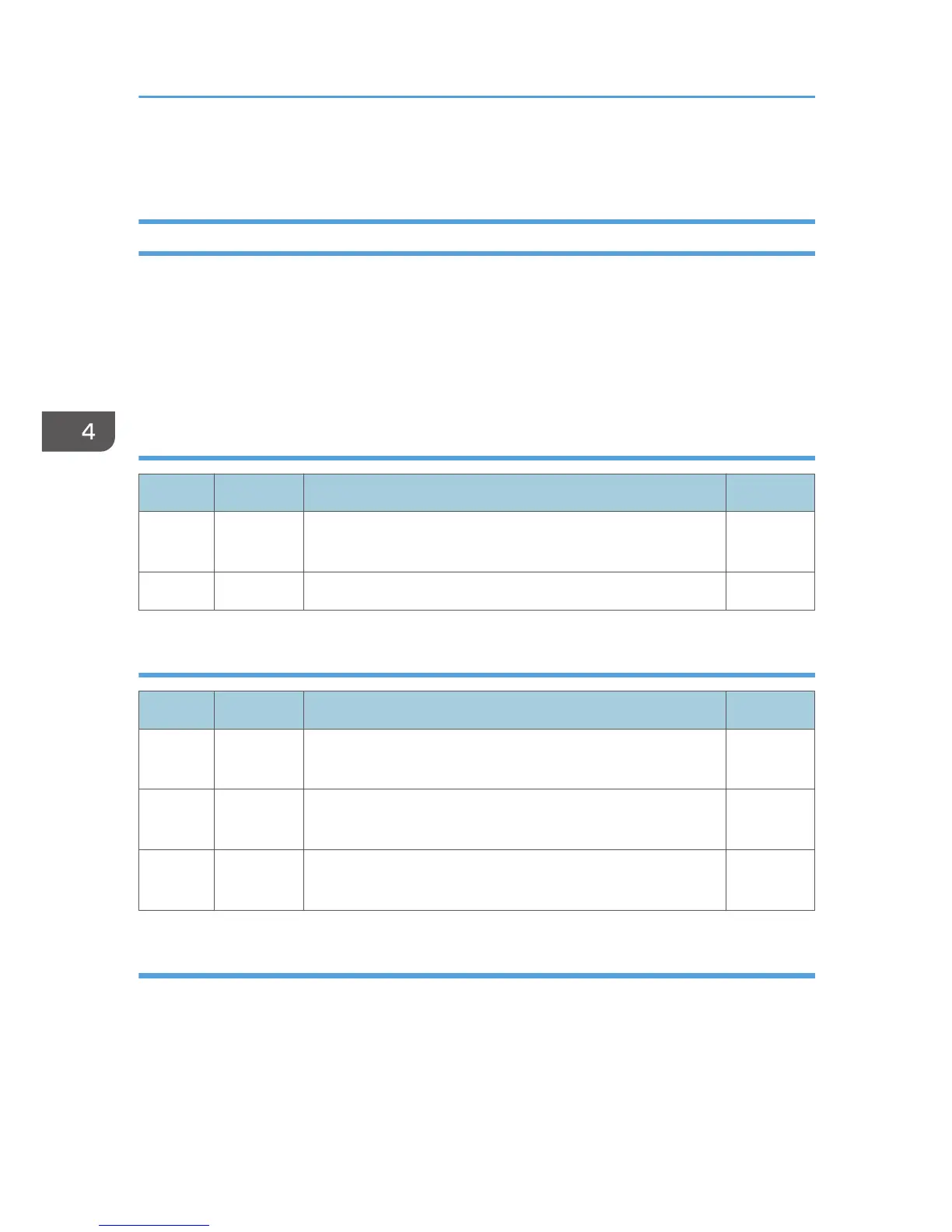*1
Refer to the Intelligent Printer Data Stream Reference and the Image Object Content Architecture Reference
for specifics on the Set Bilevel Image Color SDF format.
Write Image 2
The image segment is processed as it is received by the printer and is not retained or stored as a named
image segment.
Write Image 2 command carries the IO image data within a hierarchical sequence of self-defining
fields. See the Intelligent Printer Data Stream Reference and the Image Object Content Architecture
Reference.
Begin Segment
Offset Range Meaning Error Code
0 X'70' Begin Segment X'0570..0
F'
1 X'00'-X'FF' Length
Begin Image Content
Offset Range Meaning Error Code
0 X'91' Begin Image Content X'0591..0
F'
1 X'01'-X'FF' Length X'0500..0
3'
2 X'FF' Format Specification X'0500..0
4'
Image Size Parameter
The Image Size Parameter specifies the size of the image defined within the image segment. Mapping of
the image into the image presentation space (See p.153 "Image Data Descriptor") is on a 1 image point
to 1 image point basis (one image point of an IO-Image segment is mapped to one image point of the
image presentation space).
4. IO Image Command Set
156
