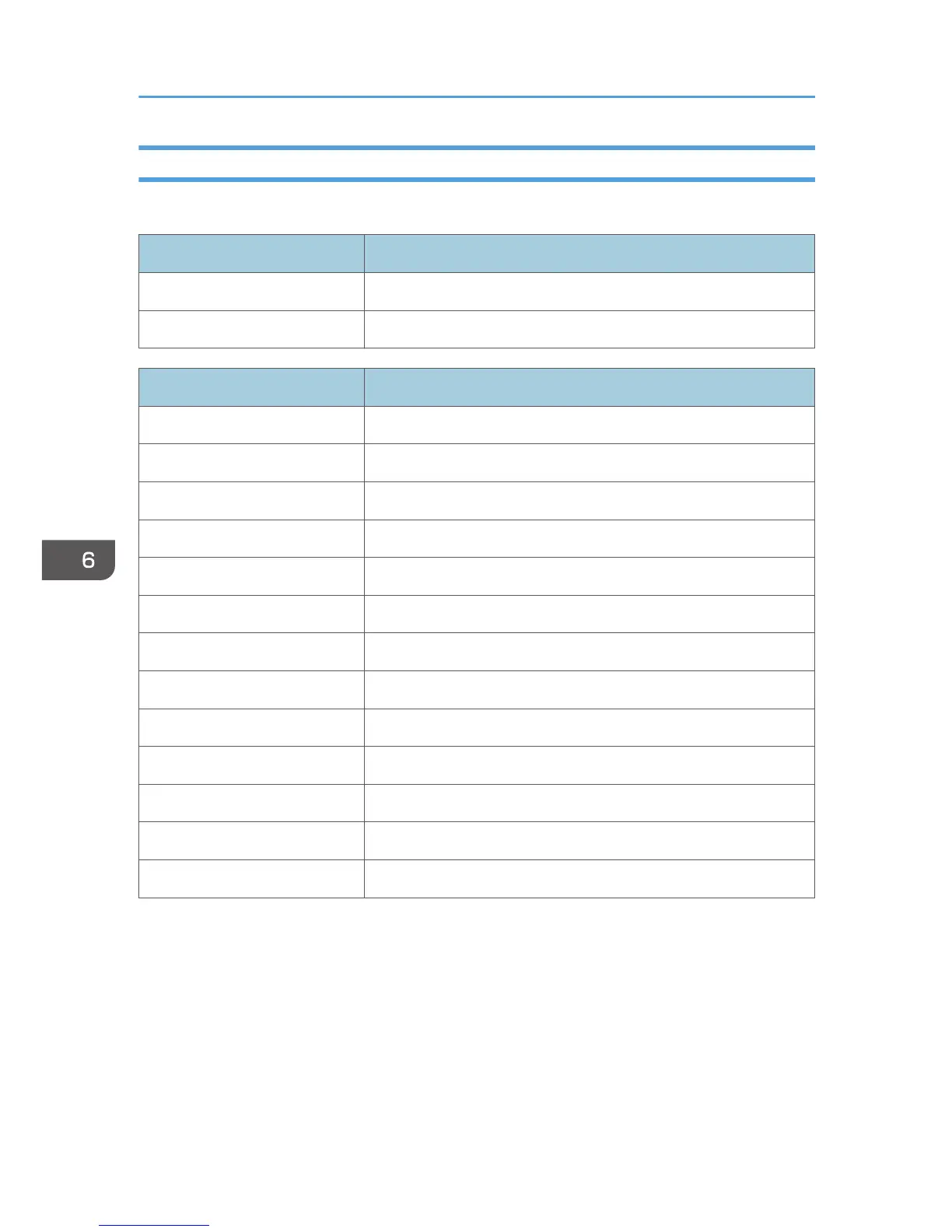Selectable Font Widths
The following Font Widths (CPI) are selectable by the operator:
Group Range in characters per inch
A, B, E 5.0 CPI - 30.0 CPI, in increments of 0.1 CPI.
C, D 10.0 CPI.
4028 Fixed Width Ignored. Handled internally because the FGID defines the size.
5687 6 pt 20.0 CPI
5687 8 pt 15.1 CPI
5687 10 pt 11.9 CPI
5687 12 pt 10.0 CPI
5707 10 pt 11.9 CPI
5707 12 pt 10.0 CPI
5707 14 pt 8.6 CPI
5707 18 pt 6.7 CPI
5707 24 pt 5.0 CPI
5815 10 pt 11.9 CPI
5815 12 pt 10.0 CPI
5835 10 pt 11.9 CPI
5835 12 pt 10.0 CPI
Normally, IPDS Font Width is in terms of 1440ths of an inch (for example, 144, 120). However,
printer's control panel Font Width selection is more easily understood (and more universally used) as
Characters Per Inch. So the values will range from 5.0 cpi (Font Width 288) to 30.0 cpi (Font Width 48)
in increments of 0.1 cpi.
The resulting cpi will be translated internally to the nearest integer font width value. Since CPI is
inherently a reciprocal, 0.1 cpi increments will be a non-linear font width progression. This should not
prove a serious problem since default fonts for IPDS are not the primary selection path.
An extra note is that font widths for fixed width fonts are calculated differently than for typographic fonts.
6. Fonts
128
