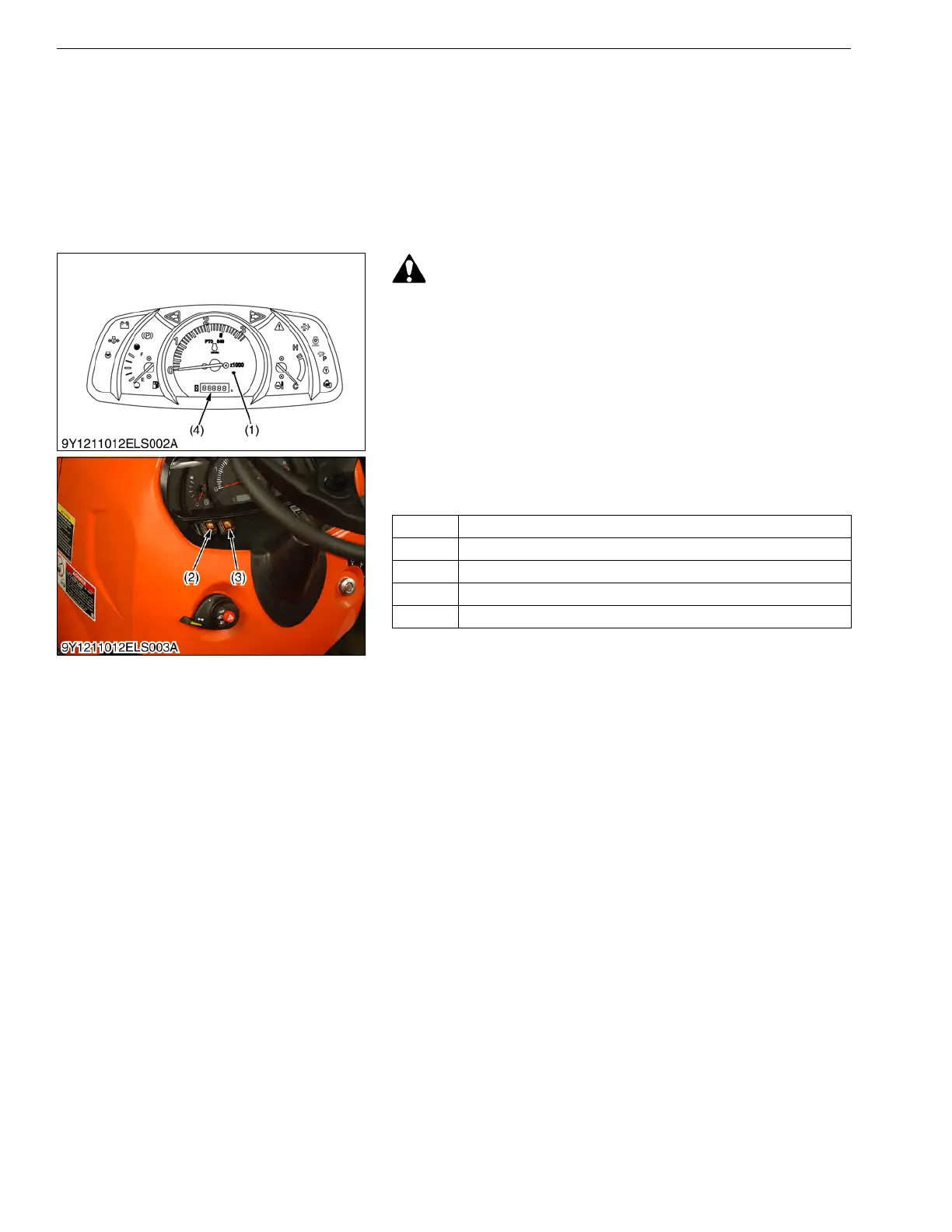ELECTRICAL SYSTEM
L3301, L3901, L4701, WSM
9-S12
[2] TESTING, SETTING AND ADJUSTING BY ELECTRONIC
INSTRUMENT PANEL
The following setting, adjustments and testing can be done by using the electronic instrumental panel.
• Testing: Check a voltage from various sensors or rotation of engine.
• Setting: Input various data to electronic instrumental panel or main ECU.
• Error Information: Check or clear the error information.
9Y1211012ELS0008US0
(1) Mode Selection
• To perform the testing of the electronic instrument panel,
operator must be seated on the tractor.
• When performing this testing, be sure to change gears to
neutral and apply parking brake.
1. While holding down both DPF INHIBIT switch (2) and Parked
regeneration switch (3), turn key switch to "ON" or "START"
position.
2. Mode selection display is indicated on the LCD (4).
3. Press the parked regeneration switch (3) and the mode
indicated on LCD is changed.
4. The code of desired mode is indicated, press the parked
regeneration switch (3) for more than 2 seconds.
9Y1211012ELS0009US0
Mode Detail of Made
A Test Mode
b Error Information Clear Mode
c Acceleration Sensor Fine-adjustment Mode
d Tractor Model Select Mode
(1) Instrument Panel
(2) DPF INHIBIT Switch
(3) Parked Regeneration Switch
(4) LCD (Liquid Crystal Display)