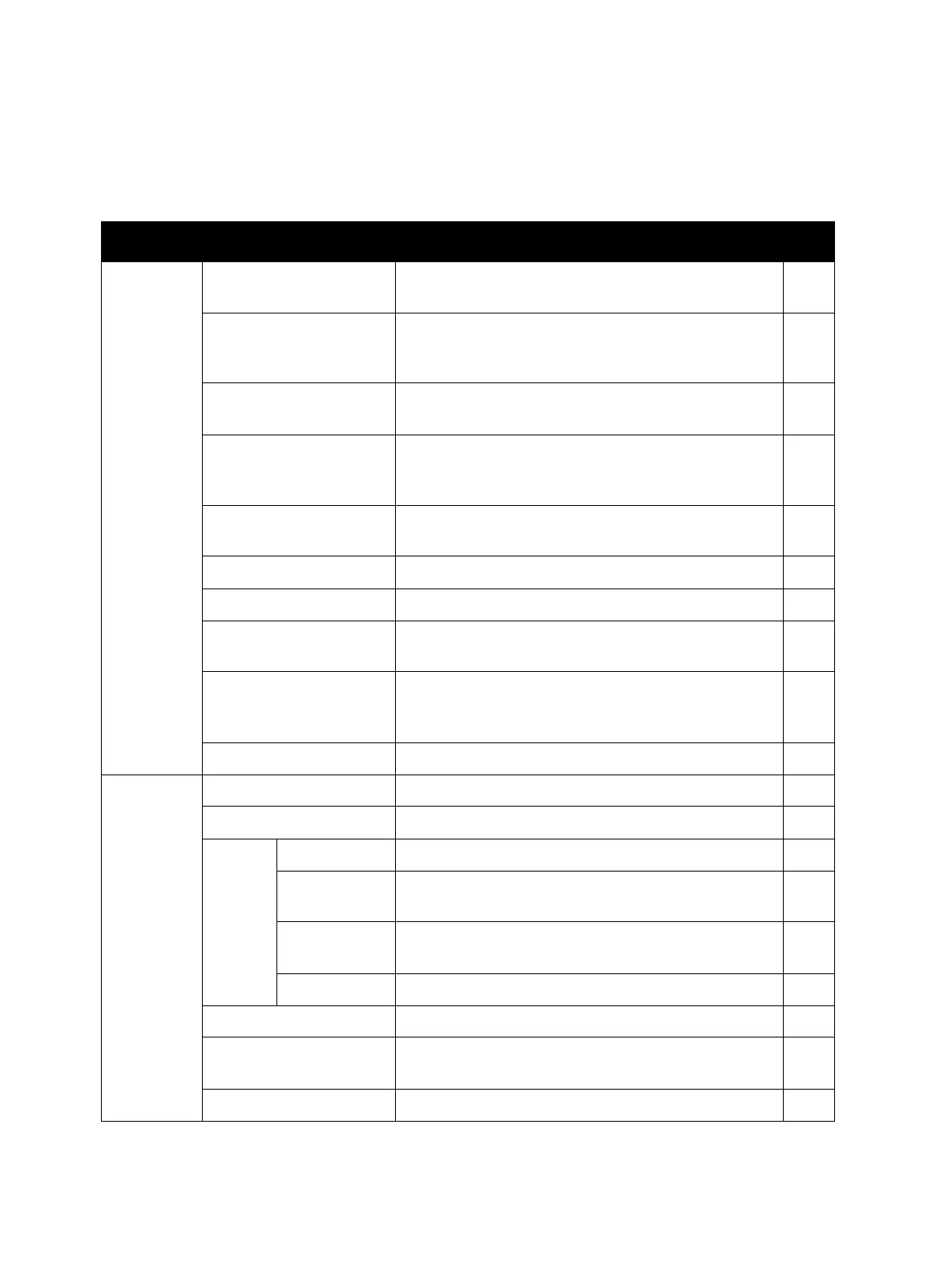Error Troubleshooting
Phaser 6600 and WorkCentre 6605 Xerox Internal Use Only
Service Manual
2-14
Service Mode Functions Overview
The following tables list the tests available in the Service Mode diagnostics and describe each function.
Printer Diag Function Names and Details
Function Description See
ESS Diag All Test Performs all ESS Diag tests except for MAC+PHY/USB
Host/RTC.
2-19
FlashROM Test Calculates the checksum per Flash ROM header area
and compares the result with the each area's prepared
checksum stored in the ROM.
2-20
EEPROM Test Writes/reads/verifies the test pattern in the EEPROM
area to be evaluated.
2-20
DRAM Test Writes the test data in the DRAM area to be evaluated.
(Values will be overwritten with the original value after
the test)
2-20
MAC+PHY Test Performs the loopback test for MAC (Media Access
Control) and PHY (Physical Layer).
2-20
ASIC Test Performs the Regi check test. 2-21
Engine Test Performs the communication test between IOT. 2-21
Hard Drive Test (when the
optional HD is installed)
Performs the Hard Disk test. 2-21
USB Host Test (only when
the optional USB is
installed)
Checks the communication between a USB Host port
and the USB devices connected to the USB Host port.
2-21
RTC Test Performs the RTC test. 2-23
Engine Diag Sensor Test Checks the IOT switch and sensor operation. 2-23
Monitor Test Checks the clutch, solenoid, and motor drive operation. 2-25
NVM
Settings
Edit NVM Writes the NVM values. 2-28
Save NVM to
ESS
Saves the IOT NVM information in the ESS NVM. 2-30
Load NVM
from ESS
Loads all the NVM information in the ESS NVM into the
IOT.
2-30
Initialize Slave 2-31
ROS Exposure Corrects the variation in the read-Regi of the Laser Unit. 2-31
Dew Prevention Specifies whether to set the Dew Prevention mode to
ON or OFF.
2-32
Initial IU 2-32