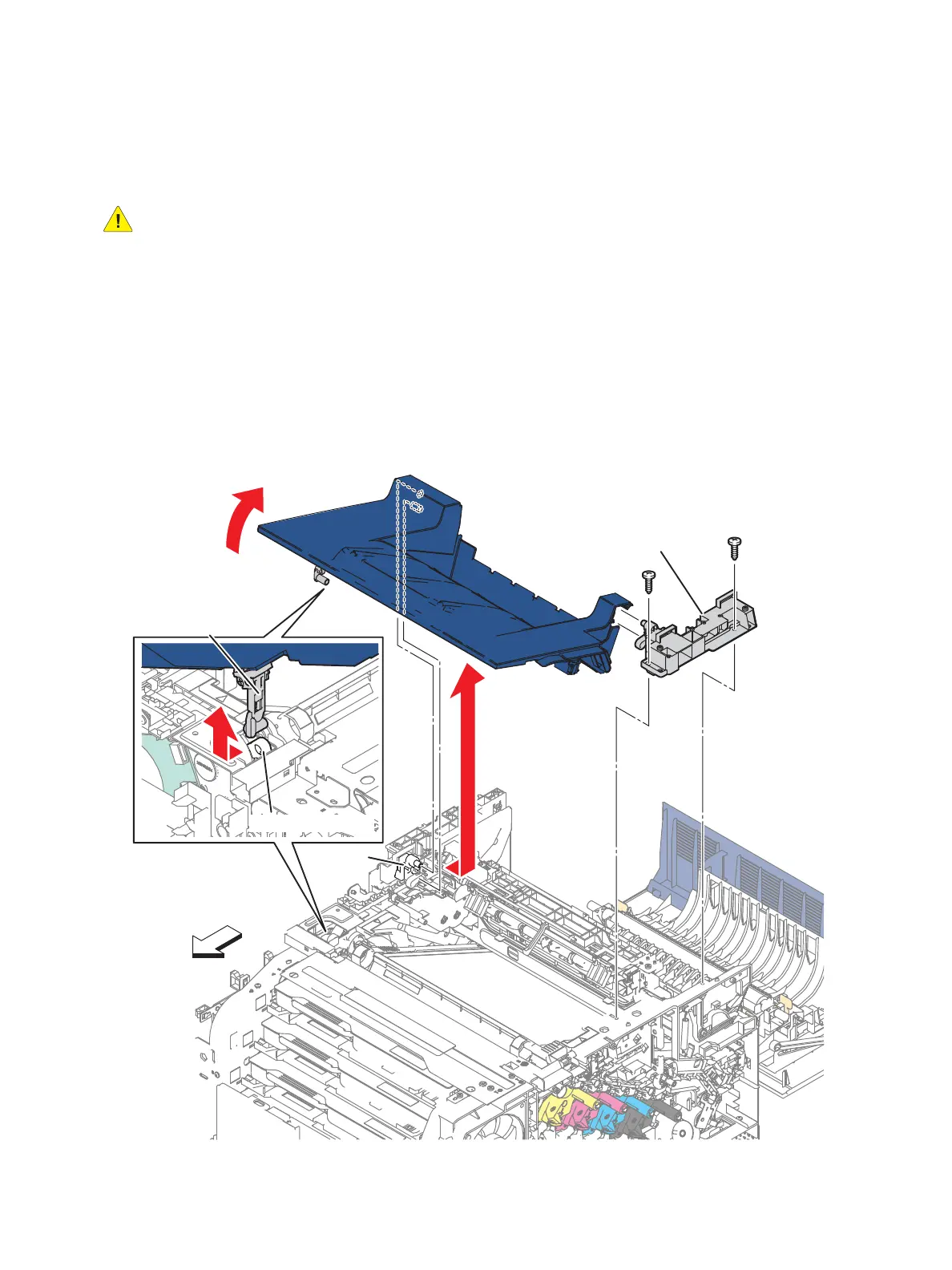Service Parts Disassembly
Phaser 6600 and WorkCentre 6605Xerox Internal Use Only
Service Manual
4-118
MFP Top Cover Assembly
PL19.1.1
WARNING: The Fuser is very hot. Take added care when handling the fuser to avoid being burned.
1. Remove the Right Hand Inner Pole Cover. (page 4-123)
2. Remove the Left Hand Inner Pole Cover. (page 4-120)
3. Remove the Exit Cover. (page 4-125)
4. Open the Top Cover Assembly.
5. Remove the Transfer 2 Link (PL19.1.4) from the Transfer Coupling Link.
6. Remove the two screws (silver, tapping, 8mm) that attach the Right Hinge Bracket (PL19.1.29) to
the printer and remove the bracket.
7. Shift the Top Cover Assembly to the right to release the cover from the Left Hinge Bracket
(PL19.1.15), then lift up to remove the cover from the printer.
s6600-146
Front
Right Hinge Bracket
Transfer 2 Link
Transfer Link Coupling
Left Hinge
Bracket