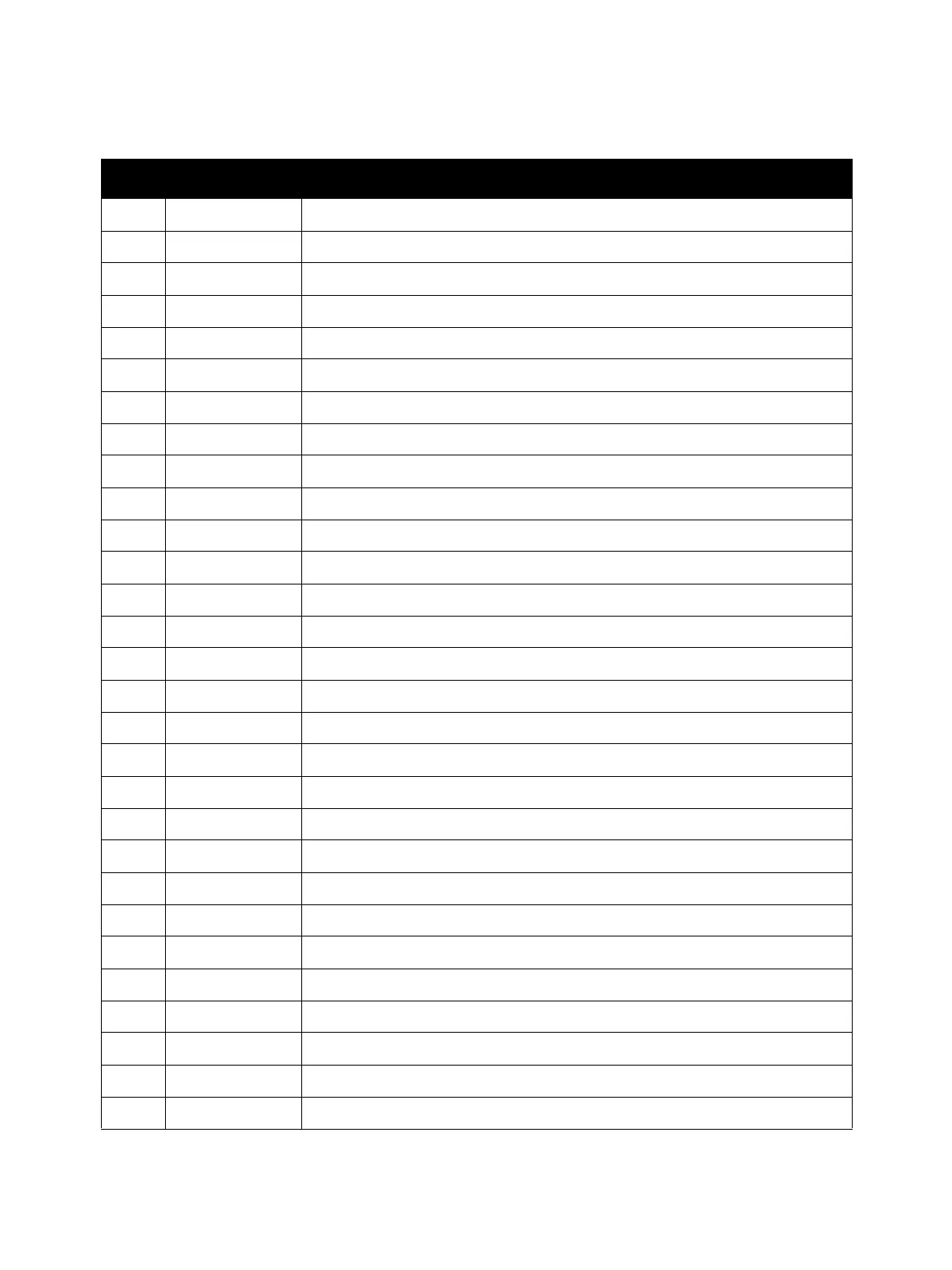Wiring
Xerox Internal Use Only Phaser 6600 and WorkCentre 6605
Service Manual
7-11
WorkCentre 6605 Plug/Jack Designators
P/J Coordiates Remarks
1 G-183 Not Connects
10 H-164 Connects MCU Board and Main Harness Assembly
11 I-165 Connects MCU Board and Laser Unit
12 J-163 Connects MCU Board and X CRUM Harness Assembly
13 I-164 Connects MCU Board and Regi Harness Assembly
14 H-163 Connects MCU Board and Upper Dispenser Motor Assembly
15 I-163 Connects MCU Board and Sensor Harness Assembly
17 H-163 Connects MCU Board and Drive Harness Assembly
18 H-165 Connects MCU Board and MCU-HVPS Flat Flex Connector (FFC)
19 J-163 Connects MCU Board and Top Harness Assembly
21 H-164 Connects MCU Board and Bypass Tray Harness Assembly
22 H-164 Connects MCU Board and Duplex Clutch
23 H-164 Connects MCU Board and Regi Harness Assembly
27 J-165 Connects MCU Board and Main Harness Assembly
28 J-164 Connects MCU Board and Fuser Harness Assembly
29 J-164 Connects MCU Board and Top Harness Assembly
30 H-163 Connects MCU Board and Top Harness Assembly
33 H-164 Connects MCU Board and Drive Harness Assembly
36 I-165 Connects MCU Board and Laser Unit
38 J-163 Connects MCU Board and Exit Clutch2 [Exit Drive Assembly]
39 J-164 Connects MCU Board and Regi Harness Assembly
40 B-158 Connects LVPS and Top Harness Assembly
40 J-163 Connects MCU Board and Exit Clutch1 [Exit Drive Assembly]
41 B-157 Connects LVPS and Rear Interlock Switch
42 B-157 Connects LVPS and Front Interlock Switch
43 B-158 Connects LVPS and Top Harness Assembly
47 H-157 Connects LVPS and Heater Harness Assembly
48 H-158 Connects LVPS and SW Harness Assembly
101 D-163 Connects IP Board and Main Harness Assembly