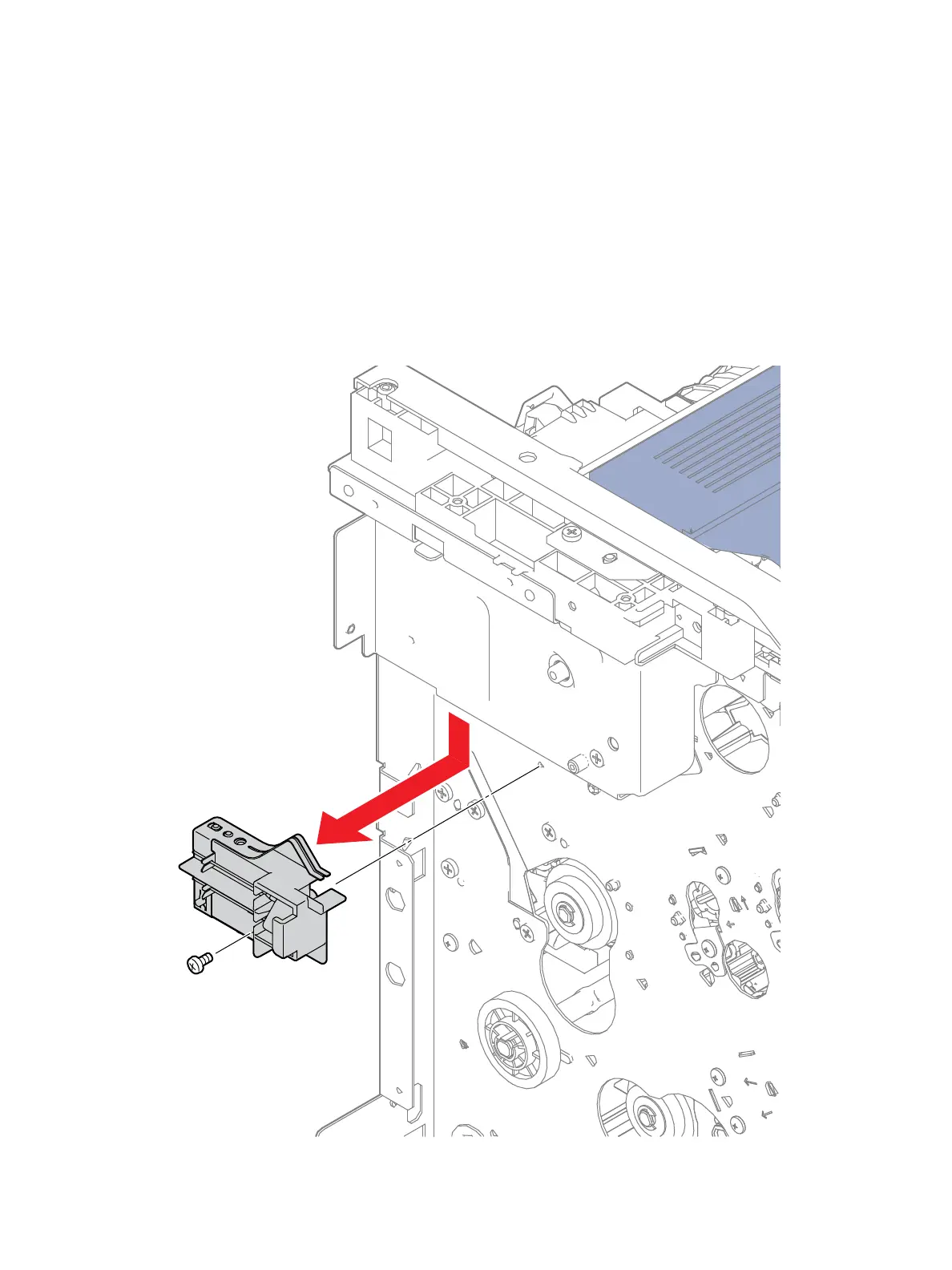Service Parts Disassembly
Phaser 6600 and WorkCentre 6605Xerox Internal Use Only
Service Manual
4-114
Varistor Assembly
PL18.1.99
1. Remove the Front Door Assembly. (page 4-128)
2. Remove the Left Cover Assembly. (SFP page 4-134; MFP page 4-136)
3. Remove the Development HVPS Board. (page 4-99)
4. Remove the IP Board. (SFP page 4-102; MFP page 4-104)
5. Remove the Drive Assembly. (SFP page 4-11; MFP page 4-16)
6. Remove the screw (silver, 6mm) that attaches the Varistor Assembly to the printer and remove the
assembly.