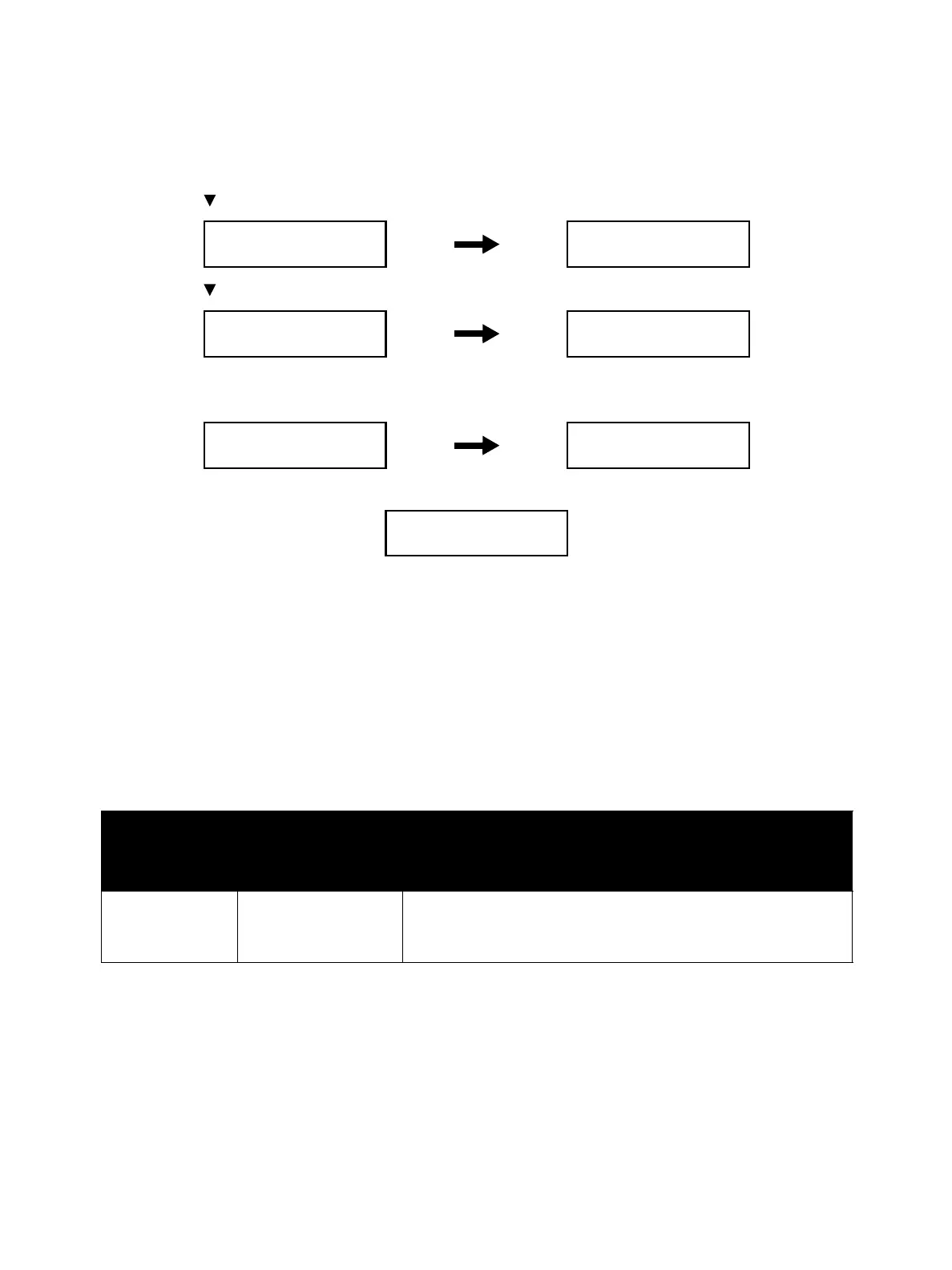Error Troubleshooting
Xerox Internal Use Only Phaser 6600 and WorkCentre 6605
Service Manual
2-55
Procedure
1. Enter Service Mode. See “How To Enter Service Mode” on page 2-8.
2. Confirm that the [Printer Diag] is selected, and then press the OK button.
3. Use the [ ] button to select [Parameter], and then press the OK button.
4. Use the [ ] button to select [Print], and press the OK button.
5. Press the OK button to print the parameter list.
?The screen will return to the [Ready] screen when the parameter list print is complete.
6. Press the Back button to return to the [Printer Diag] screen.
7. Exit Service Mode. See “How to Exit Service Mode” on page 2-10.
Board Diag (Board Test)
This section explains the details of the Board Diag.
All Test
All Test allows you to execute a series of Fax Memory, Fax Card I/F, AFE Serial I/F, IIT I/F, ASIC in one
go.
Display After Diag
Note
Normal Error
CHECK OK *** Test Check NG ***: Displays the name of the test ended in error.
(Fax Flash W/R / SRAM W/R / Fax Card I/F / AFE Serial I/F / IIT
I/F/ ASIC IJAC / ASIC JBIG)
Printer Diag
Parameter
Parameter
Regi
Parameter
Print
Print Parameter
Ready
Print Parameter
Processing
Print Parameter
Ready