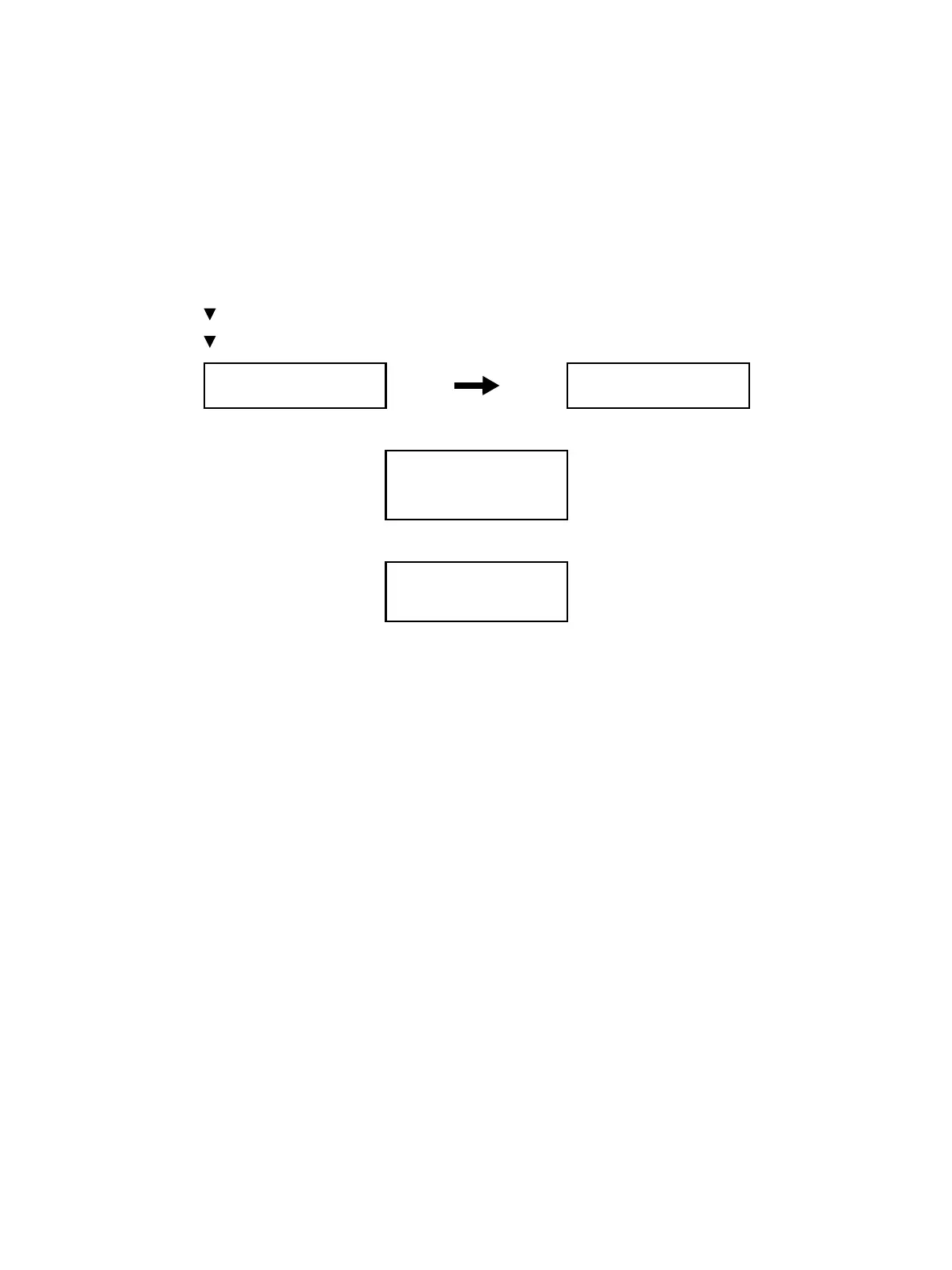Error Troubleshooting
Phaser 6600 and WorkCentre 6605 Xerox Internal Use Only
Service Manual
2-60
Information
Scan Counter
Displays the scan counter value.
Procedure
1. Enter Service Mode. See “How To Enter Service Mode” on page 2-8.
2. Use the [ ] button to select [Fax/Scanner Diag], and press the OK button.
3. Use the [ ] button to select [Information], and press the OK button.
4. Press the OK button.
5. Press the Back button to return to the [Fax Scanner Diag] screen.
6. Exit Service Mode. See “How to Exit Service Mode” on page 2-10.
Fax/Scanner Diag
Information
Information
Scan Counter
Scan Counter
FB: 0x00000001
DADF:0x00000002
Fax/Scanner Diag
Information