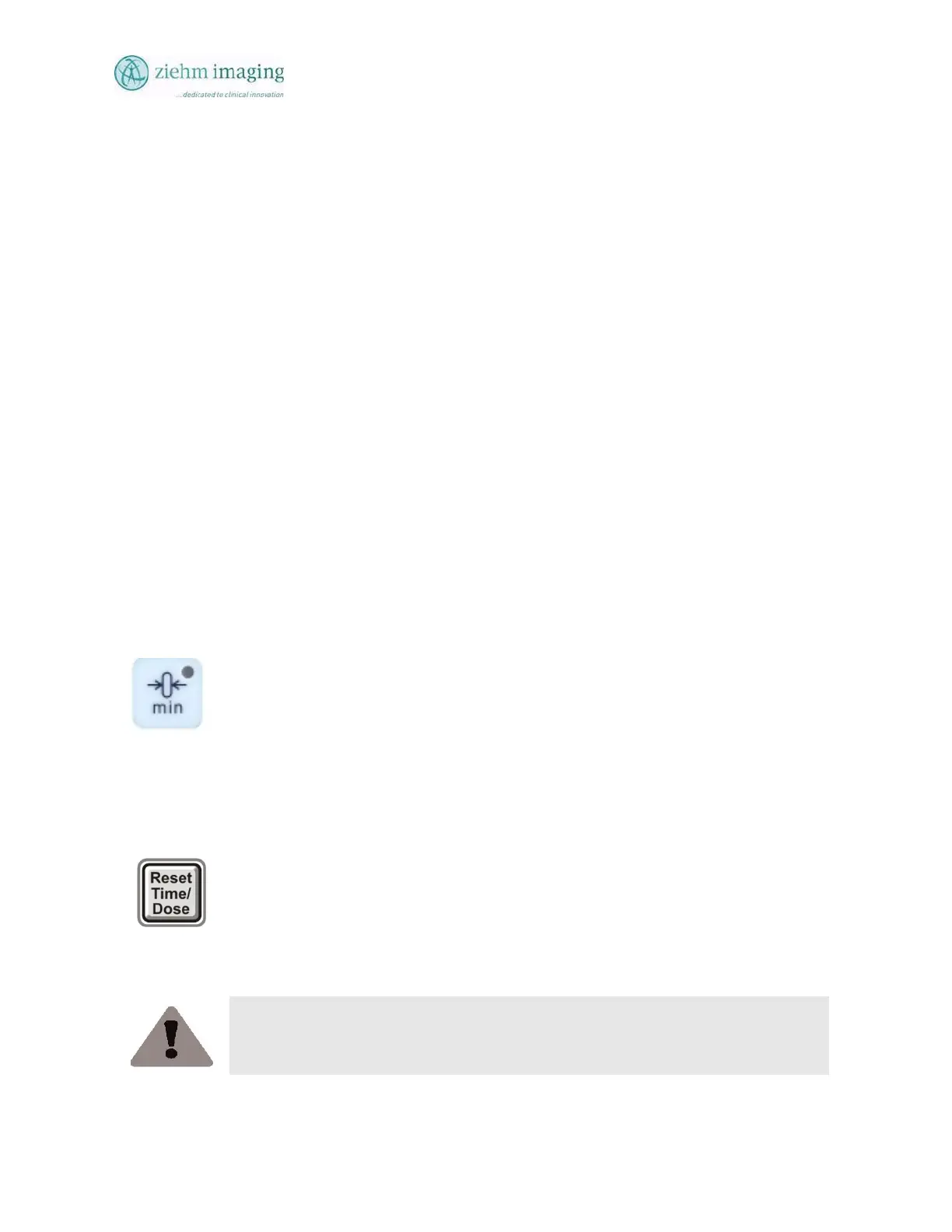Section 8.0
MAN 06–0017H
ZIEHM QUANTUM User’s Manual Page 104 of 220
8.14.1. KV DISPLAY
The default setting is 75 kV. During fluoroscopy, the ZIEHM QUANTUM adjusts kV levels
automatically using dose rate control circuitry, unless manually overridden. After fluoroscopy,
the last kV value used is stored in the system and is shown in the kV section of the display
window. See left display window above for sample of display values.
8.14.2. MA DISPLAY
The ZIEHM QUANTUM controls mA level in relation to kV level. The mA value is displayed
in the left window during live fluoroscopy.
The last value used by the system is stored and recalled when the system returns to fluoroscopic
mode. This value will continue to be used until either new kV values are entered or until a new
operating mode is selected. See left display window above for sample of display values.
8.14.3. EXPOSURE TIME(S)
In Radiographic mode, the system sets the current to 20 mA and an exposure time from 0.1 to 4.0
seconds can be selected using the Up/Down Arrow button. This exposure time is then stored and
displayed. See left display window above for sample of display values.
8.14.4. CGYCM2 / ERROR
The cGycm
2
display window has two functions one to show dose area product value in Grays.
The other function provides the user with a way to see system error codes. The dose display
function is not operational on the U.S. models. The error codes however will be displayed in this
window. See right display window above for sample of display values.
8.14.5. MIN FLUOROSCOPY TIME DISPLAY
Fluoroscopy and radiography time are displayed in minutes and seconds. Every five
minutes of fluoroscopic time an alarm will sound to warn the user that 5 minutes o
fluoroscopic time has elapsed. This will continue every five minutes. The sound will
not stop until the operator reset the alarm.
See right display window above for sample of display values.
8.14.5.1. AUDIBLE ALARM
After five minutes of radiation have accumulated, an alarm is triggered and an LED in
the Min button begins to flash and the Reset Timer button turns red on the DeskView.
To turn off the alarm, press the Min button on the mobile stand or the Reset Timer
button on the DeskView touch screen. The LED and the Reset button will continue to
flash on the mobile stand; the touch screen button will turn red. To turn off both the
alarm and the LED, press and hold the Min or Reset Timer button.
CAUTION
If you do not switch off the alarm after 30-60 seconds max., radiation could be
terminated automatically (Can be set by service technician)