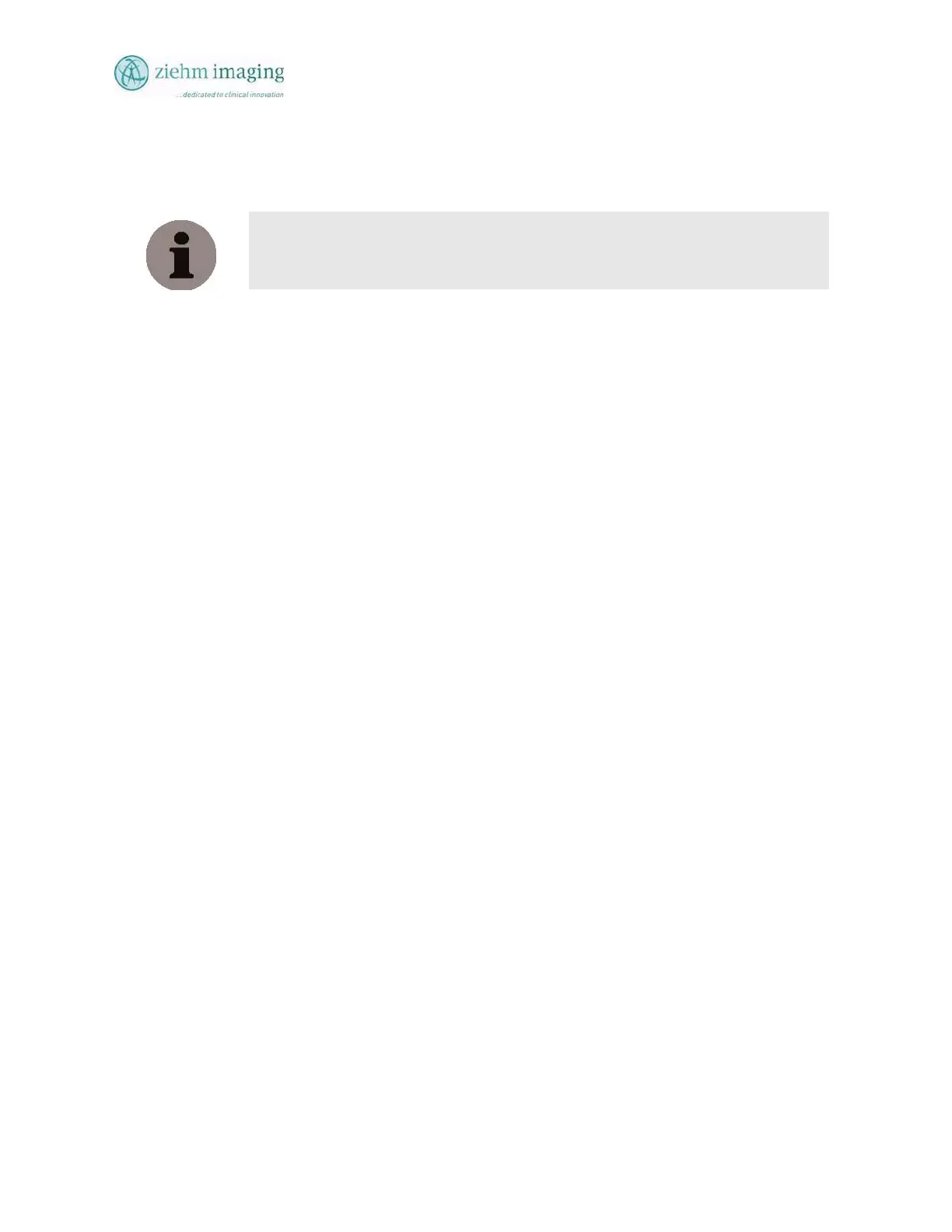Section 4.0
MAN 06–0017H ZIEHM QUANTUM User’s Manual Page 44 of 220
4.5.2 CONFIGURATION
You have the possibility to adjust various basic and operation settings so as to meet your special
working requirements. If these settings have not already been made at the factory, you can make
them yourself by entering the File, then entering the Configuration operating mode.
NOTE
Please contact your service engineer if you wish to make modifications to the initial
settings
4.5.3 ENTERING THE HOSPITAL DATA
In order to avoid having to enter the invariable hospital data (i.e., name of the hospital,
department and doctor) again and again for each new patient, you can record this data once in the
Via the Configuration screen by pressing the Authorization button. After entering the Facility
name the hospital data will appear automatically in the corresponding fields whenever you create
a new patient file.
4.6 TEST OPERATION
4.6.1 CHECK LEAKAGE CURRENT
We recommend that during the initial installation phase and then at least twice a year after that
the Service engineer check for leakage current, using a calibrated leakage meter, in the following
manner:
1. Inspect ground leads to ensure that ground connections are solid.
2. Insert the meter (with 100 ohm input impedance) in series with the ZIEHM QUANTUM
line cord, per the meter manufacturer’s instructions.
3. Turn the meter on and verify that leakage current does not exceed 100 µA, in either normal
or reversed line polarity.
4. Connect the Grounding lead of the meter to an exposed metal surface on the ZIEHM
QUANTUM.
5. Turn the meter on and verify that leakage current does not exceed 100 µA.
4.6.2 C-ARM OPERATION
X-ray equipment operators must observe all safety rules. Exposure to the x-ray beam must be
strictly avoided. Equipment operators, and others in the area, should protect themselves with such
devices as lead aprons or shields.
When the x-ray system is first turned on and warming up, the control panel displays zeros, the
collimator shutters open to maximum, and the monitor rotation is set to zero (normal position).
The following default operating mode will be selected:
4.6.3 FLUOROSCOPY IS SELECTED;
1. Pelvic organ program is selected with fluoroscopic mode;
2. Full automatic dose rate control;
3. Live Image on the Left Monitor, with Last Image Hold;
4. MAG image intensifier normal (no magnification);