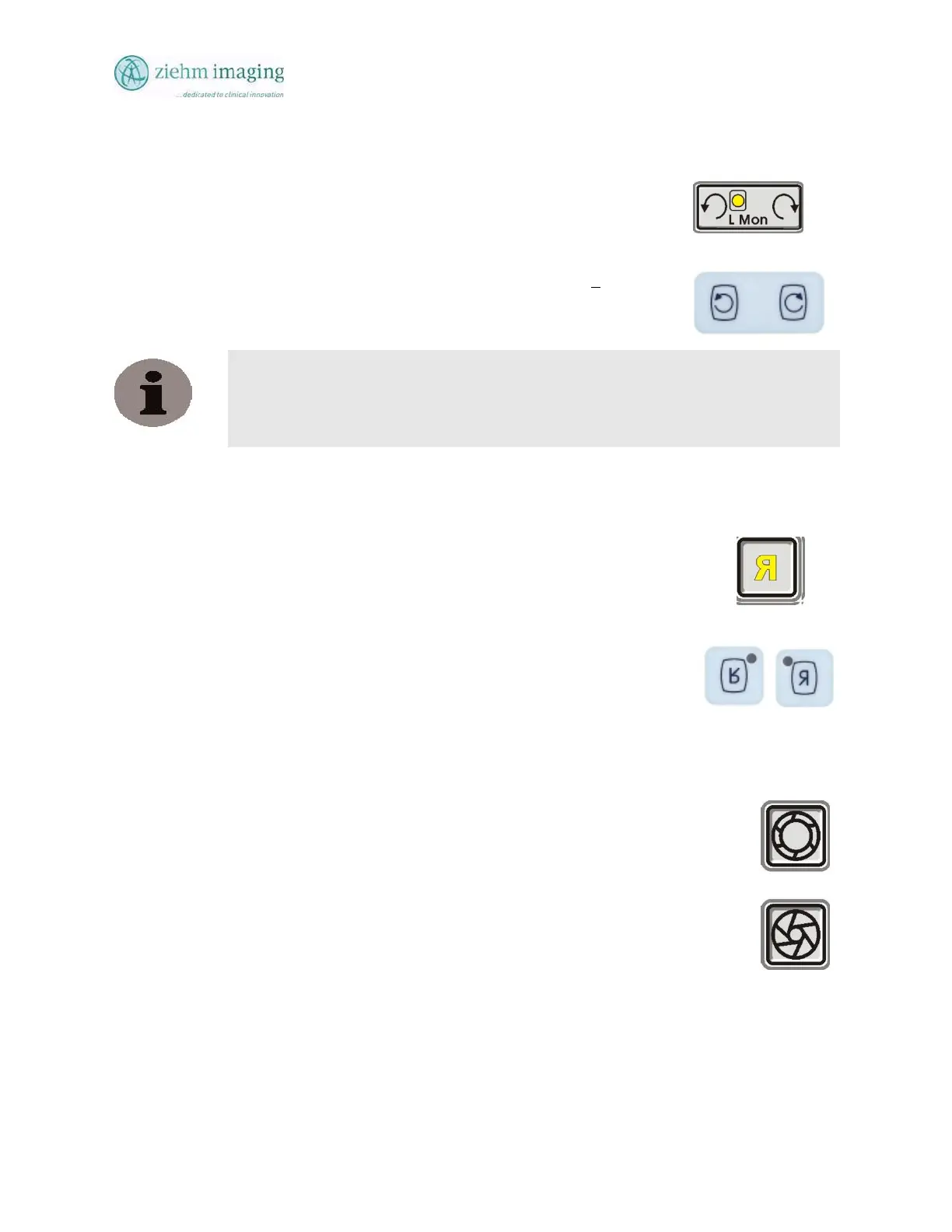Section 8.0
MAN 06–0017H
ZIEHM QUANTUM User’s Manual Page 98 of 220
8.3 IMAGE ROTATION
These buttons may not be active on the mobile stand control keyboard.
The DeskView Touch Panel Image Rotation buttons are active with the
live monitor and removed for certain modes and functions where they are
not active for that mode or function.
The Mobile control keyboard image rotation buttons are operational for
left and right monitor rotation. Only with ZQ_Global version <
2.50.
NOTE
With Version below ZQ_Global 2.5.0 The user may notice that if both buttons are
pressed that the image will continue to rotate in CCW or CW direction and can be
stopped by simply pressing either the CW of CCW rotation button momentarily.
8.4 IMAGE REVERSAL / IMAGE MIRROR
These buttons are not active on the mobile stand control keyboard.
The Touch Panel Image Mirror button is active with the live monitor and
is removed from the DeskView touch panel when certain modes and
functions would not be active in that mode or function.
The two Image Mirror buttons on the mobile stand are not operable on the
ZIEHM QUANTUM.
8.5 IRIS COLLIMATOR
The Iris Collimator can be manually opened and closed.
To open the Iris Collimator, press the Iris Collimator Open. Each press opens
the collimator one step. To make a larger adjustment, press and hold the button
down to advance through several steps.
To close the Iris Collimator, press the Iris Collimator Close button. Each press
closes the collimator one step. To make a larger adjustment, press and hold the
button down to advance through several steps.
To fully open the iris, briefly press both buttons simultaneously on the mobile
stand control keyboard.
8.6 SLOT COLLIMATOR
The Slot Collimator can be manually opened, closed, and rotated.