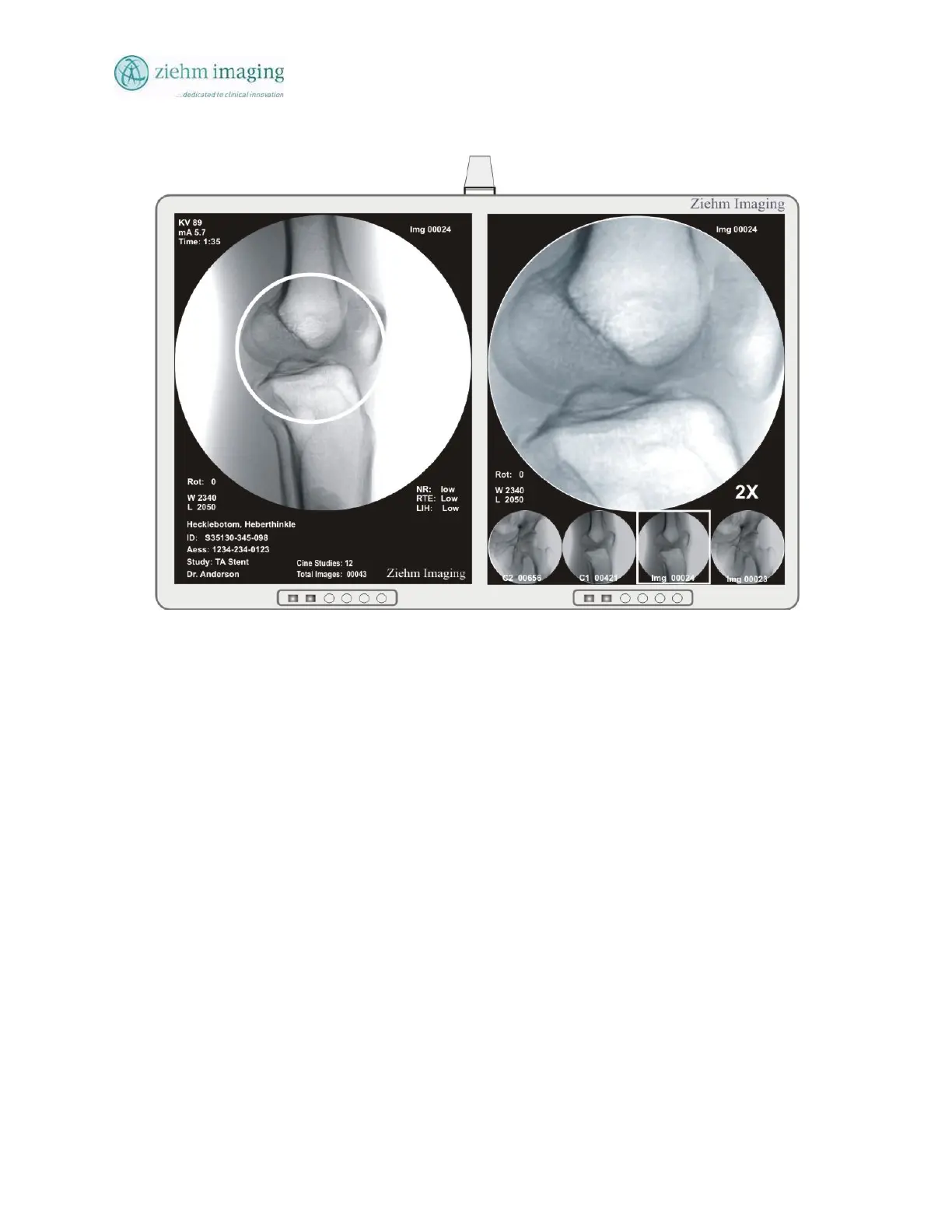Section 8.0
MAN 06–0017H
ZIEHM QUANTUM User’s Manual Page 118 of 220
Fig 8.5: ZOOM Display Monitors and Operation
8.21 SELECTING THUMBNAIL IMAGES
8.21.1. THUMBNAILS
The Thumbnail images on the right side of the DeskView and on the lower part of the reference
display monitor have corresponding image numbers for individual images or display a ”C” and
number to indicate a cine DSA run, as shown below.
The Reference images displayed will be the images for the active patient only. You cannot view
other patient images in this screen.
Use the Image Single or Page Forward/Reverse buttons on the DeskView touch panel to move
the selection box through the images. When the selection box moves off the screen, in either
direction, the system displays another set of images.
For example, with images 1-4 displayed, moving the selection box from image 5 will cause the
system to display images 5 to 8. See Fig 8.1 on the next page
The number of reference images to be displayed on the right side and lower portion of the display
monitor depends on the number of stored images in the active patient file.
Until an image or cine run is stored in the patient file the touch screen and display monitor will
not have thumbnail images to view.
8.21.2. TO VIEW OR SELECT A SPECIFIC IMAGES
Allows images of an active patient file to be viewed. If images have been stored for this patient)