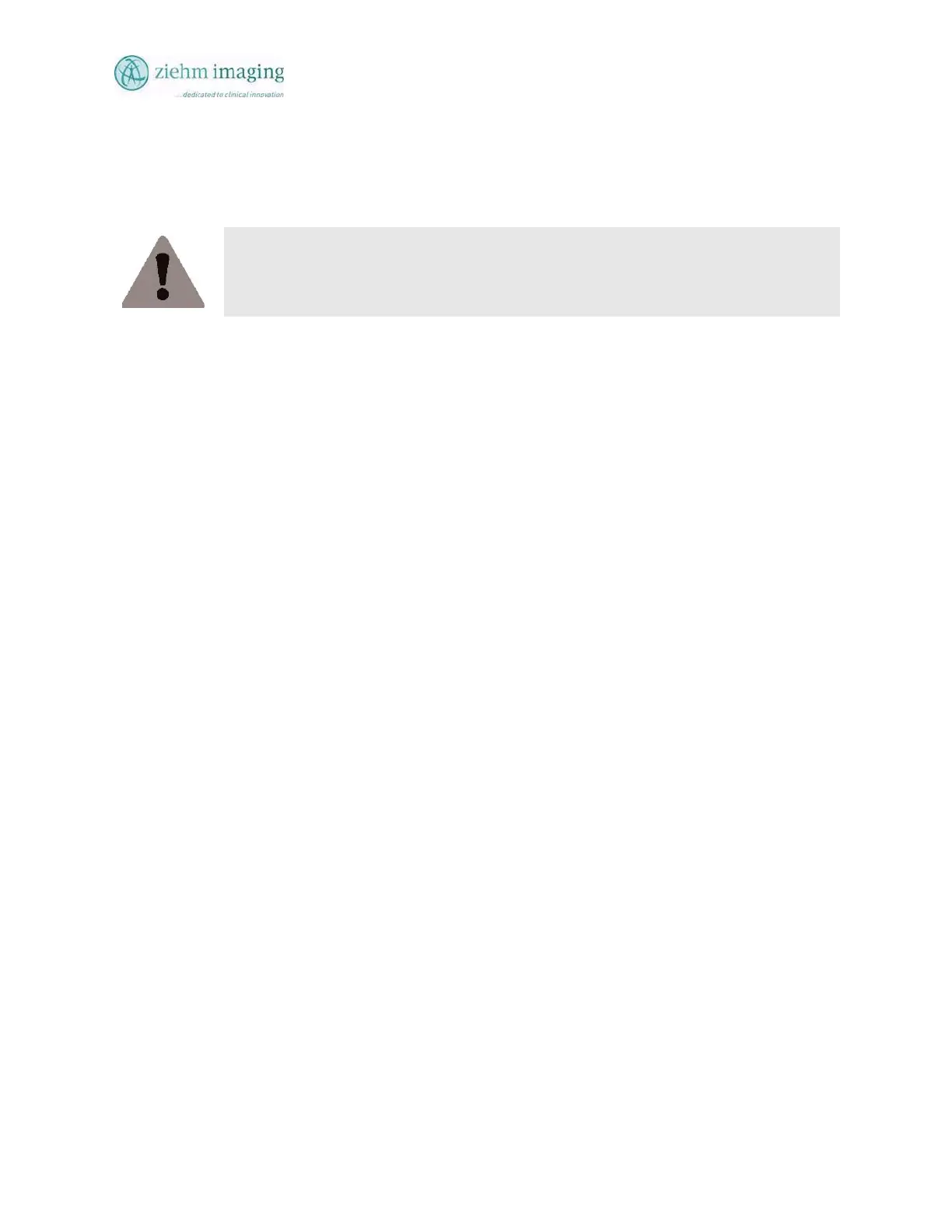Section 13.0
MAN 06–0017H
ZIEHM QUANTUM User’s Manual Page 199 of 220
23 cm 97 cm 20.1 to 21.1cm
Maximum radiation
field size
When the iris collimator is completely open, the edges of the collimator blades
must be just visible on the monitor.
WARNING
Contact your after-sales service authorized Ziehm Imaging, Inc. dealer representative
center in case of any non-conforming issues.
13.5.1. GETTERING THE IMAGE INTENSIFIER TUBE
To increase the useful life of the image intensifier, we recommend Increasing the gettering time
of the image intensifier tube after a period of 6 months of continuous non-use or storage.
13.5.1.1. TO GETTER THE IMAGE INTENSIFIER TUBE, DO THE FOLLOWING:
• Switch on the system.
• Leave it switched on for at least 1 hour.
• Do not initiate radiation during this time!
We recommend keeping an operator’s log, where all operating times, Operator’s log gettering
times and maintenance events are recorded.
13.6 PREVENTATIVE MAINTENANCE
The Owner/Operator is responsible for scheduling preventative maintenance and for ensuring that
such maintenance is performed only by qualified Service Engineers.
The following list of preventative maintenance activities should be performed at six-month
intervals, or whenever the equipment has been subjected to any use or conditions that may
compromise the safe operation of the system.
• kV calibration
• mA calibration
• Dose AKR and Cumulative Air Kerma measurement and display
• Electrical functions
• automatic dose rate control
• mA display at default, low, and normal fluoroscopy
• radiography time control
• fluoroscopy terminates after releasing button
• collimator controls
• display functions
• line cord condition; ground