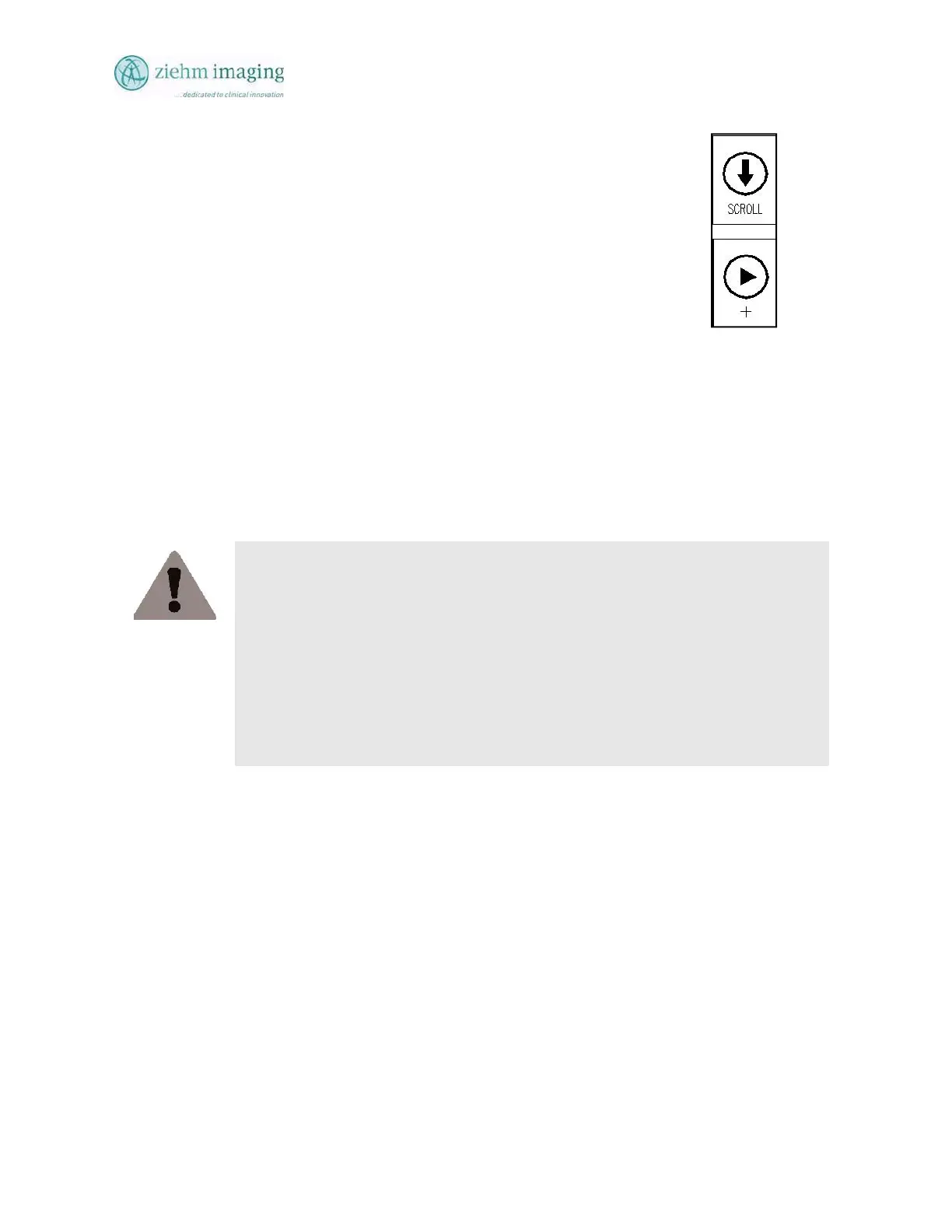Section 2.0
MAN 06–0017H ZIEHM QUANTUM User’s Manual Page 28 of 220
• Press the Scroll button.
The Factory Defaults menu item is selected.
• Press the Plus button.
The menu selection window disappears. All settings are reset to
the factory-set values
2.5.7 BNC SOCKET VIDEO OUTPUT
A BNC socket that is used for Video Connection (VIDEO PRINTER OUT) is located on the right
side of the mobile stand above the power connector.
The VIDEO OUT BNC Video Port supplies a video signal of the live/left monitor image. The
image (live/Left monitor image) is available for, use with Video Printers Sony 980 or 960.
WARNING
Any supplementary, third-party devices, and or components used in combination
with the ZIEHM QUANTUM must comply with the safety requirements according
to IEC 60601-1 and/or IEC 60601-1-1 or furnish proof of an equivalent degree of
safety. Combining the ZIEHM QUANTUM with equipment which does not
comply with IEC 60601-1 and/or IEC 60601-1-1, will lower the safety
classification, compromising the safety of the whole system, which may result in
death or serious injury!
Non-compliance with IEC 60601-1 and or IEC 60601-1-1 may also result with
invalidation of warranty!