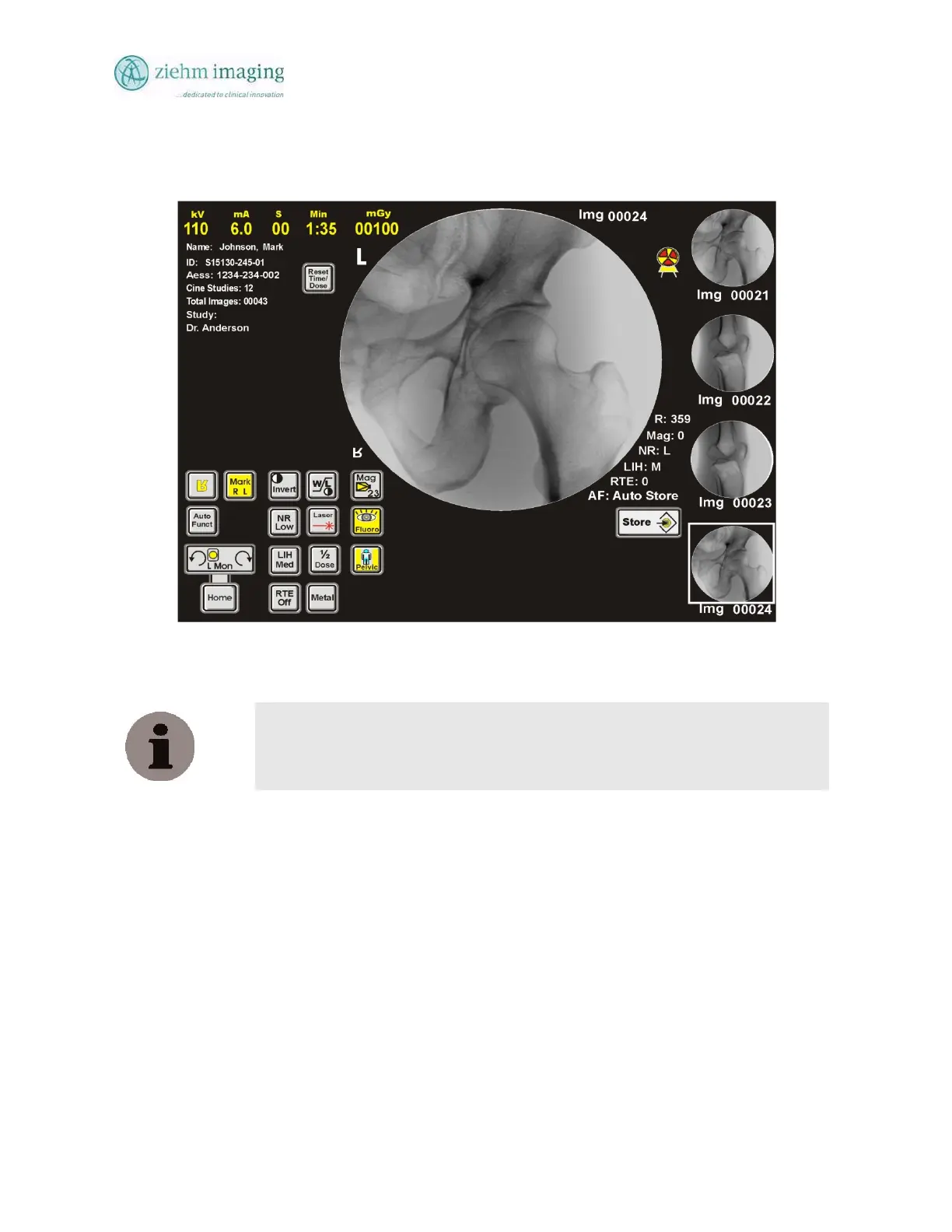Section 6.0
MAN 06–0017H
ZIEHM QUANTUM User’s Manual Page 72 of 220
6.5 CONTROLS IN FLUOROSCOPIC OPERATION MAIN SCREEN
Fluoroscopic Main Screen Operation with Radiation ON
Fig 6.3: Fluoroscopy Radiation ON
The function/buttons that are not relevant to modes of operation and during radiation are removed
from the screen to assist the operator in making and effecting easier control decisions.
NOTE
In certain modes, function buttons may not be active and therefore will be
removed from the active screen.
6.6 TOUCH CONTROL KEYBOARD
In the Patient entry, Patient File Search, Configuration operating modes a touch screen
alphanumeric keypad is displayed allowing you to enter text as the text keyboard is needed for
patient information, search criteria, etc.