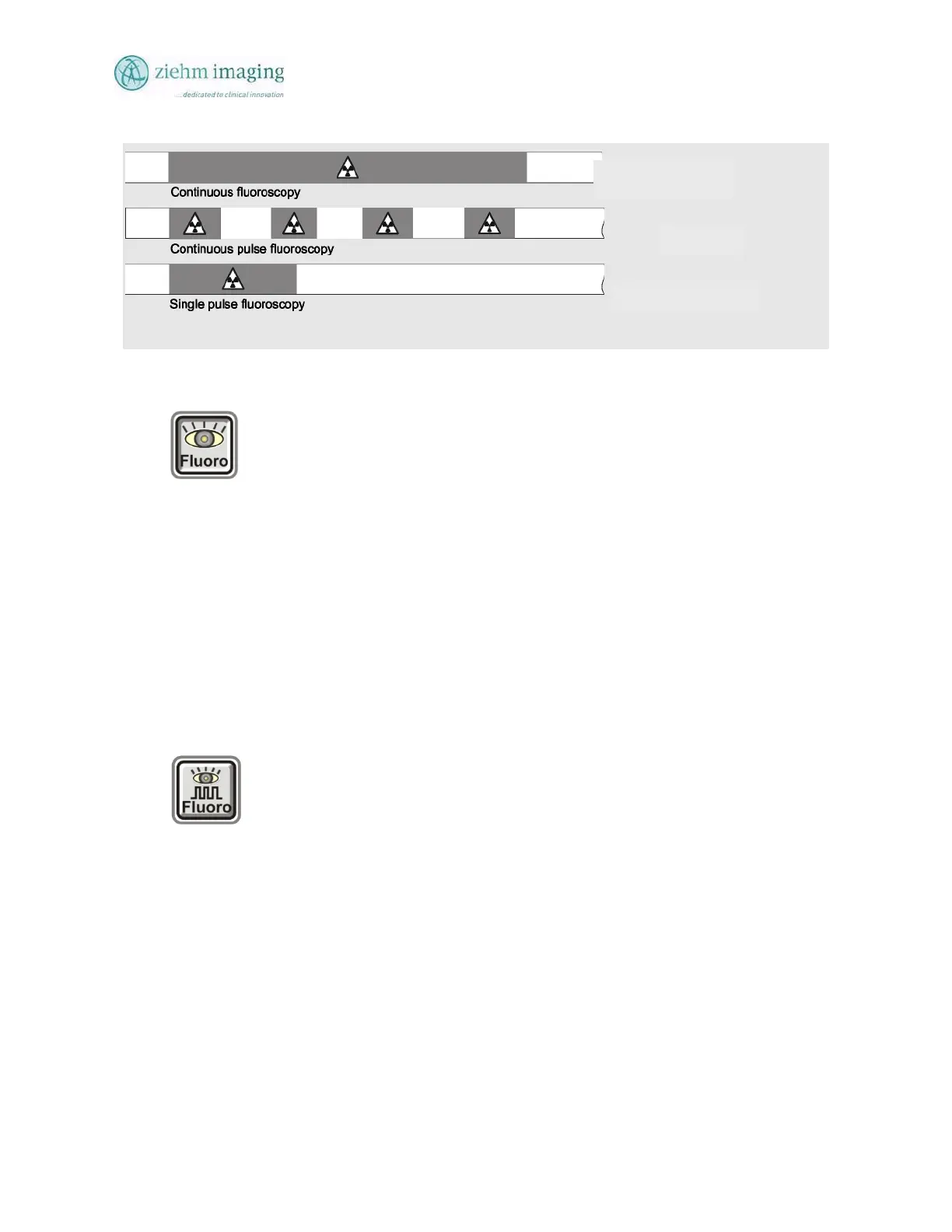Section 7.0
MAN 06–0017H
ZIEHM QUANTUM User’s Manual Page 89 of 220
Time from Hand foot switch activation
7.9.1.1. CONTINUOUS FLUOROSCOPY
To generate an image in the continuous pulse fluoroscopy mode, do the following:
• Press the Fluoroscopy button.
The preset selected organ/anatomical program is indicated on the touch control panel.
• Press the desired organ /anatomical program.
• Initiate radiation.
For each individual organ program, certain noise filter factors can be set for the continuous
fluoroscopy mode. This is done by selecting the level from the touch screen.
• Please contact your service engineer if you wish to set or modify the filter factors for the
low, med, high, levels.
7.9.1.2. PULSE FLUOROSCOPY
In pulse fluoroscopy mode, the system emits radiation pulses as long as you press
the radiation hand or footswitch. Rate < 3 F/sec.
The pulse rate is fixed. The lower the pulse rate setting, the lower the radiation dose per second.
Pulsed fluoroscopy reduces the effective dose rate. Press the Pulsed Fluoroscopy button on the
mobile stand and then press the hand or foot switch. Radiation is released for an interval of time,
approximately, one to maximum of 3 pulses per second depending on program time set for
pulses.
Press the Fluoroscopy button on the mobile stand keyboard or press the Pulsed Fluoroscopy
button on the touch panel to return to standard fluoroscopy. When programmed by a service
engineer, pulsed fluoroscopy can make up to three pulses per second.
• Please contact your service engineer if you wish to set or modify the pulse rate factor.
Fluoroscopy