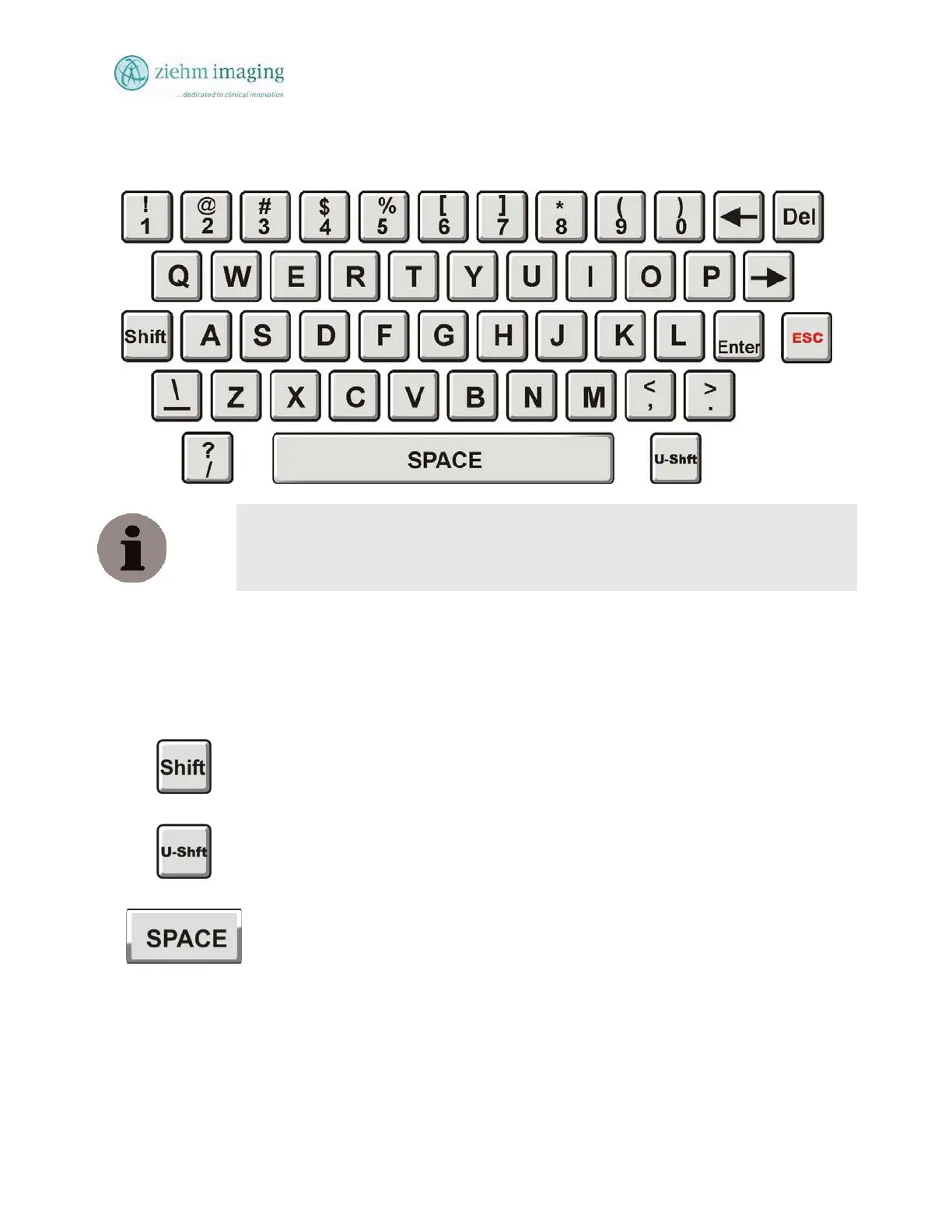Section 6.0
MAN 06–0017H
ZIEHM QUANTUM User’s Manual Page 73 of 220
6.6.1 ALPHANUMERIC KEYPAD
Fig 6.4: Alphanumerical Touch Display on the DeskView Control Panel
NOTE
It is not possible to press two keys on the keypad simultaneously. To combine a key with
the Shift key, first press and release the Shift key and then the desired key.
6.6.2 UPPERCASE LETTERS AND SPECIAL CHARACTERS
To generate uppercase letters and special characters, first press and release the Shift key and then
the corresponding key.
The Shift key is valid for subsequent letter or special character.
To deactivate the Shift mode, press the U-Shift key before entering the letters or
characters.
To generate a blank space, press the Space key.