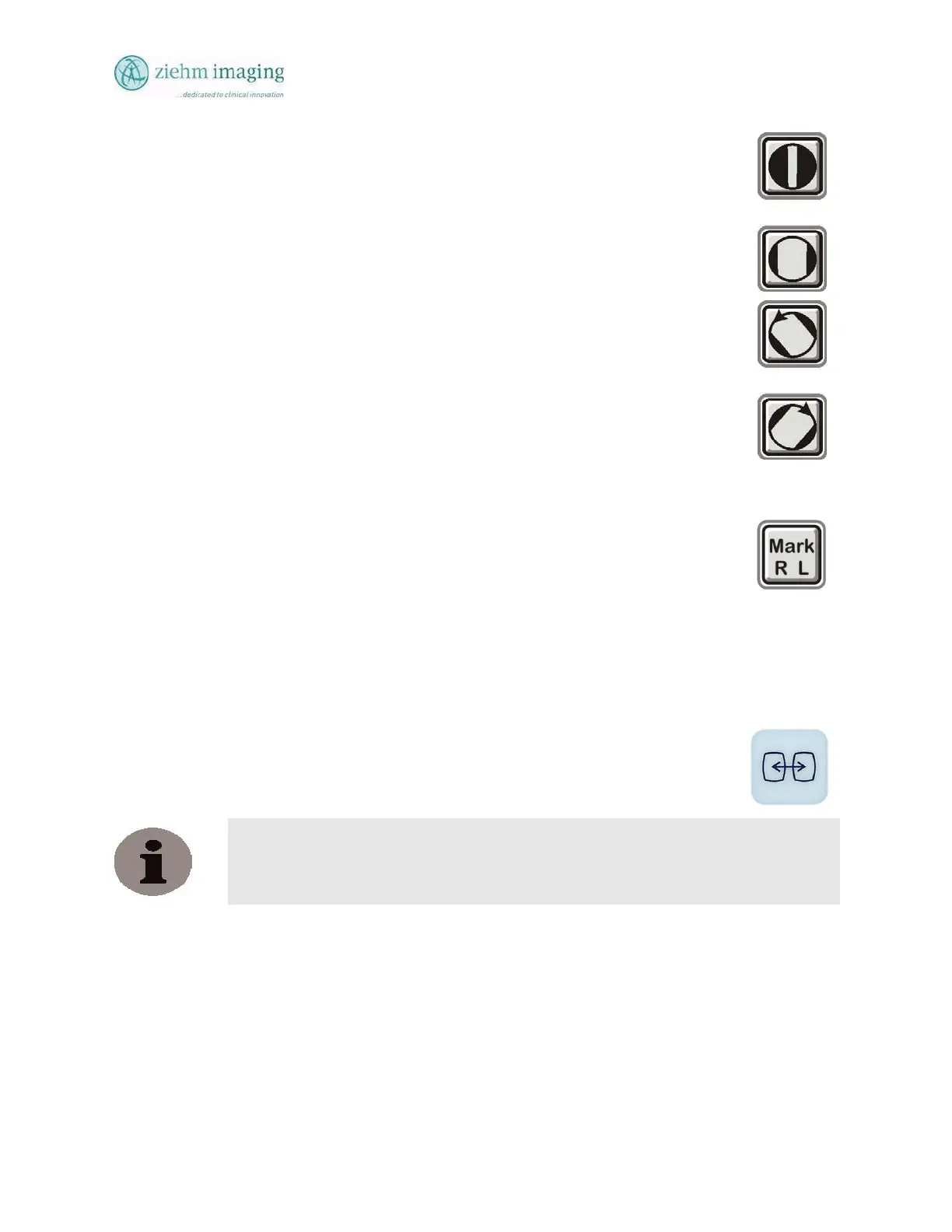Section 8.0
MAN 06–0017H
ZIEHM QUANTUM User’s Manual Page 99 of 220
To open the Slot Collimator, press the Slot Collimator Open button.
To close the Slot Collimator, press the Slot Collimator Close button
To rotate the Slot Collimator counter-clockwise, press the Slot Collimator
Counter-Clockwise Rotation button
To rotate the Slot Collimator clockwise, press the Slot Collimator Clockwise
Rotation button
8.7 MARK IMAGE
Mark Image function turns on the “R” for right or “L” for Left anatomical
marker. The display is located in the touch panel display on the upper left
corner of the live image display. On the main display monitor the "R" and "L"
marker is displayed on the left monitor. Pressing the "R" or "L" button several
times will cycle the "R" and "L" makers on and off. Turning the “R” or “L”
maker display off will remove the Right (R) or Left (L) marker off.
8.8 LIVE SWAP
This button is not active on the mobile stand
NOTE
Live Swap should not be activated when the system is making radiation. Image flash
may appear.