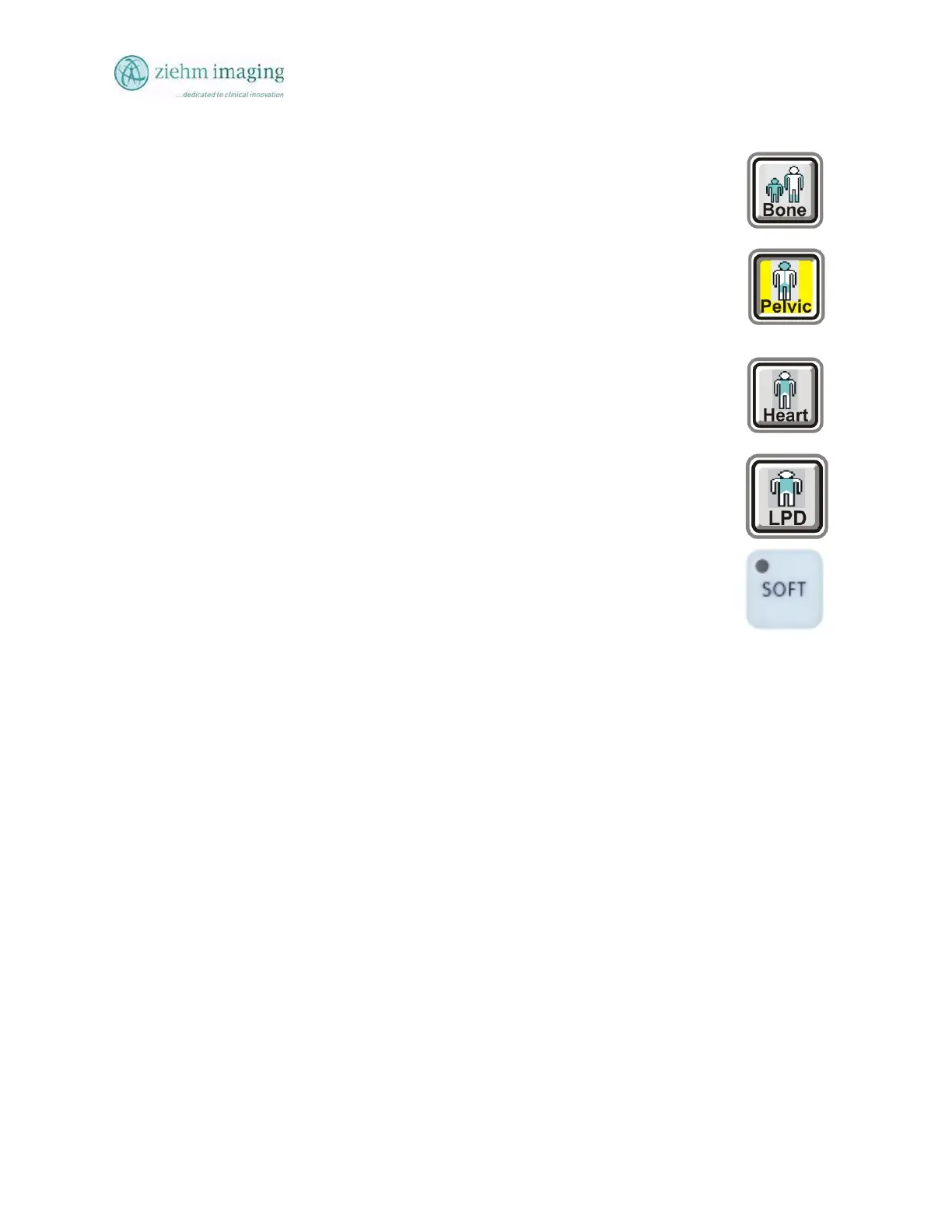Section 7.0
MAN 06–0017H
ZIEHM QUANTUM User’s Manual Page 91 of 220
The following organ programs are available on the Touch Screen and the Mobile stand Keyboard:
7.10.2 BONE/EXTREMITY
The Bones organ program is optimized for visualizing any part of the human
skeleton. It is used mainly in orthopedics.
7.10.3 PELVIS/ABDOMEN
The Abdomen organ program is optimized for visualizing any organ in the
abdominal region. It is used e.g. in urology, for cholangiographies and for
preparing dilatations and implantations.
7.10.4 HEART/THORAX
The Heart organ program is optimized for visualizing the heart and the thorax.
It is used e.g. in heart surgery, pacemaker, and dilatations in the heart region.
7.10.5 LPD LARGE PATIENT ADIPOSE PATIENT FUNCTION
When the x-ray system is used on a large patient (for example, a patient who
weighs more than 300 pounds), kV may run to the maximum setting (110 kV)
and the resulting image may be too dark. If this happens, press the LPD button
on the DeskView or the Soft button on the control keyboard of the mobile
stand to maximize the system image capture. Since the image will be very
noisy, system noise reduction will automatically engage at the highest setting.
In most cases, this will result in an image of diagnostic quality. Noise
reduction returns to the previously-selected level when another anatomical
program is selected.
To activate the adipose patient function ( LPD), do the following:
• Press the LPD The organ program buttons are displayed by the system, select the LPD
button, the button is highlighted in yellow and the other buttons close. Pressing the Soft
button on the mobile stand control panel will select the LPD button on the DeskView at
the same time.
To deactivate the adipose patient function, do the following:
• Press any of the other Organ program buttons on the mobile stand keyboard to exit and
enter the new organ program selection.
When deactivating the LPD button on the DeskView touch panel you press the LPD
button again, the other Anatomical/Organ program buttons will appear, now select the new
anatomical/Organ program button, the button will be highlighted in yellow and all the
other buttons will be closed, and the LPD function will be off.