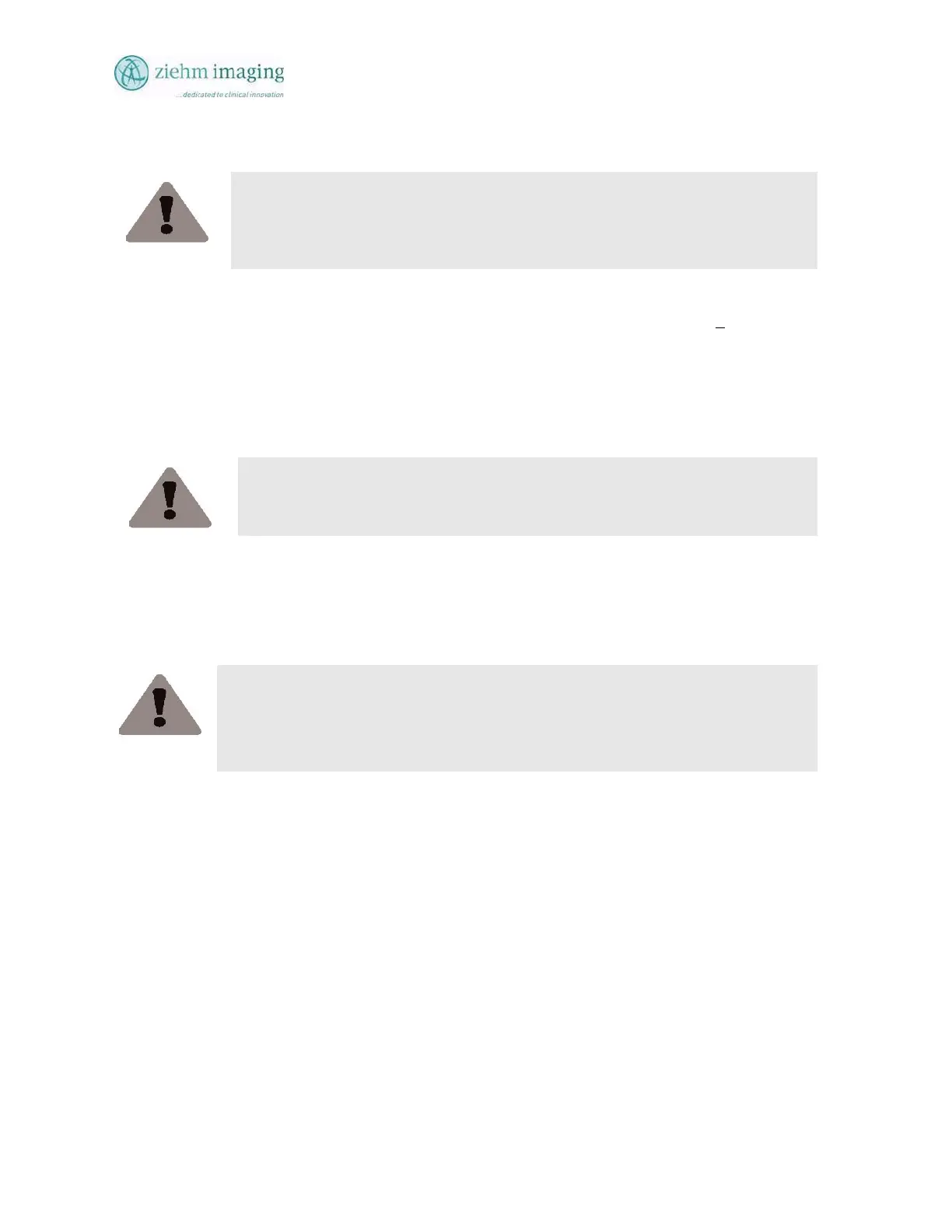Section 4.0
MAN 06–0017H ZIEHM QUANTUM User’s Manual Page 42 of 220
4.3 POWER CABLE CONNECTIONS
WARNING:
Do not use a 3-prong to 2-prong adapter, unless properly installed by a qualified and
licensed electrician. Failure to comply may result in serious or fatal injuries to the
System and or User and other persons in the surrounding area.
Ensure that the AC line voltage is compatible with the power requirements of the system. Line
voltage must be set for a line voltage of 120 VAC + 10% and Line resistance is <
0.6 Ohms.
Verify power input to the Mobile stand Module 1 and adjust the AC wall Line voltage
accordingly to correct the wall outlet drop in power. (For example, if the wall outlet idles at 120
VAC and drops to i.e. 108 VAC when the x-ray system produces fluoroscopy at 90 to 110 kV,
then the line voltage must be adjusted at the wall for constant 120 VAC.)
WARNING:
Failure to properly supply line voltage to the C-arm mobile stand may result in
damage to the system’s electronic components. Wired for 120VAC @ 20 amps
4.4 PREPARING THE SYSTEM
Before switching on the system, e.g. during initial installation or after transport, you must connect
the system to the wall power outlet.
WARNING:
Never disconnect the Mobile stand when it is already connected to the power supply
and switched on.
Damage to the electronics of the system cannot be excluded if this warning is ignored!
4.4.1 TO PREPARE THE UNIT, DO THE FOLLOWING:
• Unwind the power cable from the cable support on the side of the Mobile Stand.
• Make sure the power cable connector is properly mating with the connector located at the
side of the C-arm stand and lock the connector.
• Check the power plug, and the power wall outlet for compatibility. Make sure that a
suitable supply voltage is available and that the wall socket outlet is properly earthed and
fused.
• Connect the system to the wall outlet power supply.
• Make sure that the inclination of the system does not exceed 5° from the level in operating
position or death or serious injury may occur.
• Put on suitable protective clothing to limit exposure to indirect and or direct radiation.