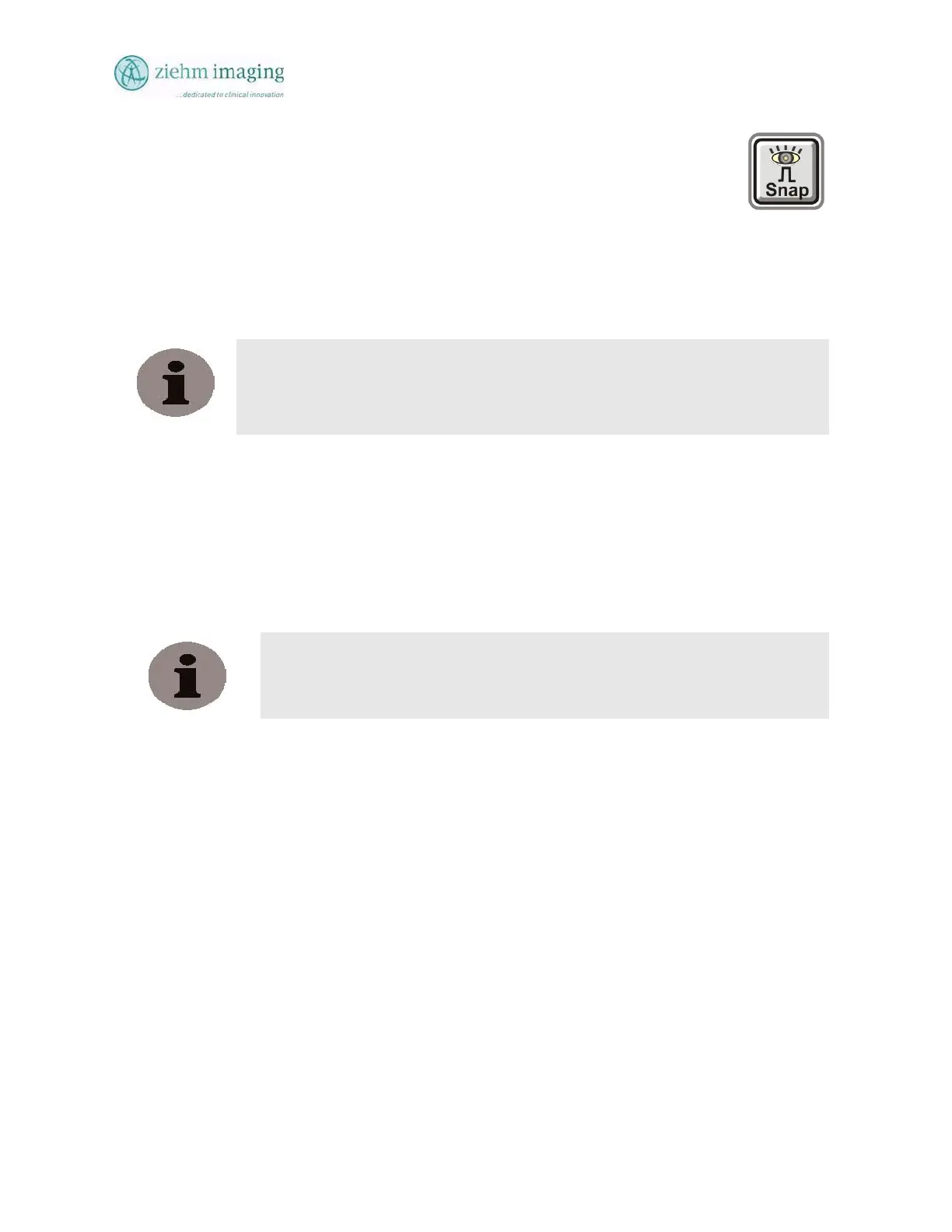Section 7.0
MAN 06–0017H
ZIEHM QUANTUM User’s Manual Page 90 of 220
7.9.2 SNAPSHOT
In snapshot mode, the radiation time does not depend on how long you press
the radiation switch. For each organ program, a specific AERC characteristic
is stored on the system for the Snap Shot or digital radiography mode. The
fluoroscopy parameters are adjusted using the respective AERC characteristic,
and radiation is terminated automatically afterwards.
The snapshot mode is suitable for examinations involving no patient
movement. The aim of snapshot mode is to generate high-quality static
images, e.g. for printing / documentation purposes.
NOTE
Snapshot is only activated by the hand switch; it is not activated by the foot switch.
Unless optional footswitch programming has been activated.
To generate an image in the snapshot mode, do the following:
• Press the Snapshot button.
• Initiate radiation by pressing the hand switch. Factory presets of 8 mA fluoroscopy and
maximum image integration produce images of excellent quality.
• To deactivate the Snapshot mode, press the Snapshot again to open the touch screen
fluoroscopic selection or press one of the other fluoroscopic function buttons to select a
new Fluoroscopy mode.
NOTE
When you activate the Snapshot mode, certain touch screen buttons will
disappear from the touch control panel depending on the system options.
7.10 FLUOROSCOPY ANATOMICAL PROGRAMS
7.10.1 ACTIVATING ANATOMICAL/ORGAN PROGRAM
Press the displayed Anatomical Program button on the touch panel, the system will display all
the Anatomical Program selections.
Press the desired organ program, the button is highlighted in yellow and the other buttons will
close.
The selected Anatomical Program remains active until you choose another program. The
corresponding button LED will light on the mobile stand keyboard.
If required, a number of supplementary functions can be combined with each organ program:
Metal artifact correction
Mag factor 23, 15, (Optional 10cm version of I.I.)
Noise Filters
Fluoroscopy modes