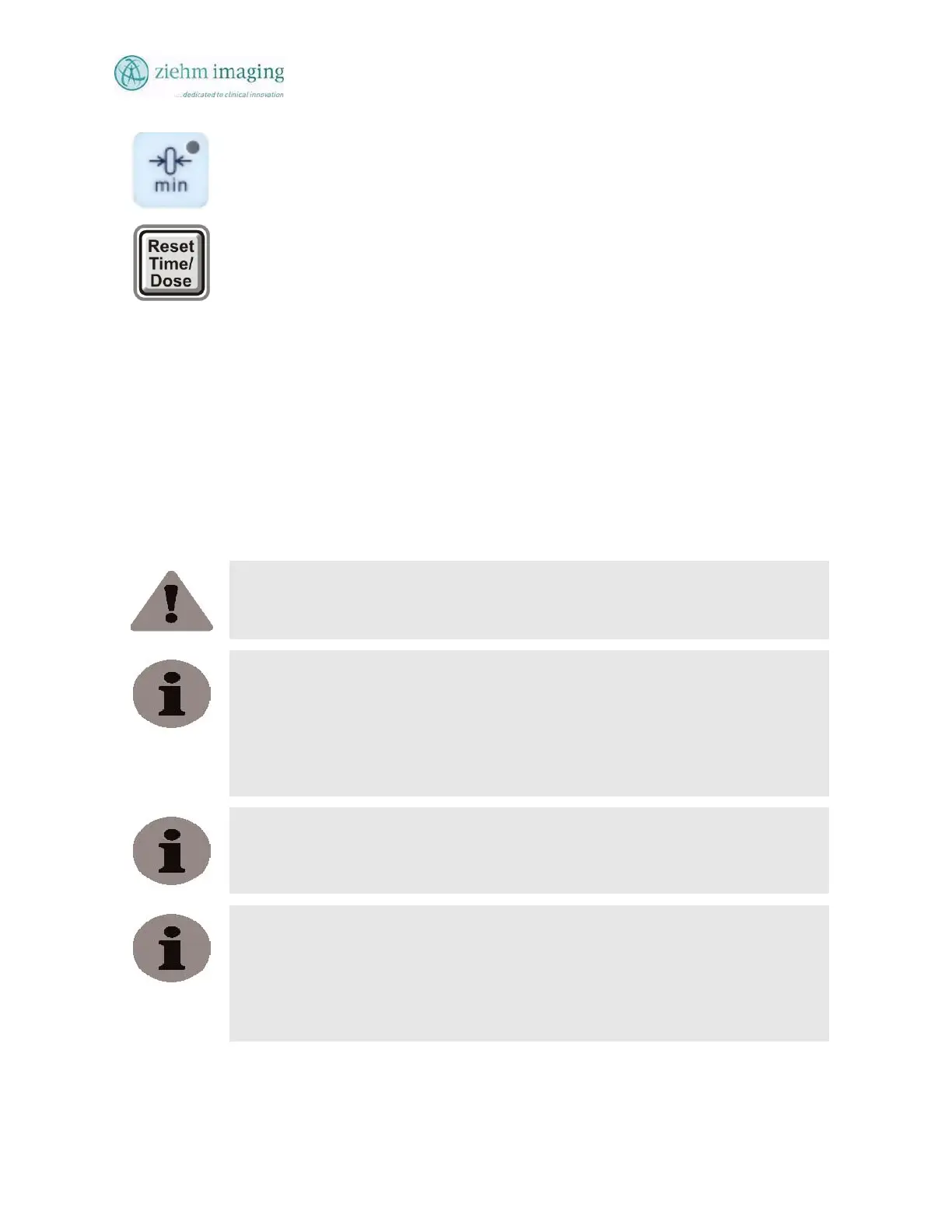Section 8.0
MAN 06–0017H
ZIEHM QUANTUM User’s Manual Page 109 of 220
• Activate a patient by entering a new patient in the system or recalling and
opening a previous patient file.
• Before starting radiation on a patient Press the Min or Reset Timer
utton for
more than 2 seconds to reset the dose and timer display to zero (0).
• When radiation is released for any of the following radiation modes
Fluoroscopy, Pulse Fluoroscopy, Snap Shot or Radiographic, the total dose
received by the patient is automatically updated in the Dose display irrespective
of the mode.
• As part of completing an exam it is advised that the user store an image at the end
of the exam that represents the total cumulative dose for the exam as a means of
documentation. Press the “Store” button to capture the image and dose reading.
• The air Kerma display can also be automatically reset when a new patient file is
selected; this option is set in the system configuration screen.
8.17.4. RESET DOSE DISPLAY
To reset the Fluoroscopy Time and Dose display, press and hold the Min or Reset Time/Dose
button for 2 sec. on the DeskView or mobile stand.
CAUTION:
Not resetting the dose display just before starting a new exam on a new patient can
result in incorrect dose reading for that patient.
NOTE:
The Dose value stored for each image will be the accumulated cGy dose value of the
system at that moment the store button is pressed. This means each image stored will
have a different total accumulated value for dose.
The last image stored by the user will have the highest dose value associated with it,
but not necessarily the maximum dose value for the complete patient exam.
NOTE:
Re-storing a previously stored image after post processing will not change the dose
value associated with the image.
NOTE:
During Snap shot and Pulse Fluoroscopic imaging the system will display the AKR
value during the exposure; however there may be some flicker to the display as the
pulse operation and the snap shot operation do not allow enough time for the display
to become steady during radiation on. The cumulative values will be displayed with
in 5 seconds after releasing the radiation switch.