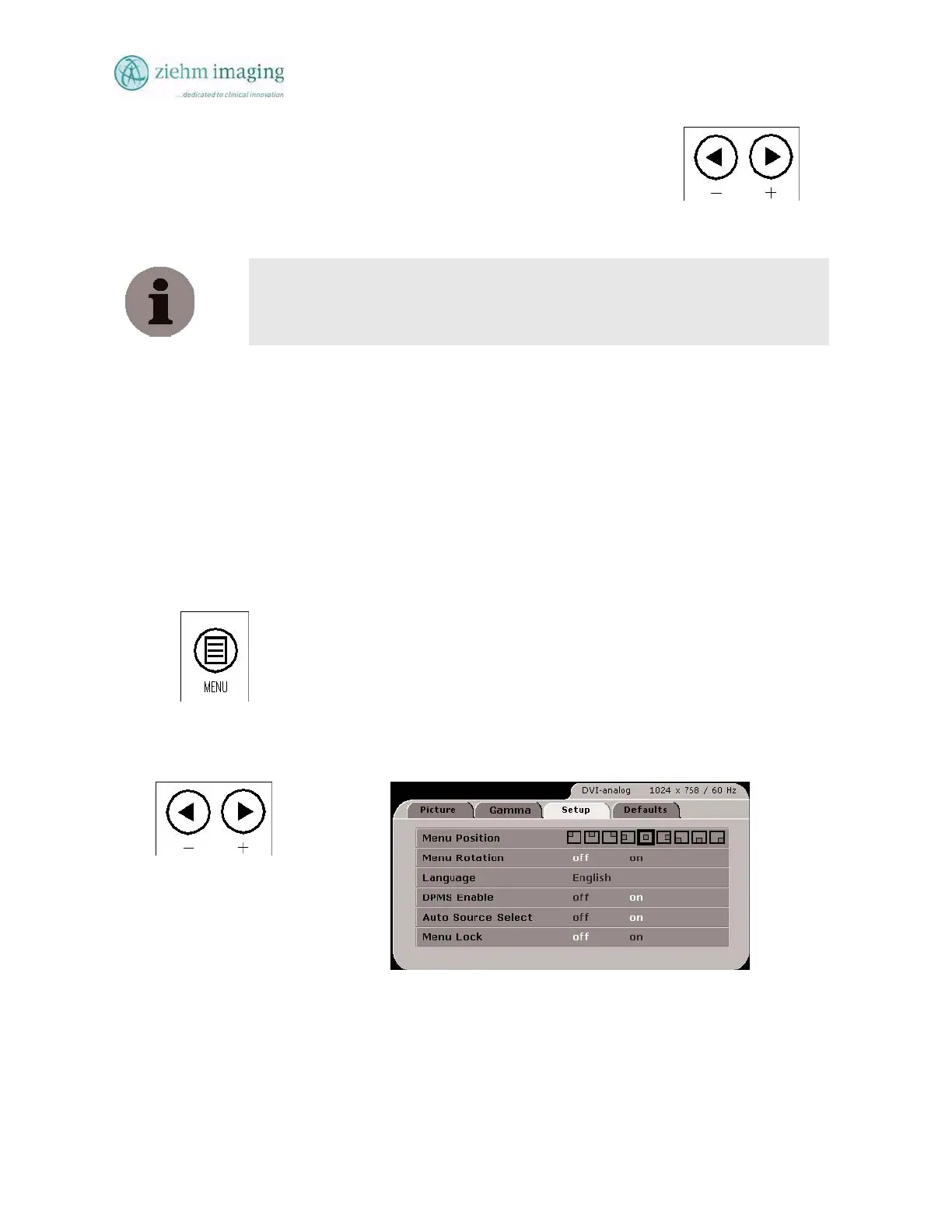Section 2.0
MAN 06–0017H ZIEHM QUANTUM User’s Manual Page 26 of 220
- Press the Plus or Minus
utton to increase or decrease
the backlight brightness. The settings become
immediately valid on the monitor. After a few seconds,
the Backlight Brightness menu disappears
automatically.
NOTE
Lowering the backlight level will increase the backlight lifetime.
2.5.6.4. SETTING THE MENU LANGUAGE
The factory-set menu language is English. You can choose one of the following
languages as menu language:
- German
- French
- Italian
- Spanish
- Dutch
- Swedish
To define the menu language, do the following:
• Press the Menu button.
The menu selection window appears on the screen.
• Select the Setup menu with the help of the Plus or Minus button.