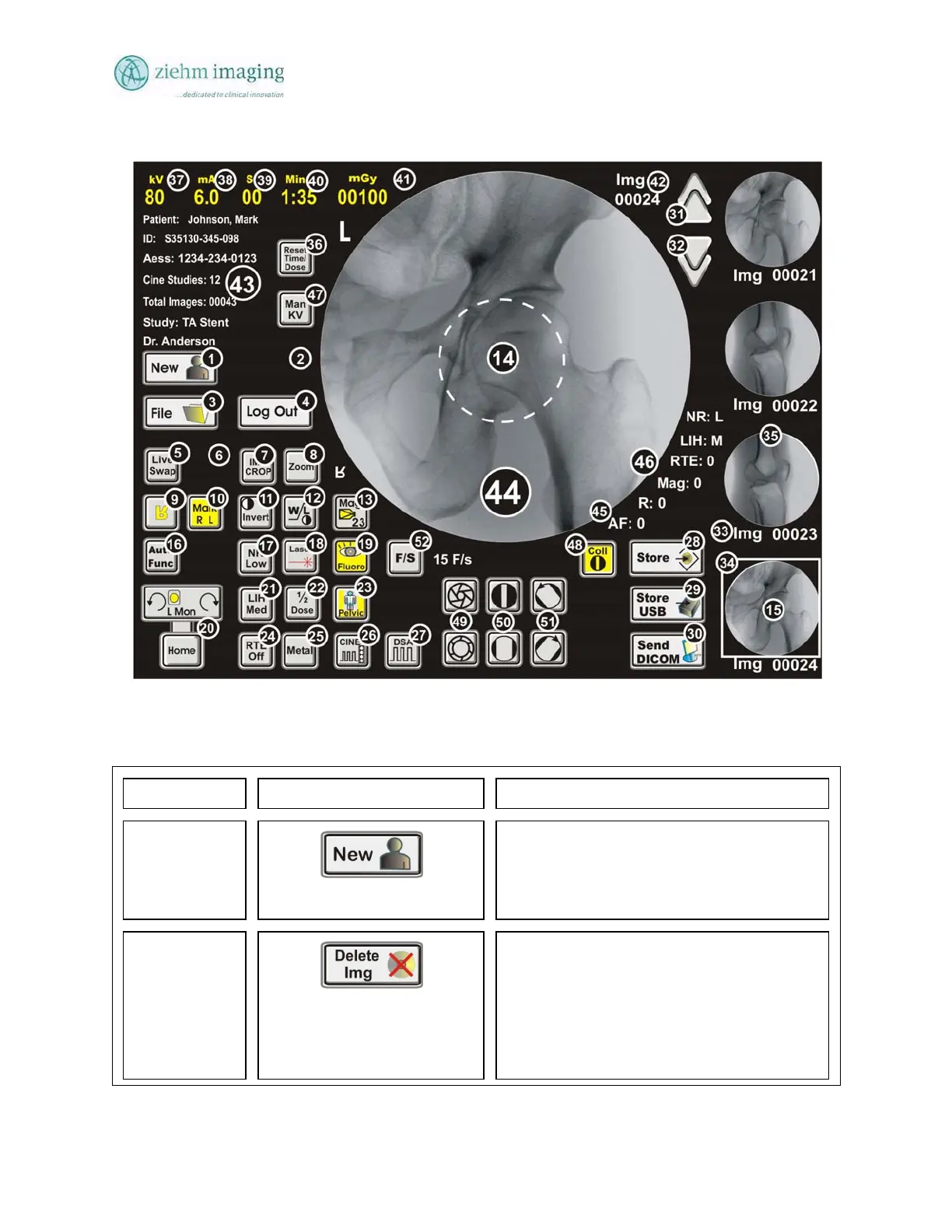T
tester_HarryJan 13, 2025
hi, i'm tester_Harry.
- Ttester_FreddyJan 13, 2025
hi, i'm tester_Freddy.
- Ttester_LizzyJan 13, 2025
hi, i'm tester_Lizzy.
- Ttester_JohnnyJan 13, 2025
hi, i'm tester_Johnny.
- Ttester_BeckieJan 13, 2025
hi, i'm tester_Beckie.
- Ttester_MuttleyJan 13, 2025
hi, i'm tester_Muttley.