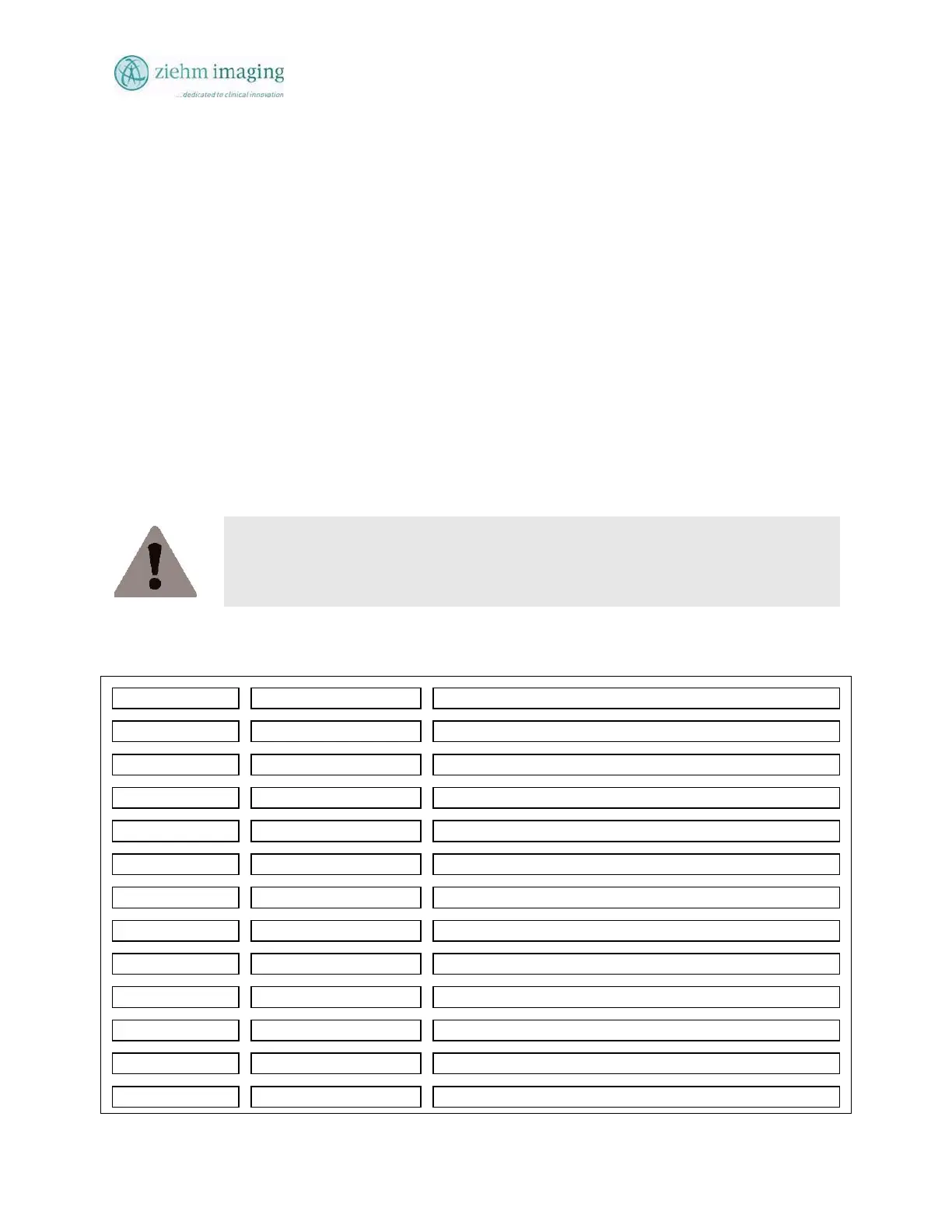Section 16.0
MAN 06–0017H
ZIEHM QUANTUM User’s Manual Page 215 of 220
16.0 APPENDIX ERROR CODES
16.1 ERROR AND ALERT MESSAGES
In the event of some faults, a corresponding error and alert messages will be displayed as a
number in the Dose Area Product display window on the control panel. Error and alert messages
always start with the letter E.
At the same time and in some cases an audible alarm is issued.
• In case of faults, please communicate the fault code number and the serial number of the
system to your after-sales service center.
• In some cases an error or alert message can be reset by pressing the Hand switch button.
This may clear the warning and allow use until next power up cycle.
Depending on the type of problem, you may or may not be able to use the system. If the error
will not clear by pressing the foot or hand switch, then you must call Customer Service for
equipment diagnosis and repair.
16.2 ERRORS DURING NORMAL USE
Immediately stop radiation and prevent any attempt to use radiation. You cannot erase the
message or de-activate the alarm.
WARNING
Please contact your after-sales service center also if a certain error occurs frequently!
16.3 TABLE 4: LIST OF C-ARM STAND ERROR CODES
Code Type Message
E16 Caution Hand switch 1 activated during start-up.
E17 Caution Foot switch 1 activated during start-up
E18 Caution Hand switch 2 activated during start-up.
E19 Caution Foot switch 2 activated during start-up
E20 Error/ Fault Cable defect hand or foot switch
E21 Caution With compact unit, yellow monitor light defective
E22 Warning Call Customer Service.
E23 Warning Call Customer Service.
E24 Warning Call Customer Service.
E25 Error/ Fault Call Customer Service.
E26 Error/ Fault Call Customer Service.
E27 Error/ Fault Call Customer Service.