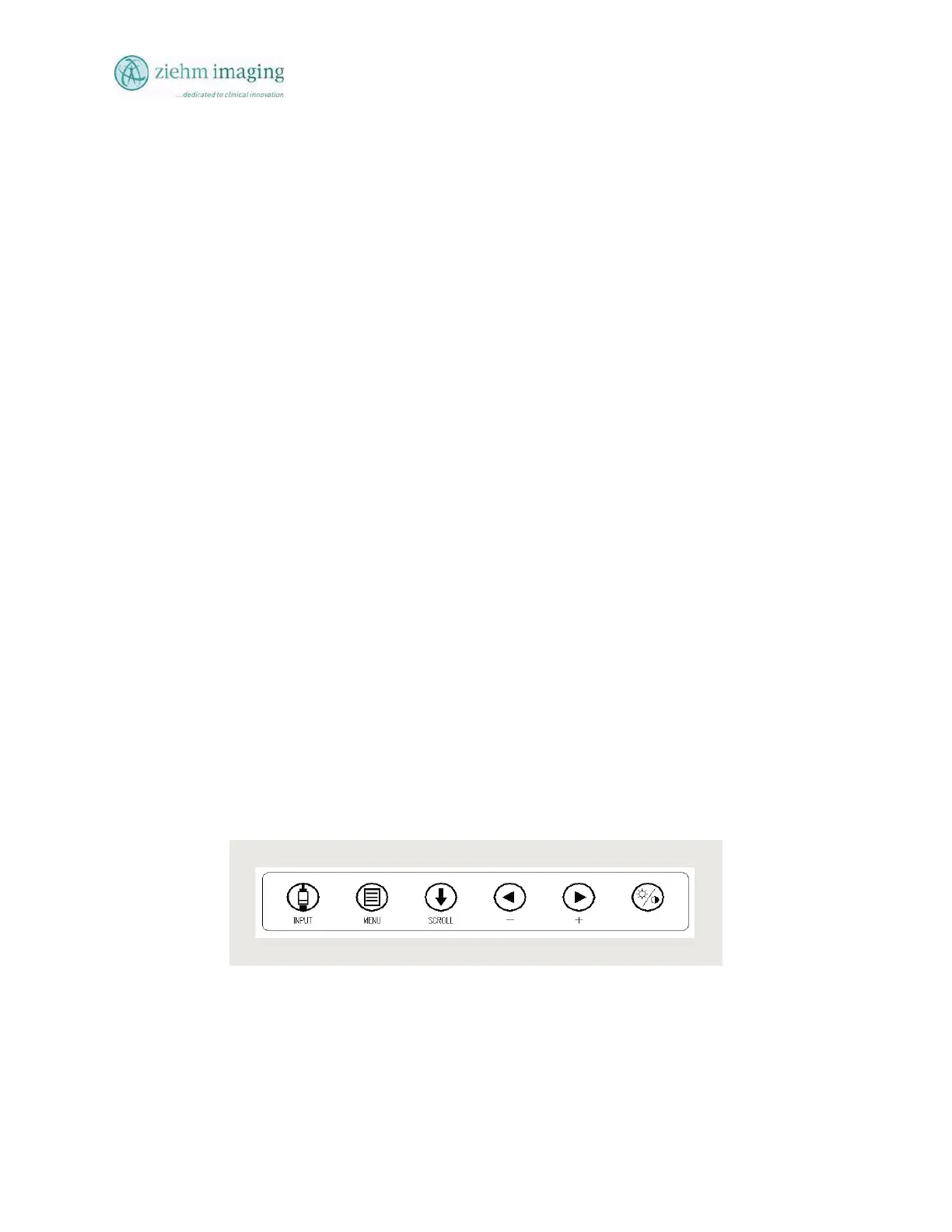Section 2.0
MAN 06–0017H ZIEHM QUANTUM User’s Manual Page 24 of 220
2.5.5 CHANGING THE MONITOR SETTINGS
You can change the monitor assignment in the Configuration operating mode by pressing the
Live Monitor Swap button on the touch screen.
You can customize the contrast and brightness settings of the 18.1" flat-screen monitors.
2.5.6 ZIEHM QUANTUM FP MONITORS ADJUSTMENTS
2.5.6.1. MONITOR SETTINGS
You can change the following monitor settings yourself:
- Brightness
- Contrast
- Backlight brightness
- Menu language for monitor settings in addition, you can restore the factory settings. The
factory-set menu language is English.
The following monitor settings cannot be changed by the user:
- Video input (Inputs)
- Gamma
- Picture settings (Picture), e.g. vertical position/horizontal position, sharpness, scaling
- Menu setup (Setup), e.g. menu lock (exception: language setting)
If you want to change one or more of these monitor settings, please contact your Service
Engineer.
2.5.6.2. INTEGRATED BUTTON PANEL
Each flat-screen Monitor has an integrated button panel with six buttons, which are used for
accessing the monitor setting menus.
Figure 2.4: Integrated Button Panel of the Flat Screen Monitor
2.5.6.3. SETTING THE BRIGHTNESS, CONTRAST AND BACKLIGHT
BRIGHTNESS
To set the brightness of the monitor, do the following:
- Press the Brightness/Contrast button.